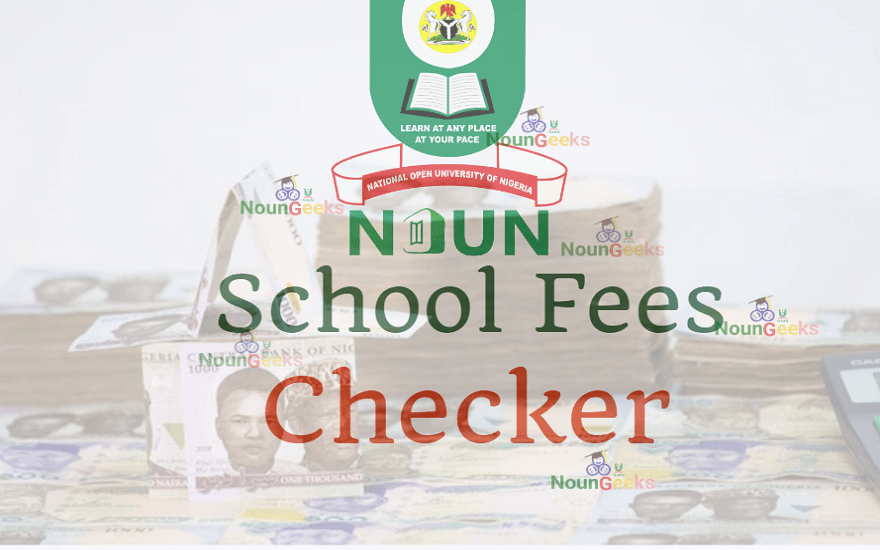
NOUN NYSC EXCLUSION LETTER REGISTRATION PROCEDURE
Just graduated? follow these simple steps to apply for NOUN NYSC exclusion letter.
NOUN NYSC EXCLUSION LETTER REGISTRATION PROCEDURE
-
Visit the NYSC portal via http://portal.nysc.org.ng
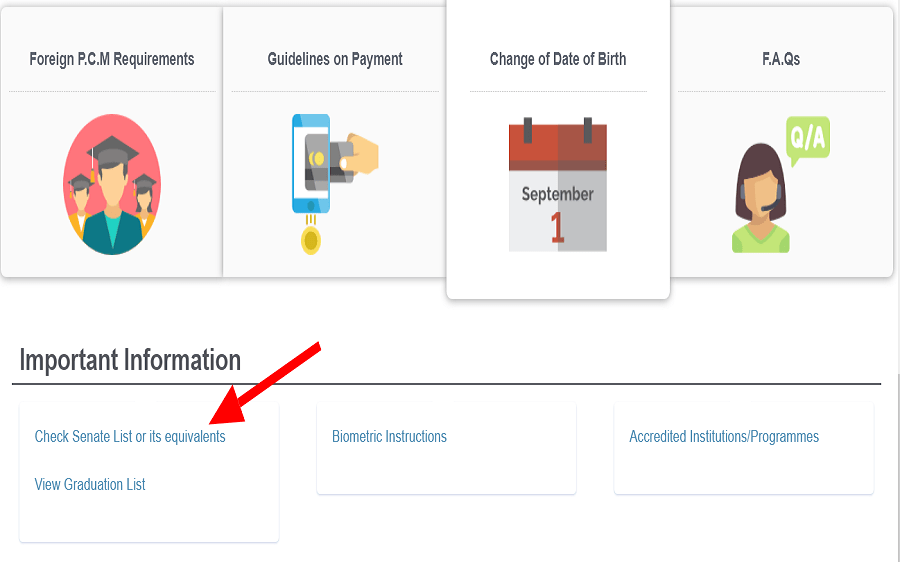
-
Scroll to the bottom of the page, Click “Check Senate List or its equivalents” (http://portal.nysc.org.ng/nysc4/VerifySenateLists.aspx) to confirm your details.
NOUN Exam Practice 2025
Practice with over 500+ NOUN Courses! Exam Questions extracted directly from your course materials, You'll be graded and your results are available after each exam practice, practice till you master the course, Don't Miss out!.
📚 E-Exam Practice (100L & 200L) 🎓 POP Exam Practice (300L to PhD)
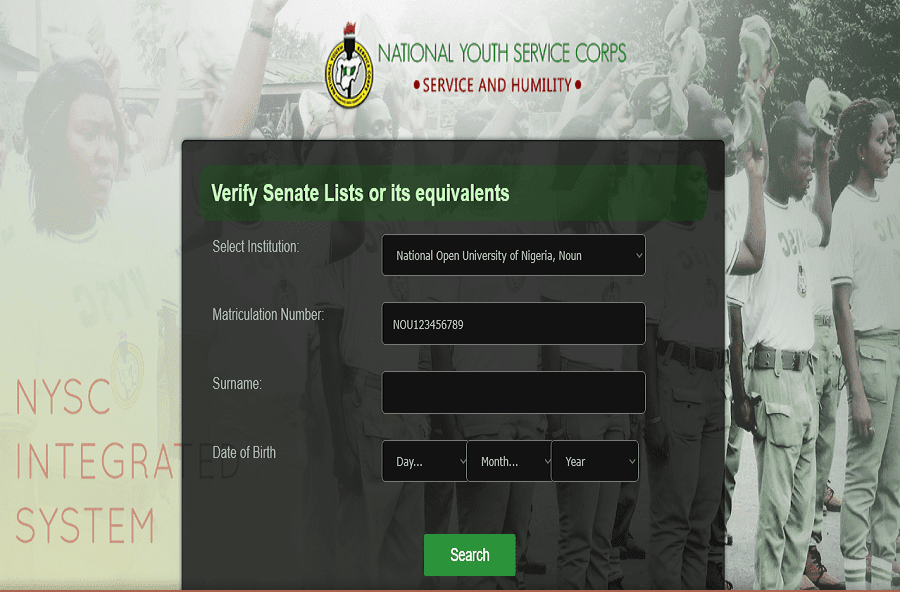
-
Return to Homepage http://portal.nysc.org.ng
-
Click on “Mobilization Batch” then
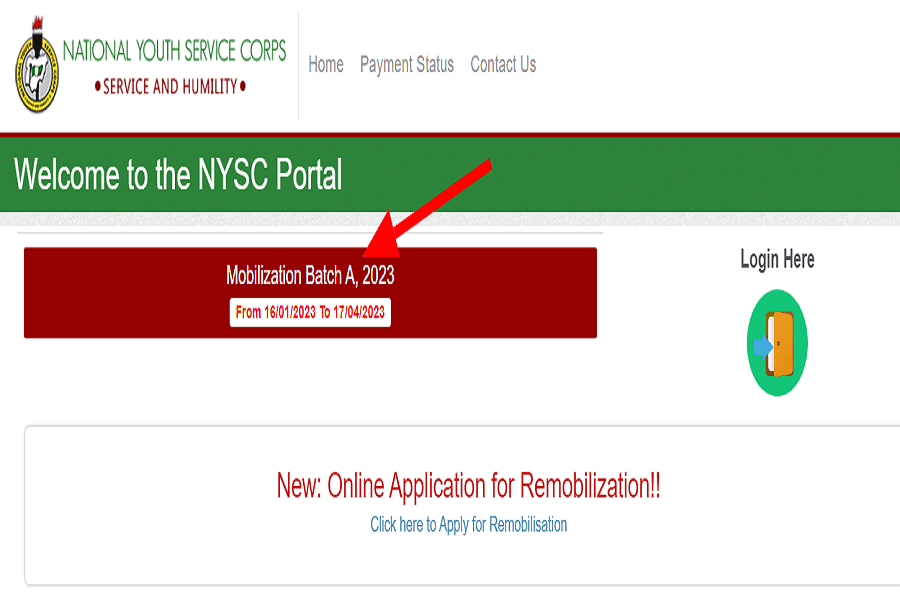
-
Click on “Fresh Registration” which will redirect you to the next page (Initiate account Creation).
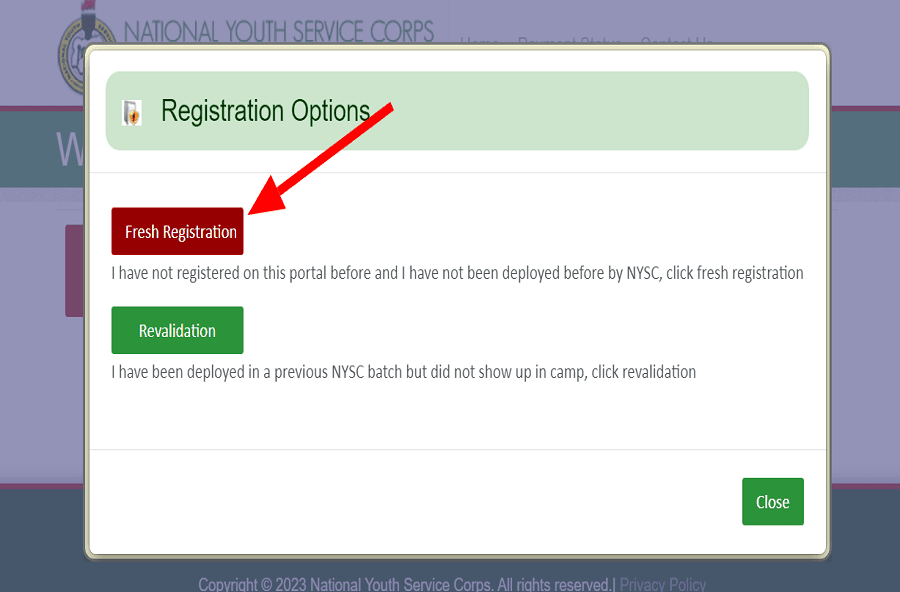
-
Fill in the required details and Click on “Continue” and
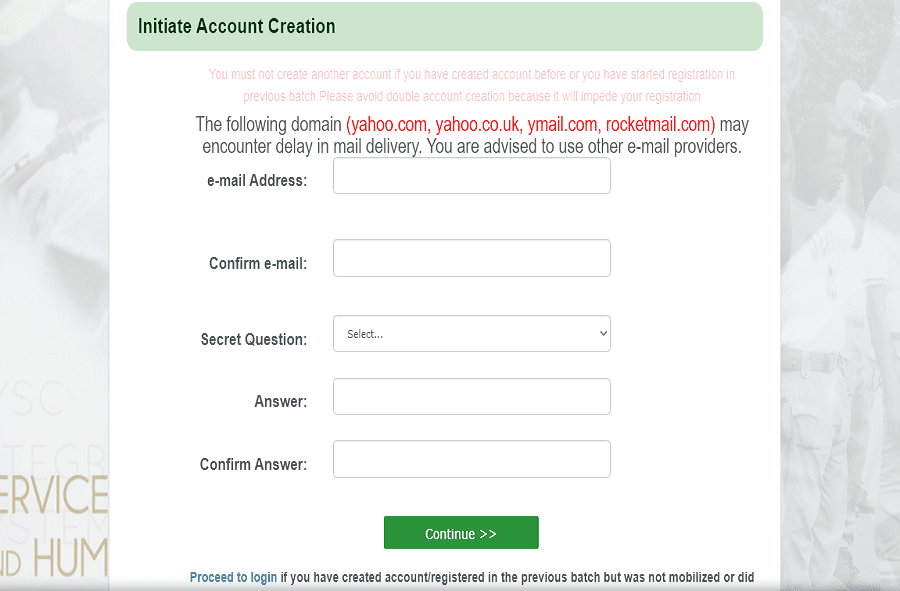
-
Verify your email address by Clicking on the URL to confirm and continue with your NYSC account creation/registration
-
Fill in the required details, (Please select Part-Time to ignore JAMB Regularization No.), then Click on “Submit and Continue“
-
You will be redirected to the Payment Page (choose your preferred payment options)
-
Proceed to make Payment. (payment is usually less than
N3000 naira, excluding cybercafé charges)
-
Check your dashboard to know if it is available for immediate printing or check after some days for printing.
~Source: Management
You might also like to Submit your NOUN graduate exit survey, compulsory for all graduands and check your name on the NOUN 2023 Graduates With Issues On Nysc List we’ve posted.
RELATED:
-
NOUN To Commence Law Admission and Postgraduate Law programmes
-
Refresher Course For NOUN Law Graduates
-
List Of Invited NOUN law Graduates
AGOGO Mathew A
Can one start applying to Nysc Exclusion letter now
Noungeeks
Not yet
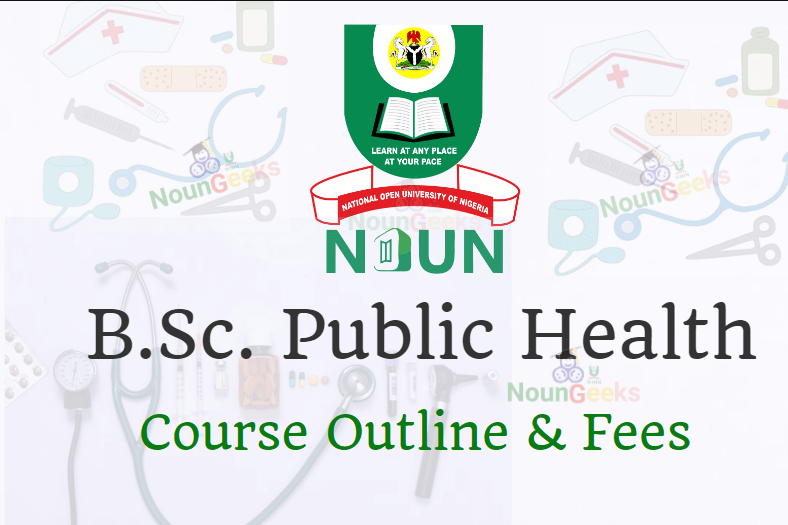

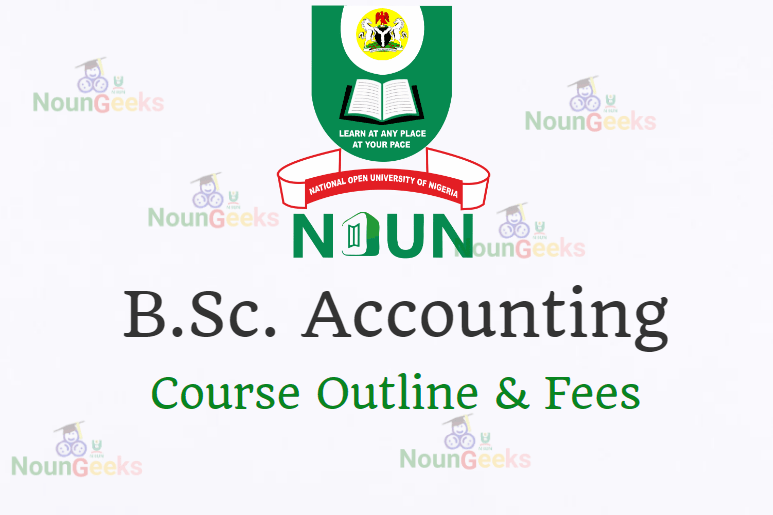


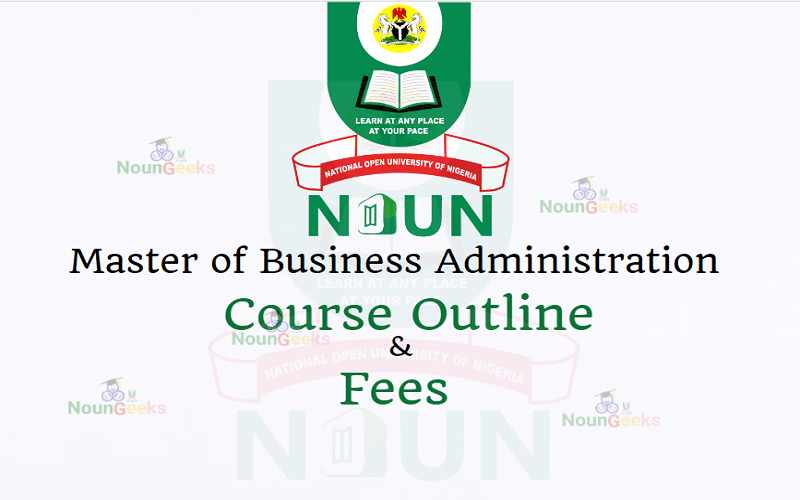
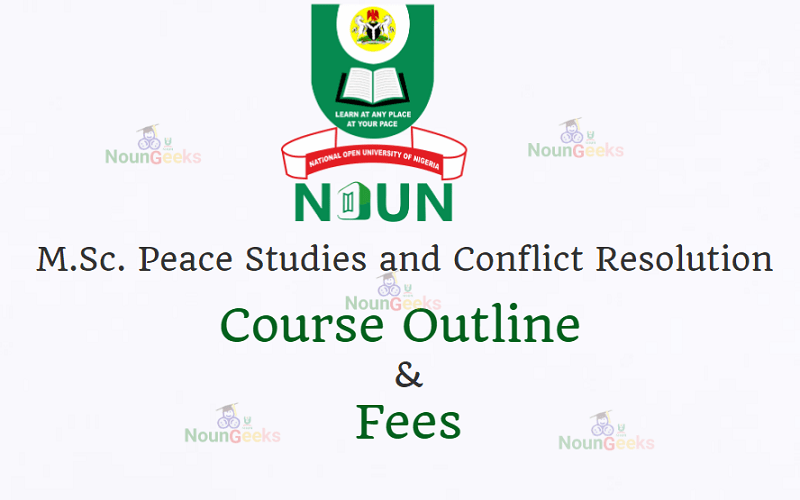
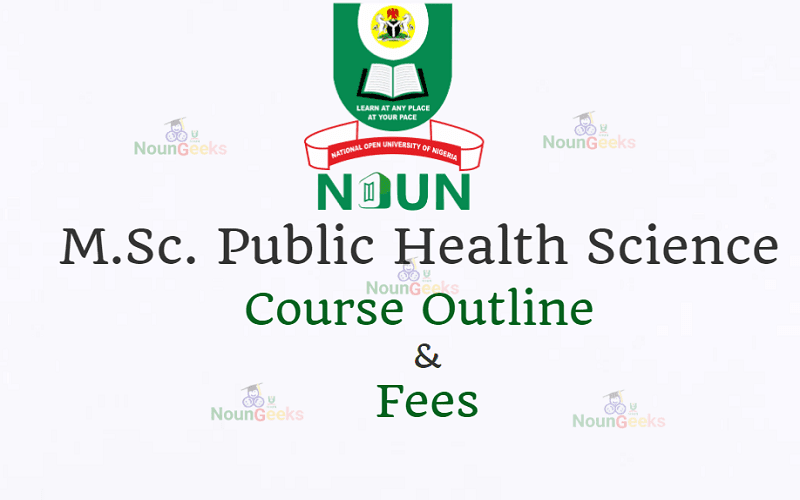
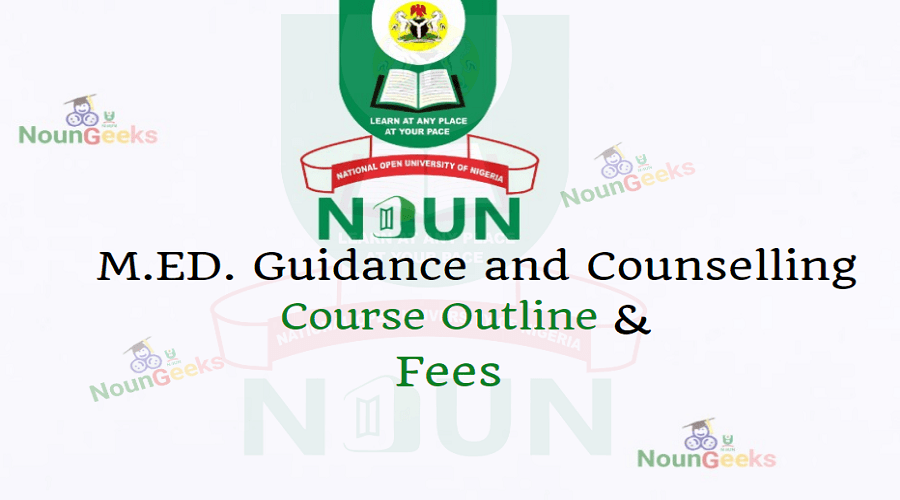


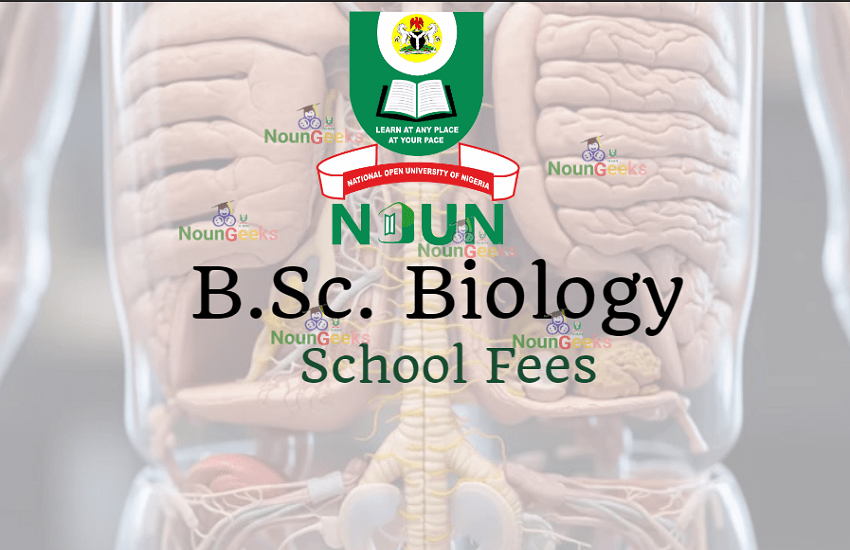




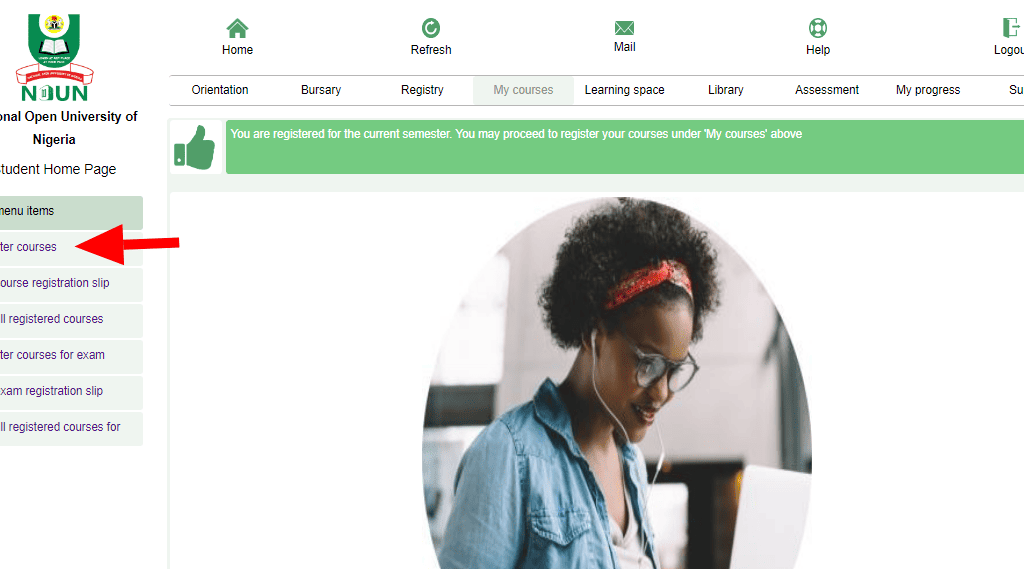


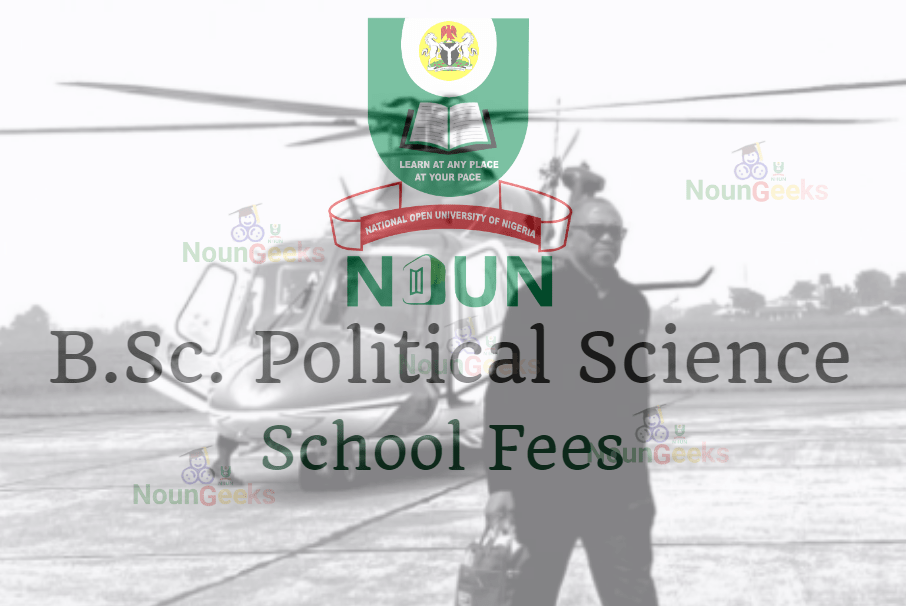

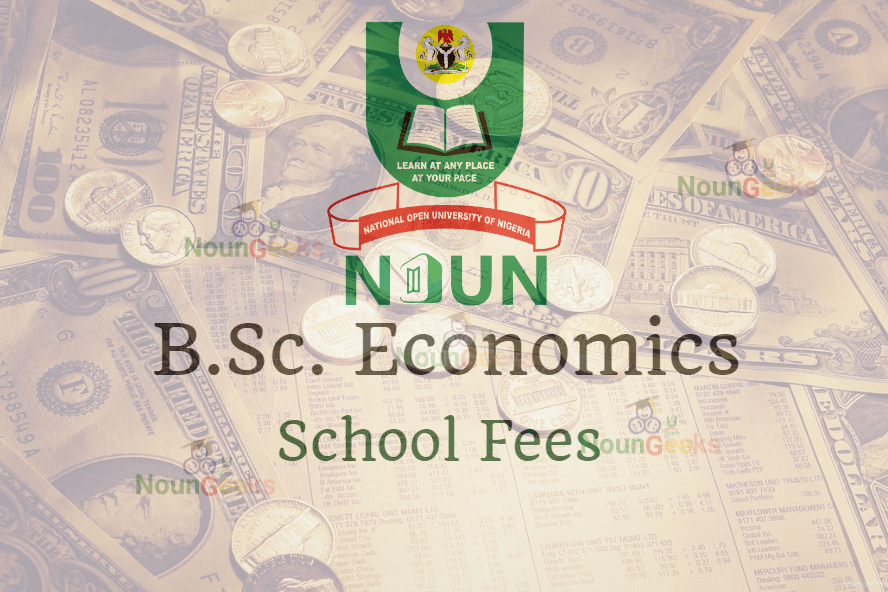

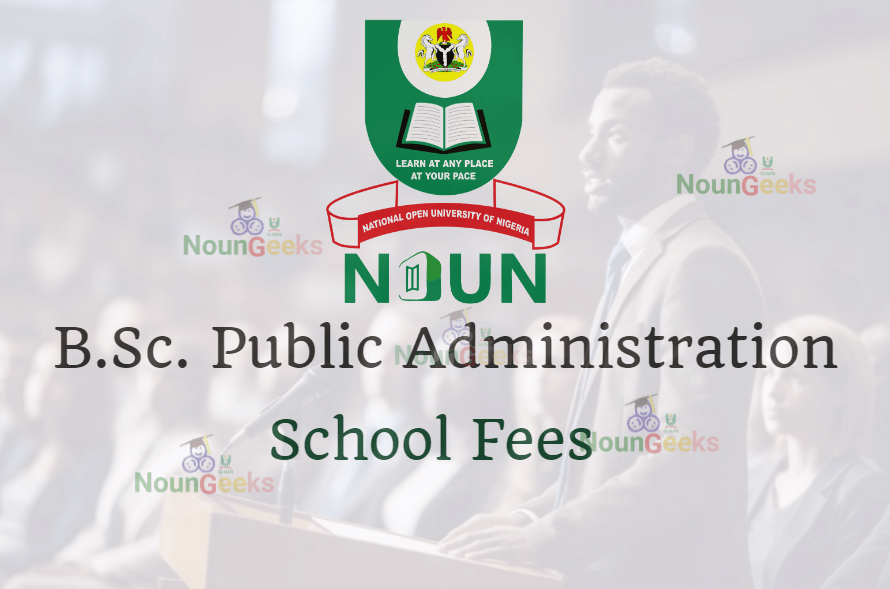

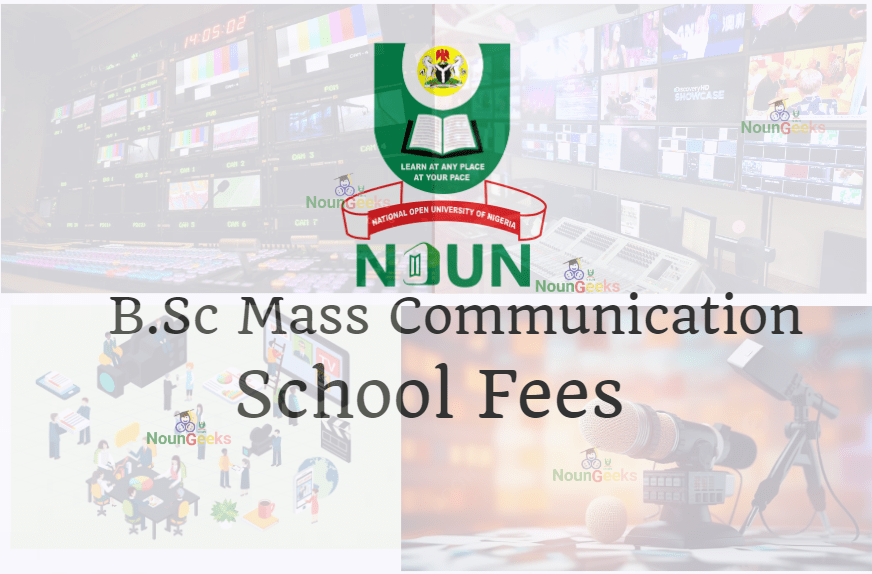
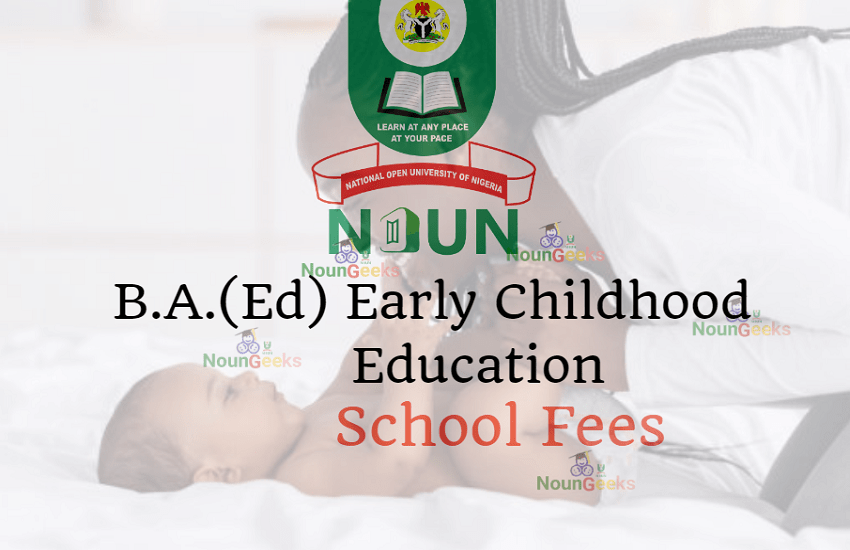
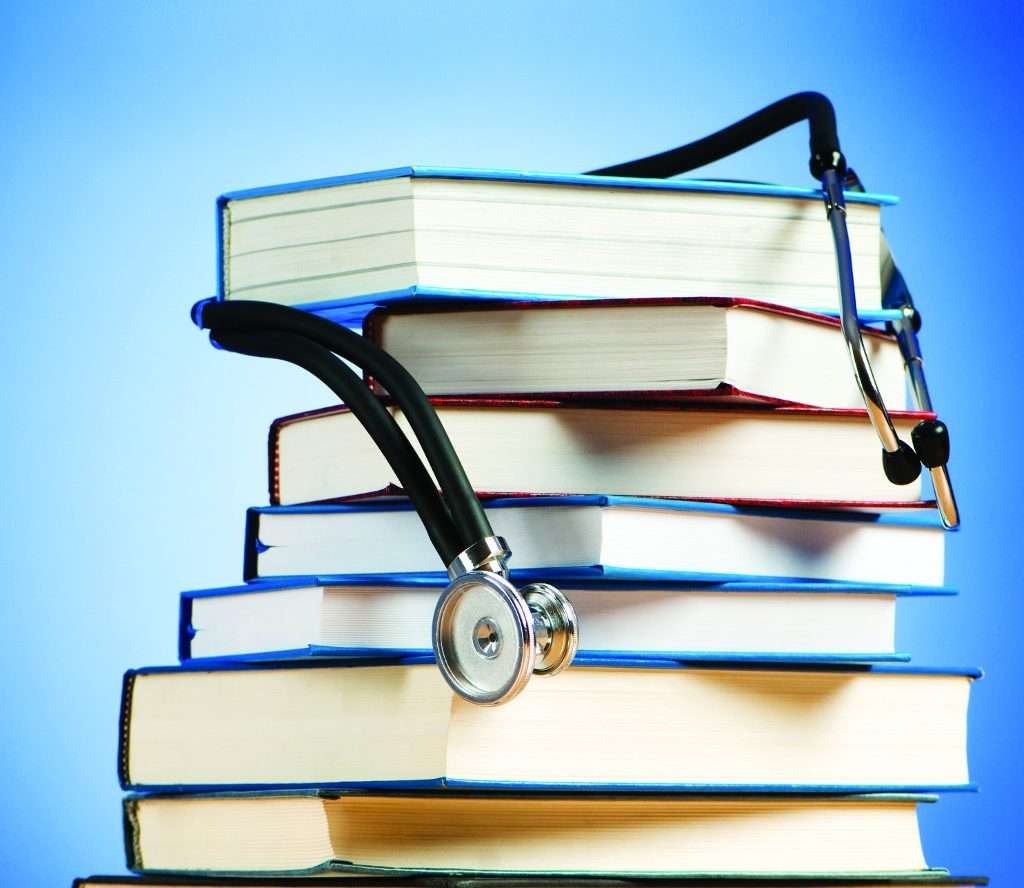

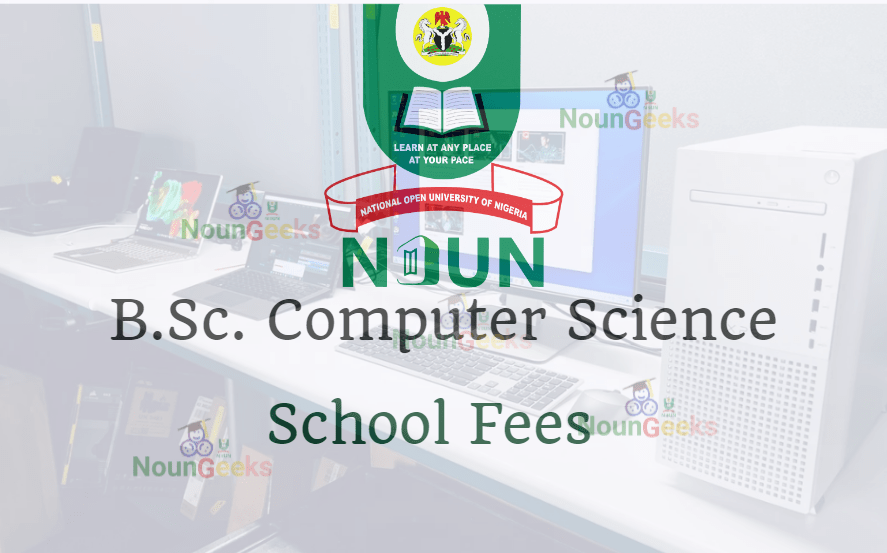



2 comments