What is NOUN statement of result?
A statement of result is an unofficial and complete copy of a student’s academic work. It entails all the student’s offered courses with corresponding marks and grades from 100level or first year till his/her current year or final year.
How do i view my NOUN statement of result?
Follow these simple steps to view your NOUN statement of result starting from 2022/2 semester.
1. Visit https://support.nou.edu.ng/ and click on “login”
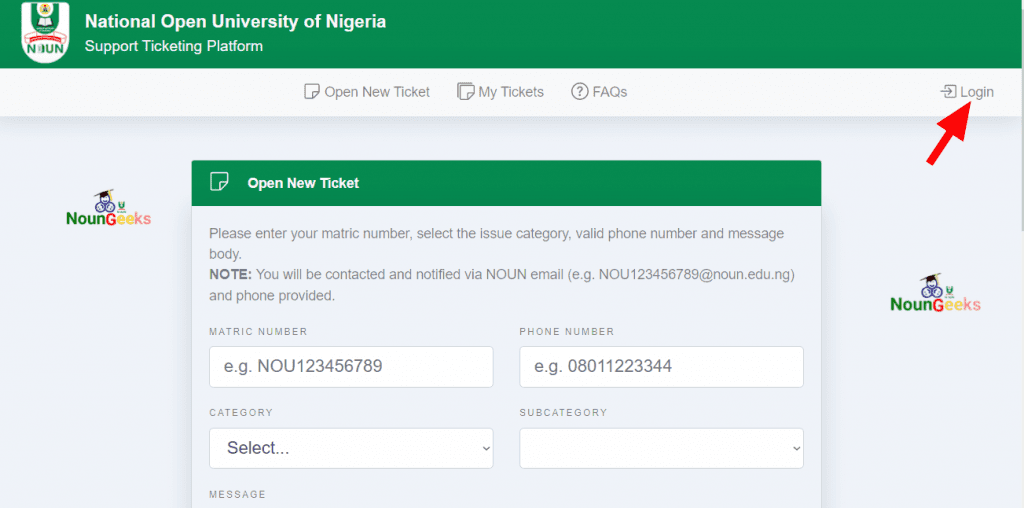
2. Enter your matric number in small letters then enter default as your password and click the red login button
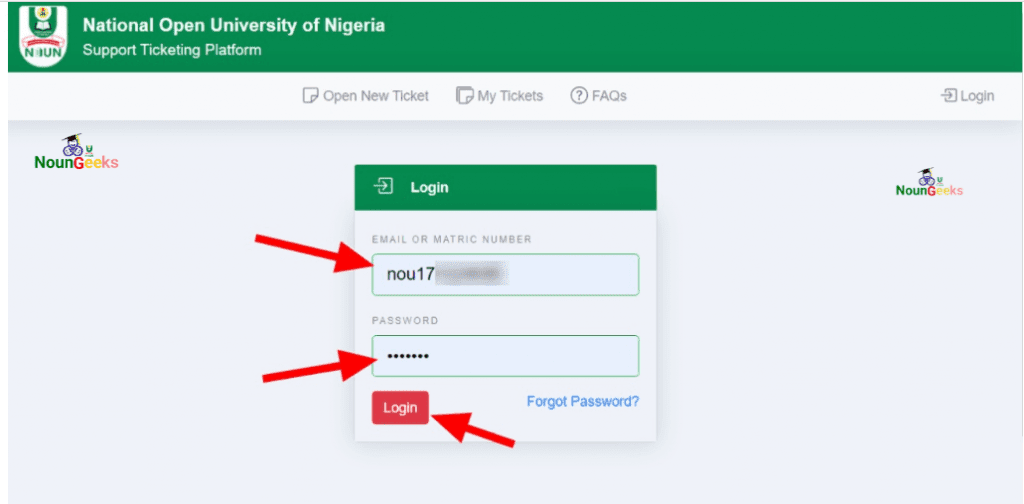
3. A screen will display prompting you to change your password. You can now change it to your preferred password that you can remember and submit
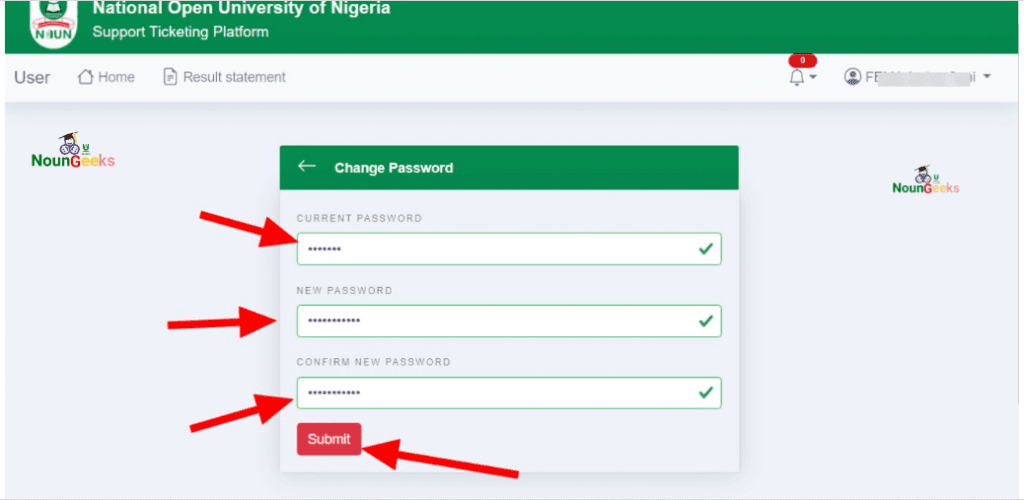
4. After that, Click on “Result statement” and your NOUN statement of result will be displayed.
5. You’ll now see all the important records like your performance standing, grade statistics, CGPA and more from there.
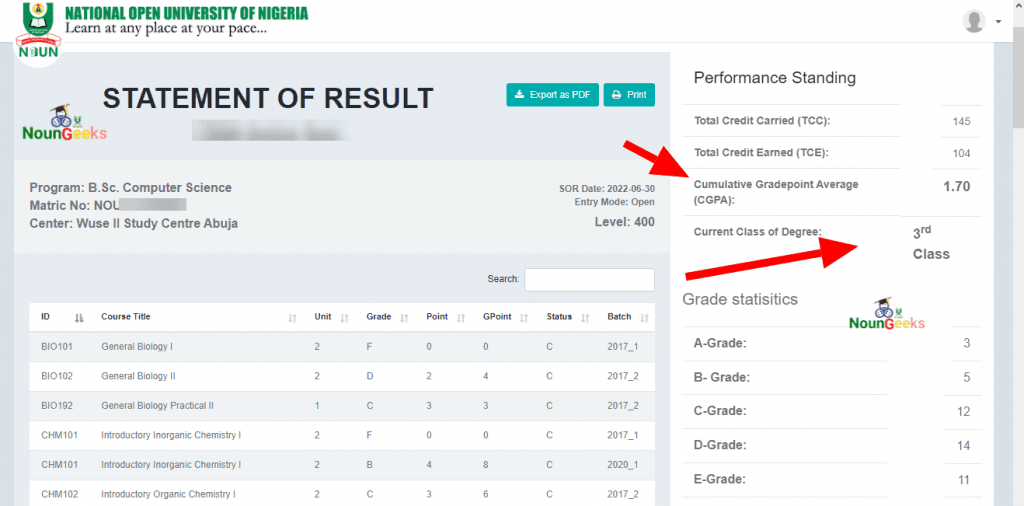
6. If you scroll down the page you should also see your outstanding courses and summary statistics of your passed and failed courses.
7. To save or download your NOUN statement of result, Click the “export as PDF” or “Print” to save it on your device.
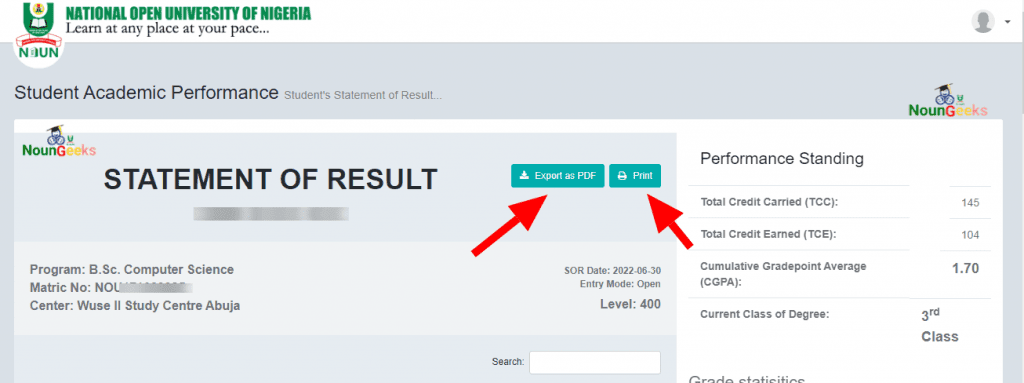
That’s how to view your NOUN statement of result.
CONCLUSION
Remember to change the default password because if you don’t, anyone that knows your matric number can easily spy on you and see your grades. Kindly share this post with other students and join our platform for more NOUN updates.
YOU MIGHT LIKE THESE POSTS
-
www.nouonline.net Result checker 2022: How To Check NOUN Exam Result at nouonline.net
-
How To Take TMA in NOUN 2022
-
HOW TO TAKE GST TMA (NOUN)
-
How Do NOUN Students Receive Lecture?
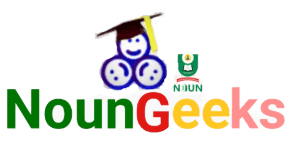
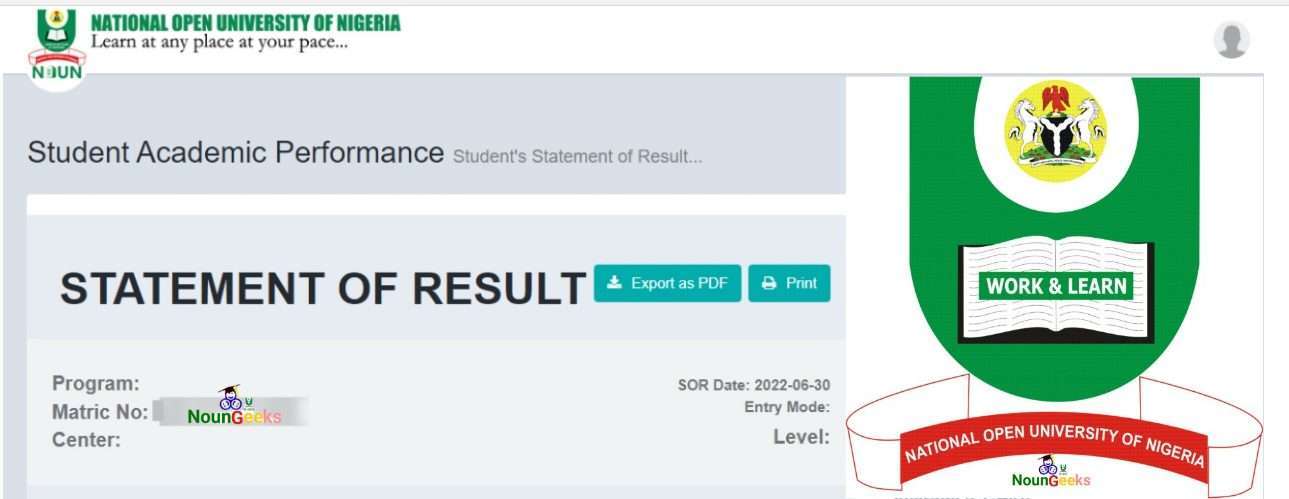
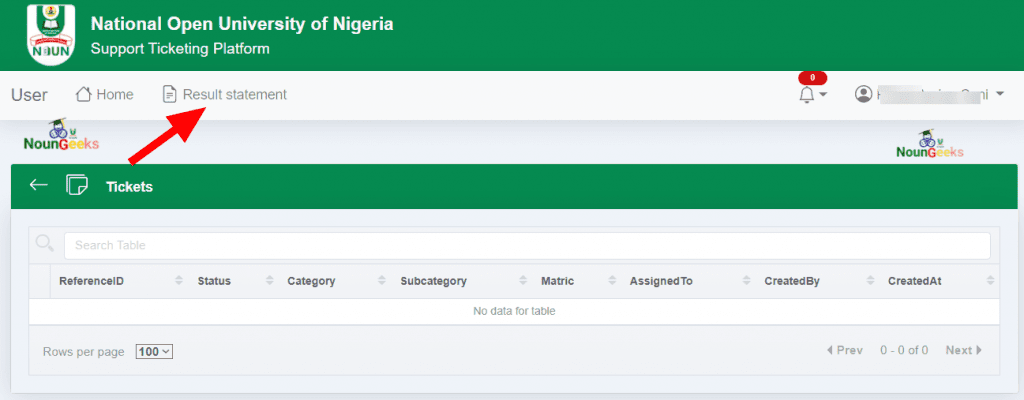
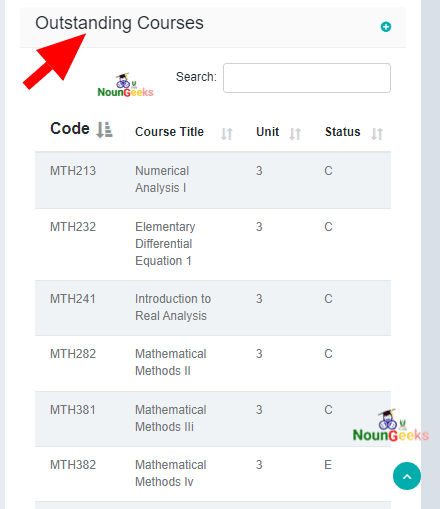
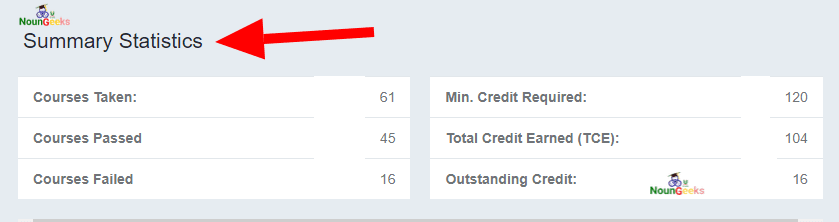
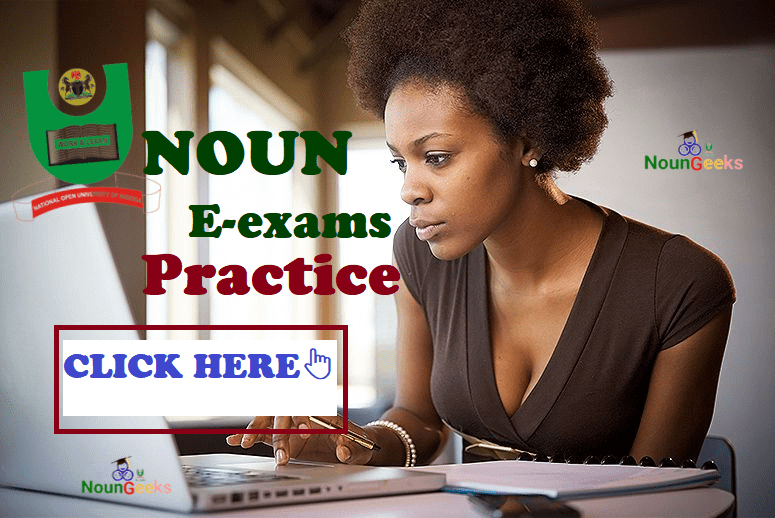
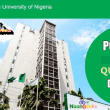
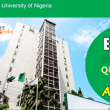
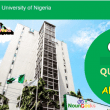
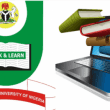

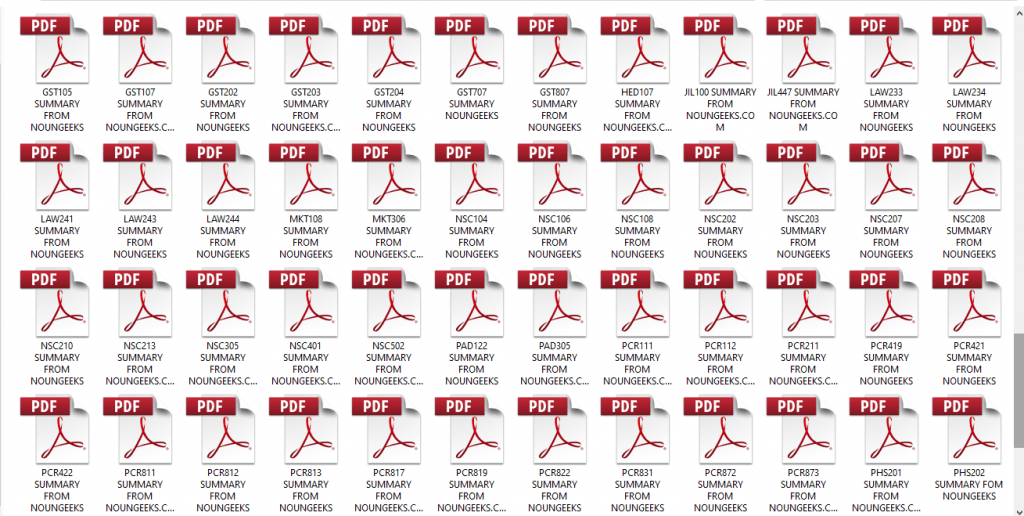


Great development
Yes 🙂
A very good creativity
yeah
Yes
I’ve followed the above processes in checking my result and I’ve seen my statement of result, but the problem is that it’s showing as if I’ve not taken any exams. Where my data supposed to be showing its showing “no data entry” please help
Hi, create a ticket and contact NOUN support so they can look into it for you. It might be a slight system glitch.
I don’t know how to check my statement results
My name is Nawasi Mohammed please how will I check my results to confirm my CGP