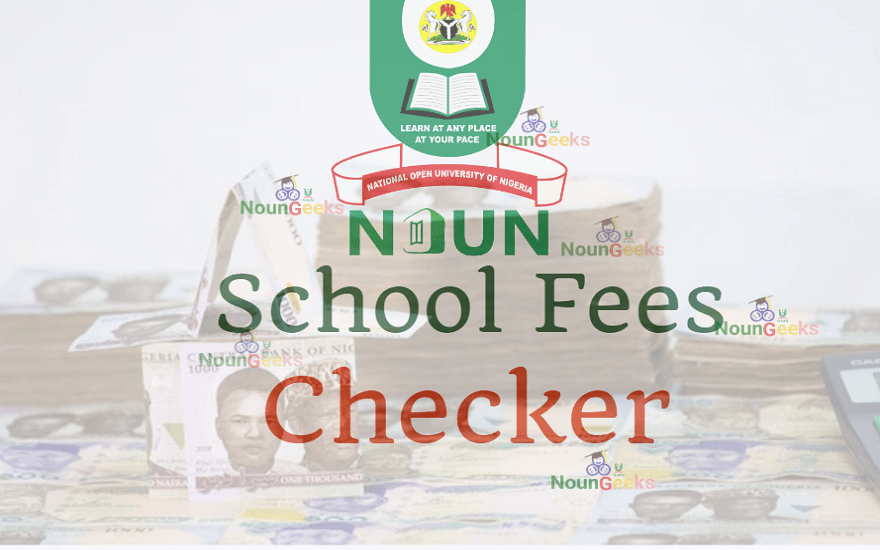
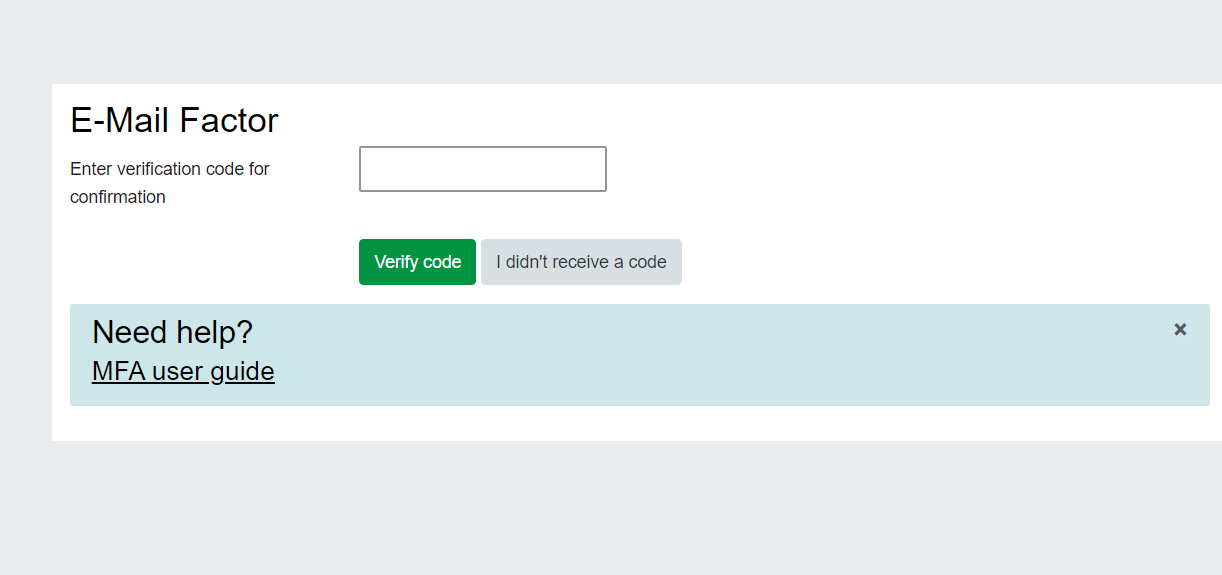
How to Set up Multi Factor Authentication on NOUN Elearn Portal
What is a Multi Factor Authentication?
Multi-factor authentication (MFA), also sometimes called two-factor authentication (2FA), is an extra layer of security for your online accounts.
It adds an additional step to the login process, making it more difficult for unauthorized users to access your information even if they have your password.
Traditionally, you only need your matric number and password to log in to your NOUN elearn account.
MFA adds another security on top of that, such that after entering your matric and password, you also need an additional password (code) to authenticate login.
The code or additional password that was sent to your NOUN Gmail account to authenticate your access to the elearn site is known as Multi-factor authentication (MFA).
How to Set up Multi Factor Authentication on NOUN Elearn Portal
1. Visit NOUN Elearn portal, enter your correct login details (matric & password) and submit.
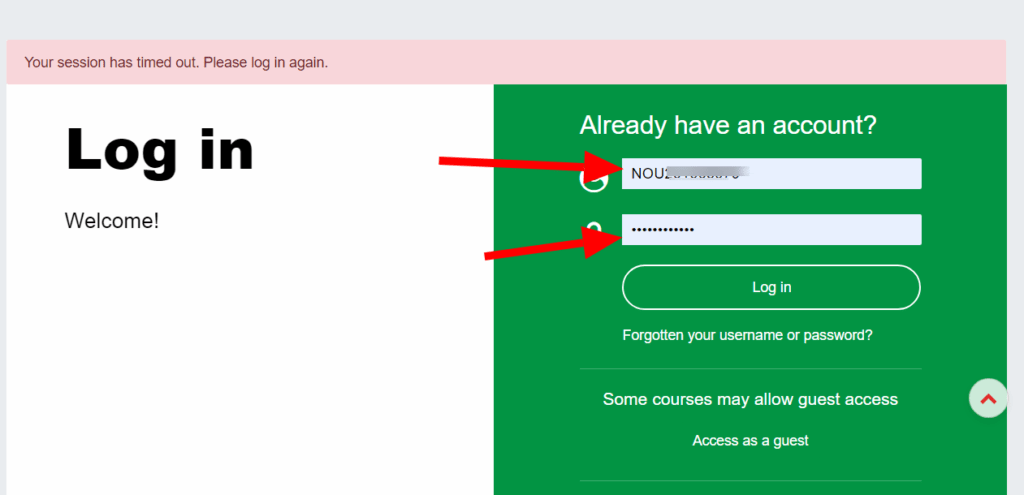
2. If your login details are correct, a code will now be sent to your NOUN Gmail account to authenticate your login. So open your NOUN Gmail account and check your inbox for the MFA code.
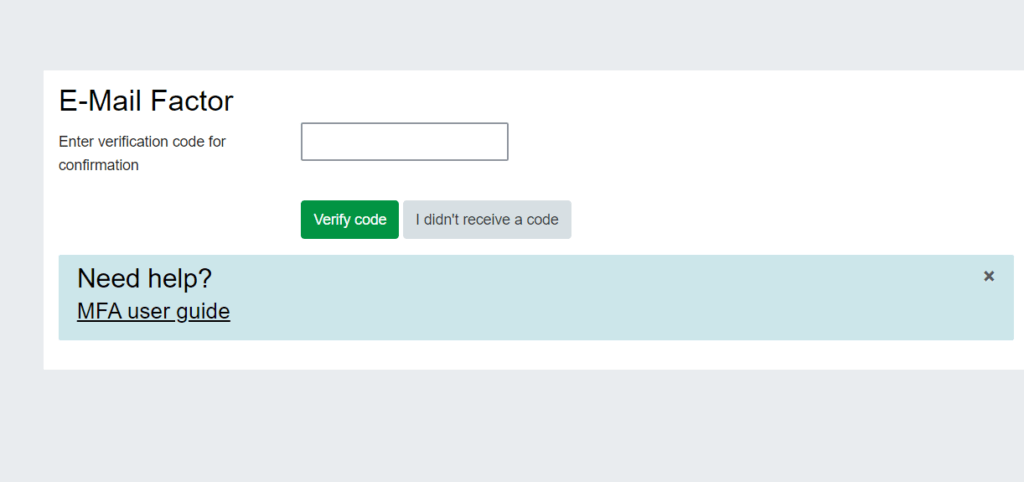
3. Now copy the code from your NOUN Gmail inbox. Most times you will see multiple codes that was sent before, copy only the most recent code.
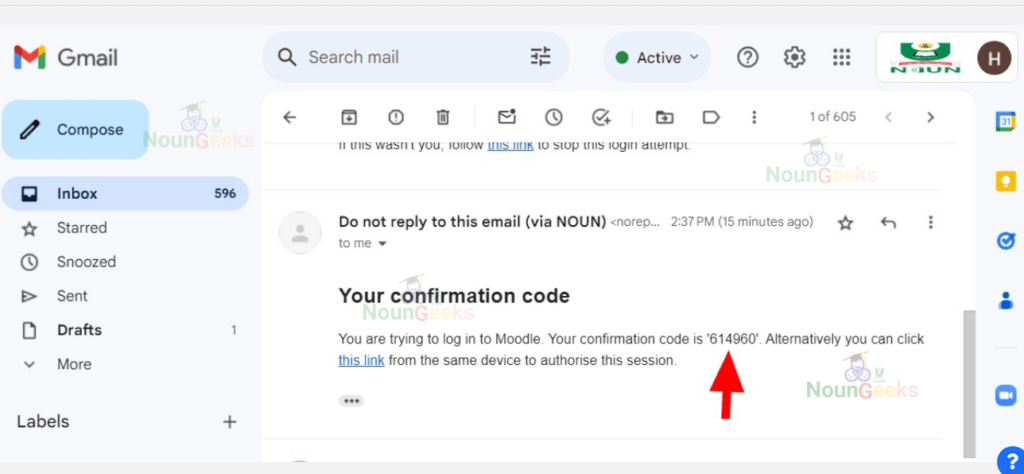
4. Now go back to your elearn portal in step 2 above and paste the code you just copied from your NOUN mail and click “verify code” just like on the picture below.
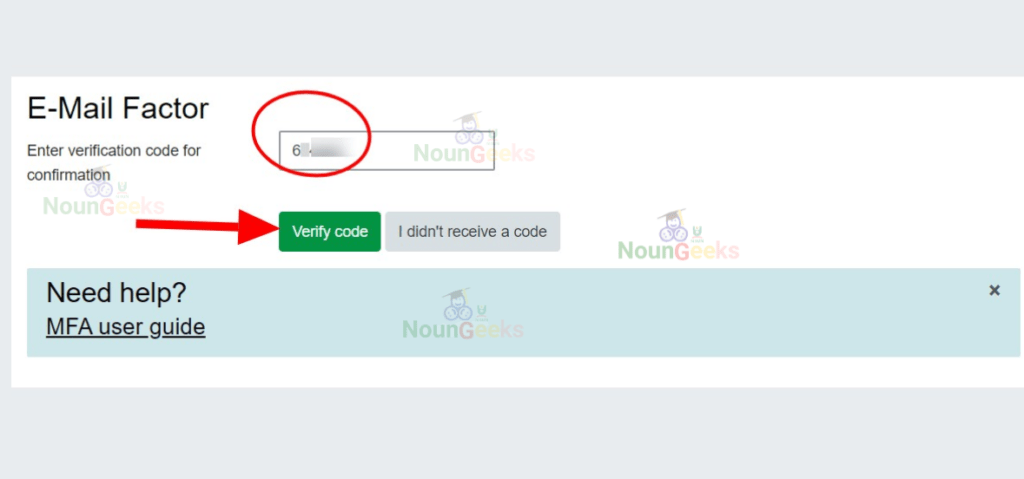
5. If you copied the most recent code that was sent to your NOUN mail, you should be able to complete your login now and your elearn portal should be open for you to have full access.
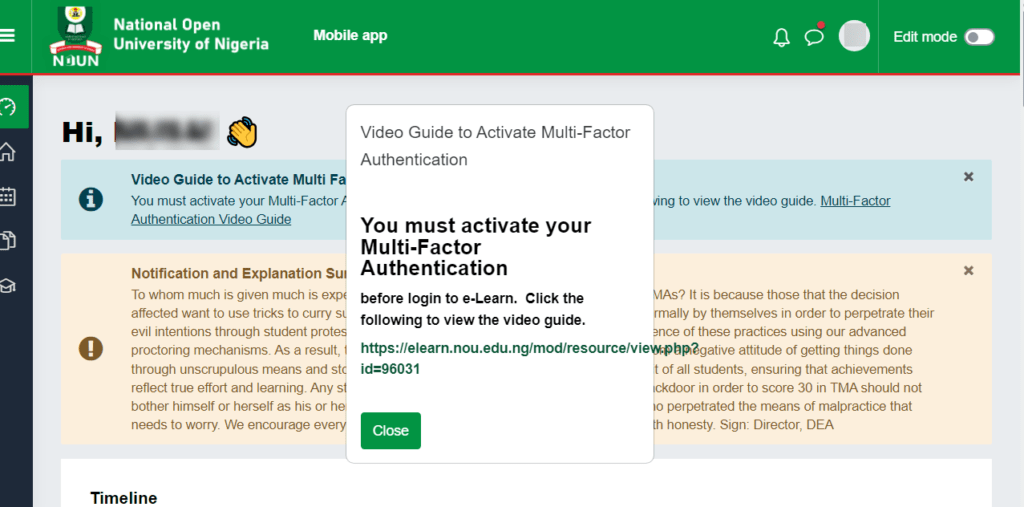
That’s it. You have successfully set up multi factor authentication on your NOUN Elearn Portal. Please note, anytime you want to login to your NOUN elearn henceforth, you’ll always perform these steps above.
If you’re still unable to login, we urge you to join NOUN Students forum so that our team and thousands of other brilliant NOUN students on our platform can assist you to look into it.
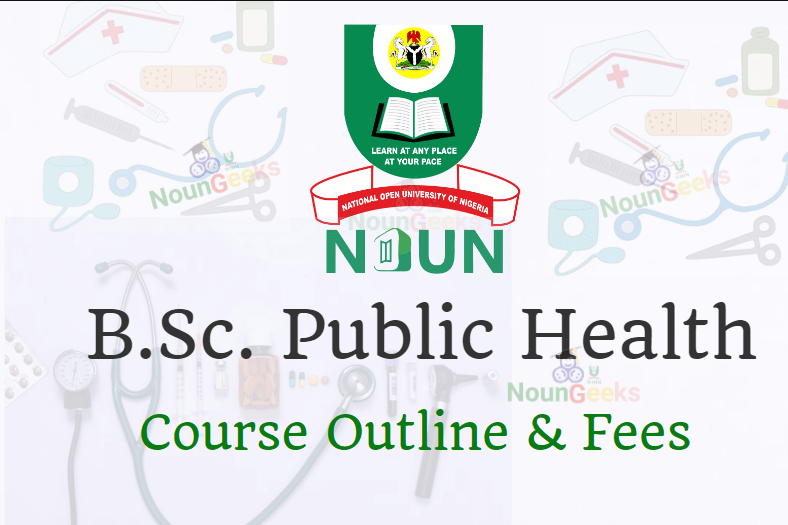

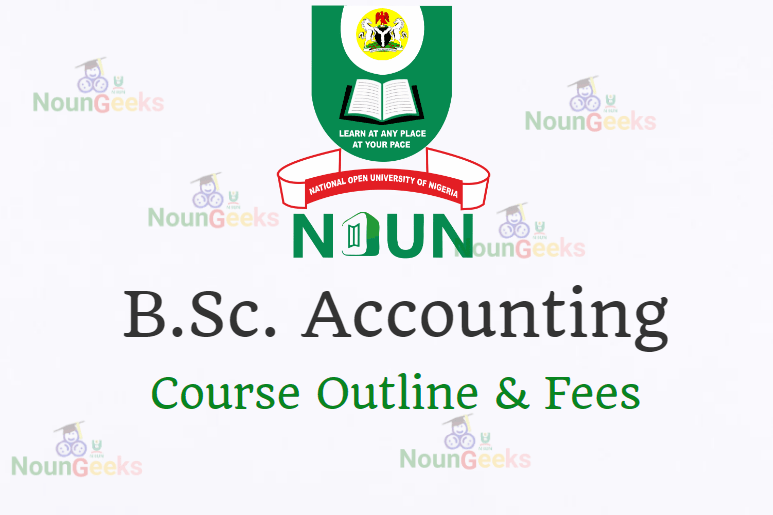


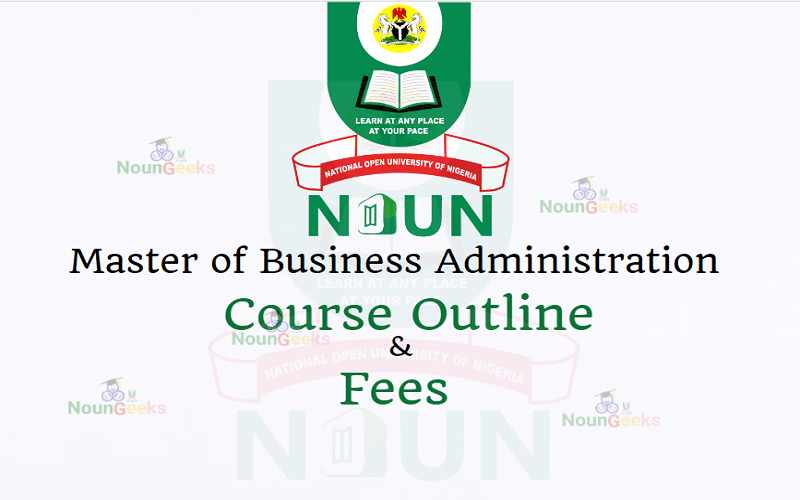
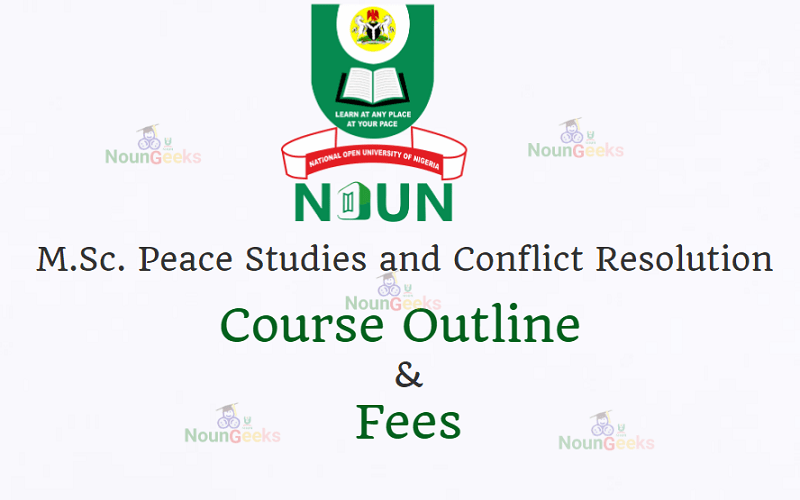
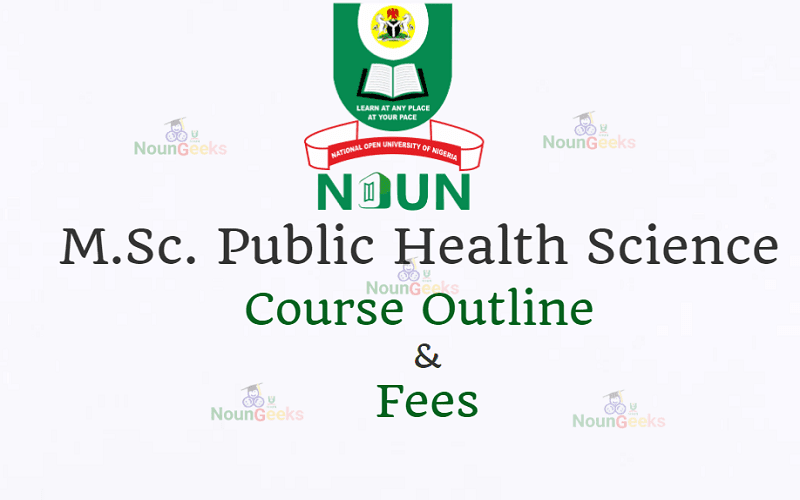
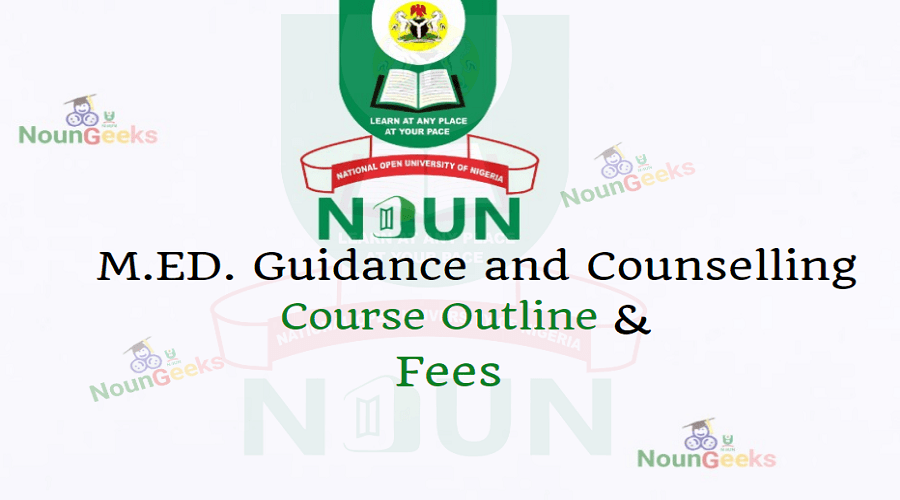


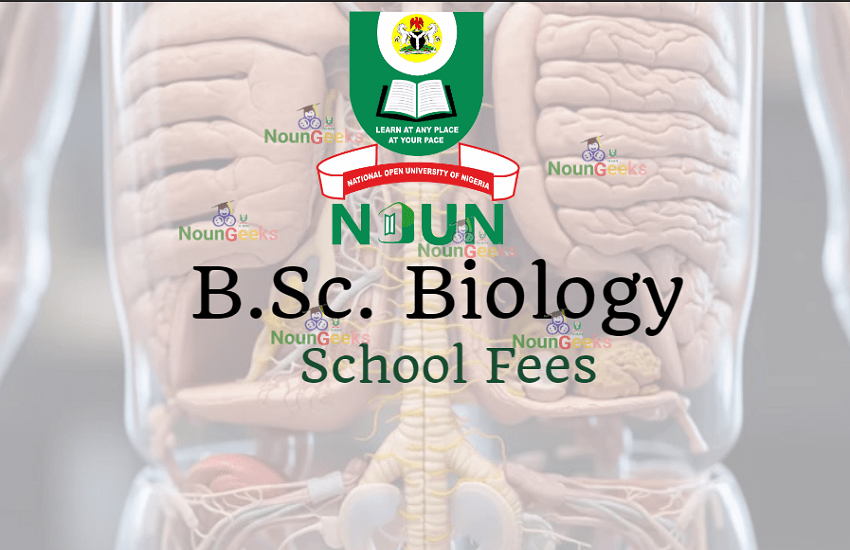




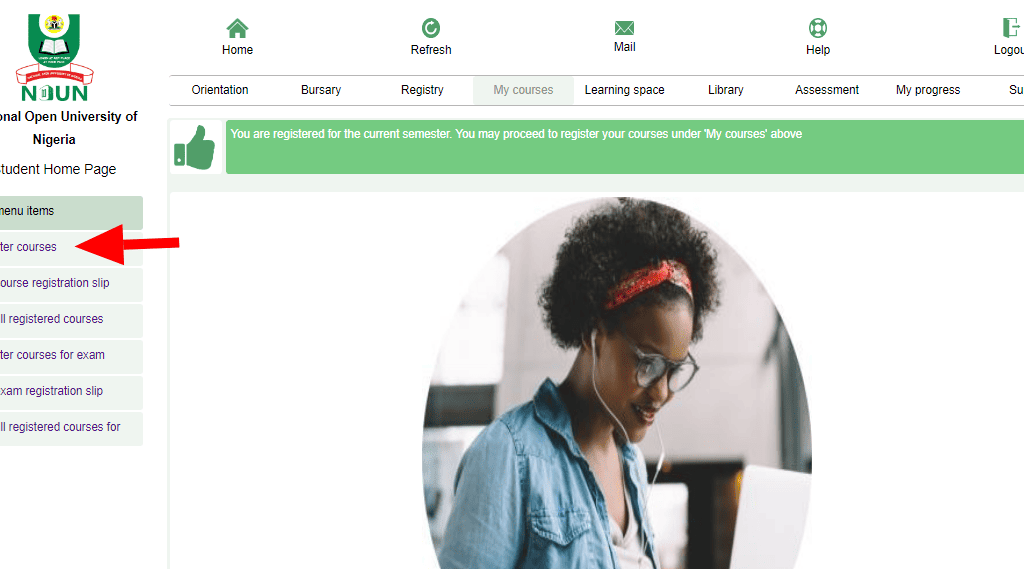





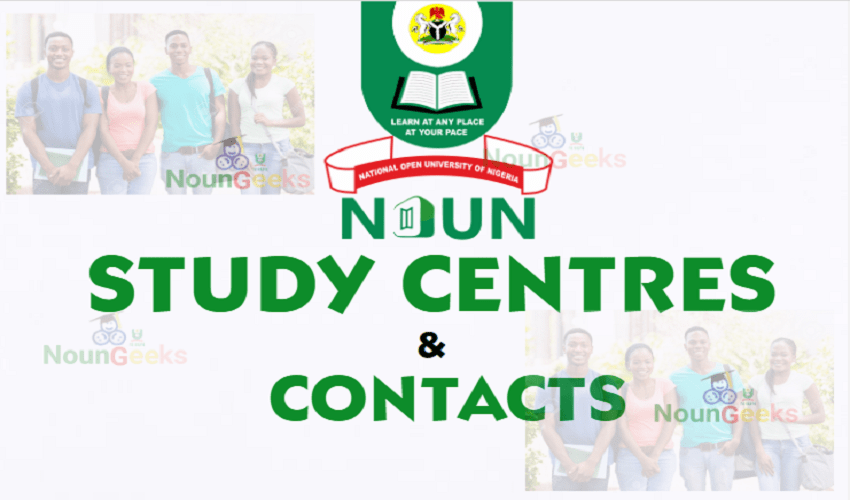
2 comments