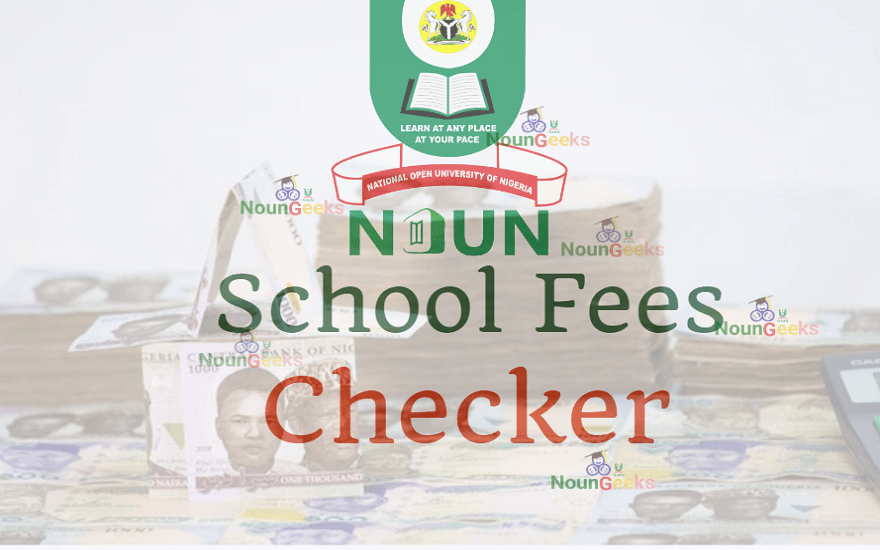

How to Create and Access Your NOUN Gmail Account
Welcome to the new National Open University of Nigeria Email System for all NOUN Students.
After NOUN 2022_2 semester Registration, a new system has been put in place which will help all students of the National Open University of Nigeria get messages directly to their official mail created by the school which is powered by Gmail.
After successful portal registration of your 2022_2 semester, you’re required to access your personal NOUN email address by heading to Gmail and following the steps below.
Why you should create your own NOUN Gmail account
When you request for a password reset of your NOUN students’ portal at nouonline.net, that’s the email address that NOUN will forward your new password to. So as a student, you MUST create your own NOUN Gmail account.
How to Create and Access Your NOUN Gmail Account
-
Open your web browser and visit gmail.com
-
Enter your matric number then add @noun.edu.ng e.g nou123456789@noun.edu.ng via the space provided for your email address.
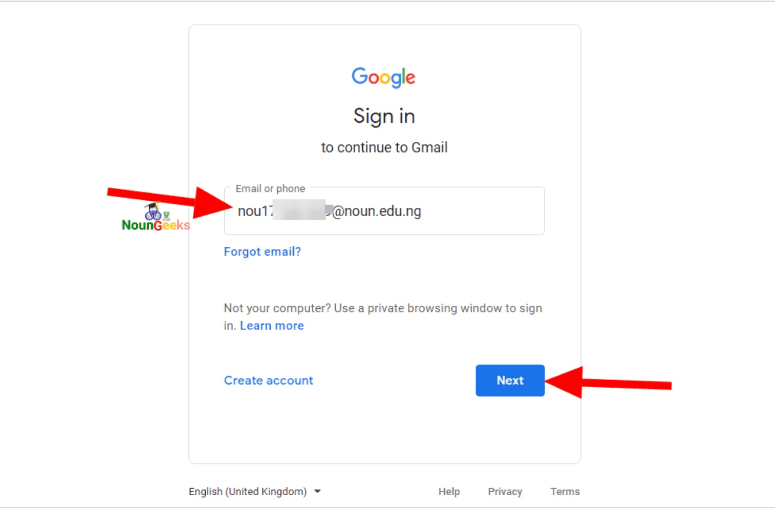
-
Use your matric number as the FIRST-TIME Password. Enter it in capital letters and click “Next”
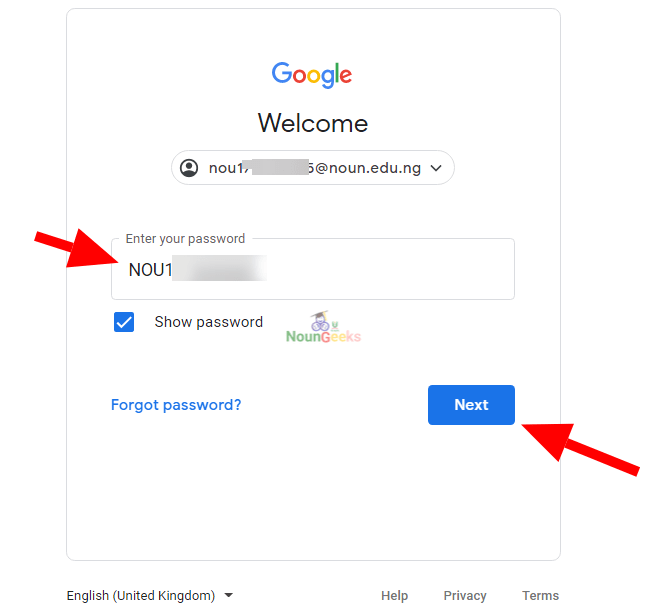
-
After logging in, change the email password to your desired characters and click “Change password”. Note: Your password needs to be at least 8 characters.
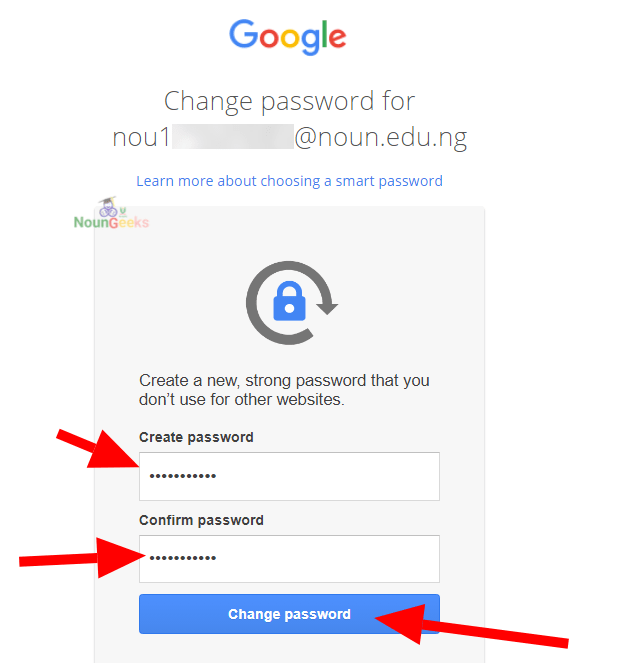
-
After the above steps you’ve successfully activated an official email account, you should see your inbox displayed on the next screen.
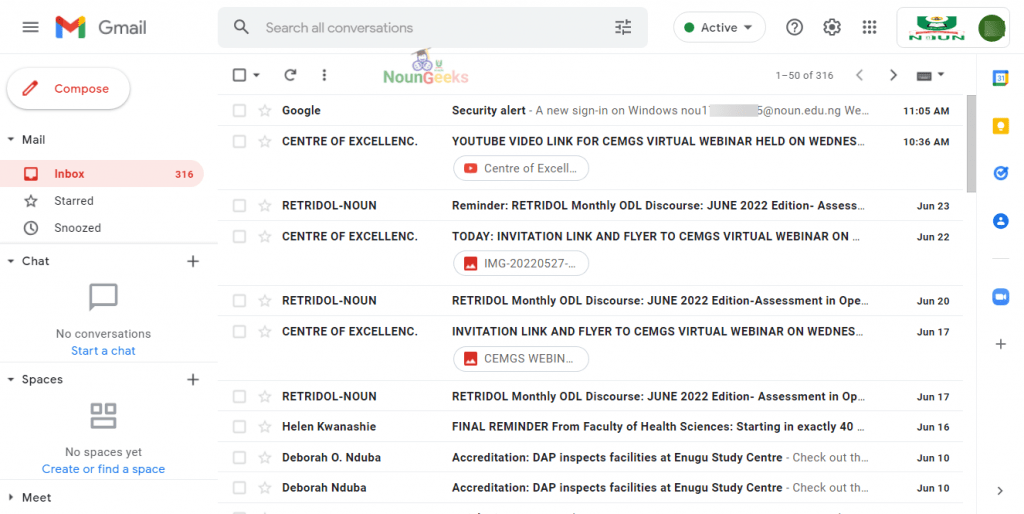
That’s it. You have successfully created your official NOUN email account.
CONCLUSION:
Don’t use this NOUN email address you just created for your personal stuffs like registering on other sites you use.
For example, if you want to join our platform, maybe those that wants to sign up for E-exam practice etc. Don’t use this NOUN email address. This NOUN email address is only meant for NOUN stuffs.
Your activities, inbox and who you mail can be seen by NOUN. Your privacy is not that private that’s what we mean. So create and use it for only NOUN activities. Don’t use it for your personal use or any stuffs you don’t want NOUN to see. Just an advice for your privacy concern.
If you found this post helpful please do share with other students.
RELATED
-
How to Set up Multi Factor Authentication on NOUN Elearn Portal
-
How To Take TMA in NOUN 2022
-
I CAN’T LOGIN TO MY NOUN PORTAL – NOUONLINE.NET (SOLVED)
Related Posts
RoseCeesay
Up till now I can’t create my noun Gmail account. It keeps on saying activating …… Any help?
Frank
I can’t sign-in to my noun gmail account, it keeps saying :it couldn’t find my Google account “
Kolawole Samuel Adekunle
I can’t access my student gmail since the day I created it. I want to update my student portal but the code I need for the that couldn’t not be gotten because of the gmail issue. Please help me out.
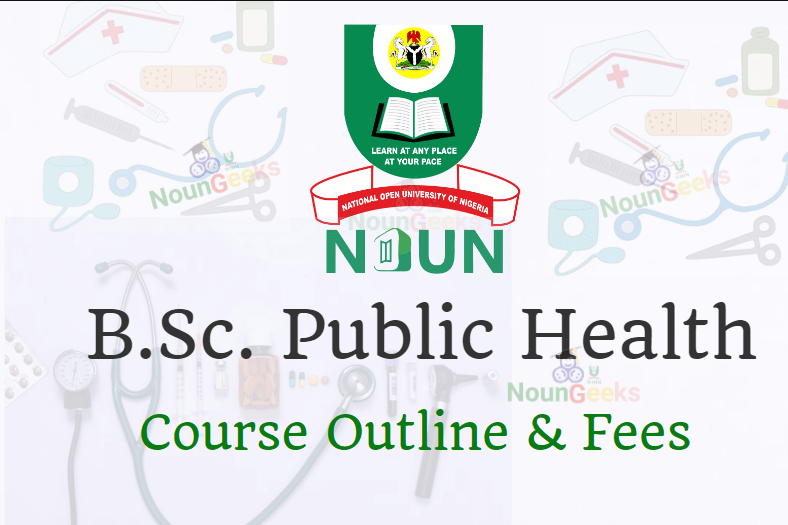

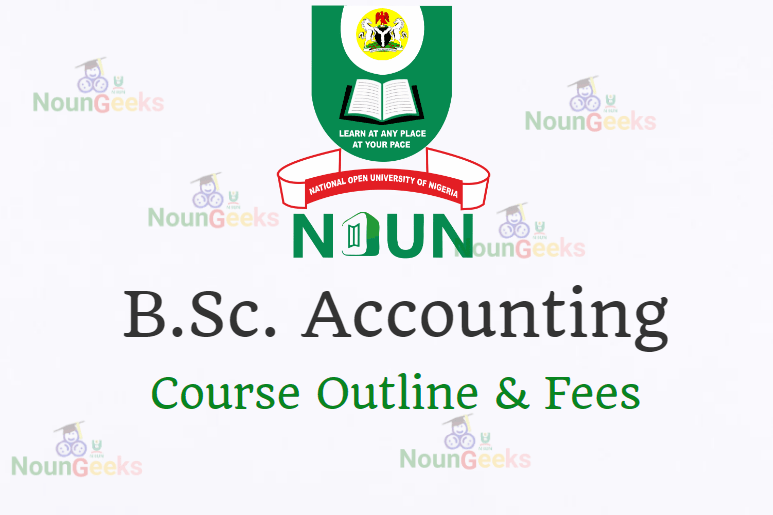


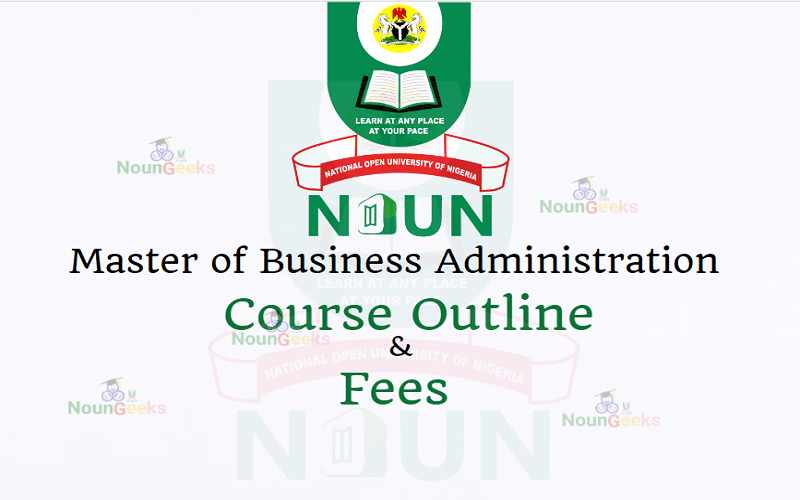
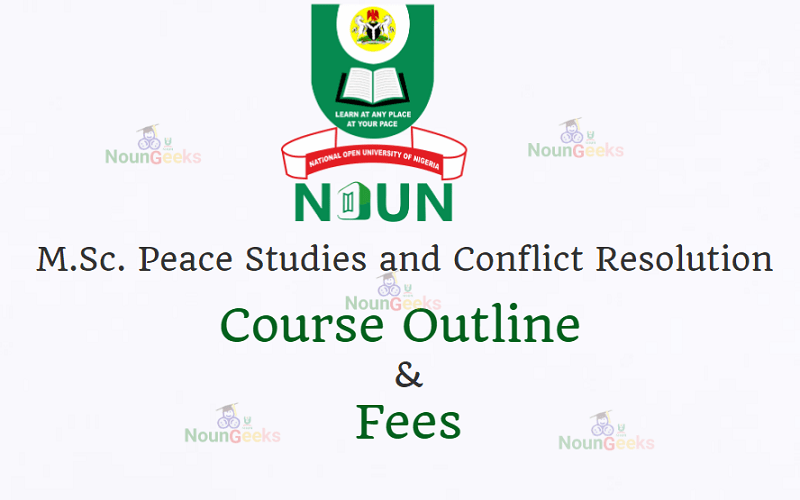
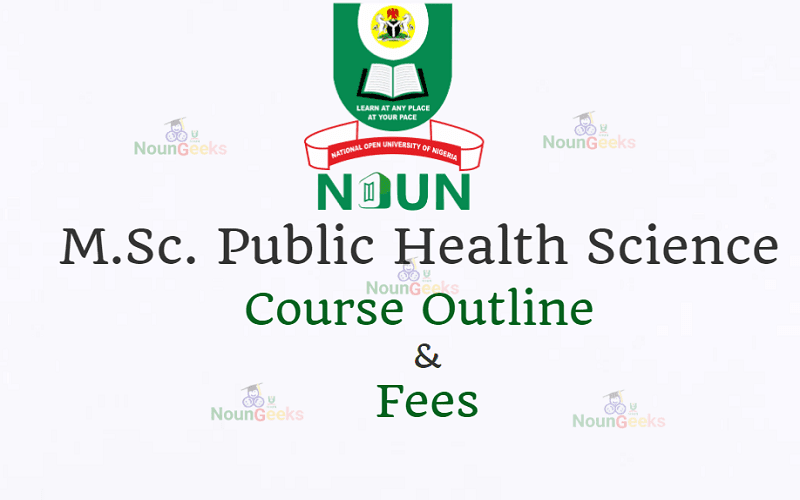
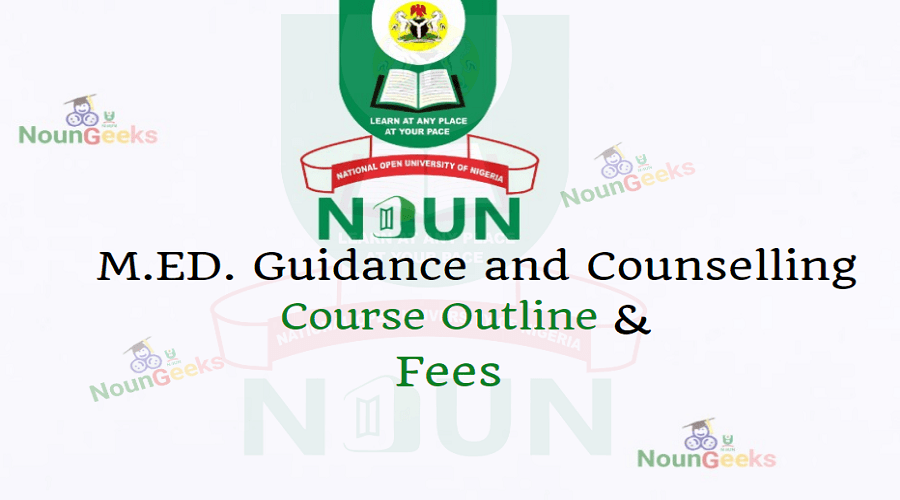


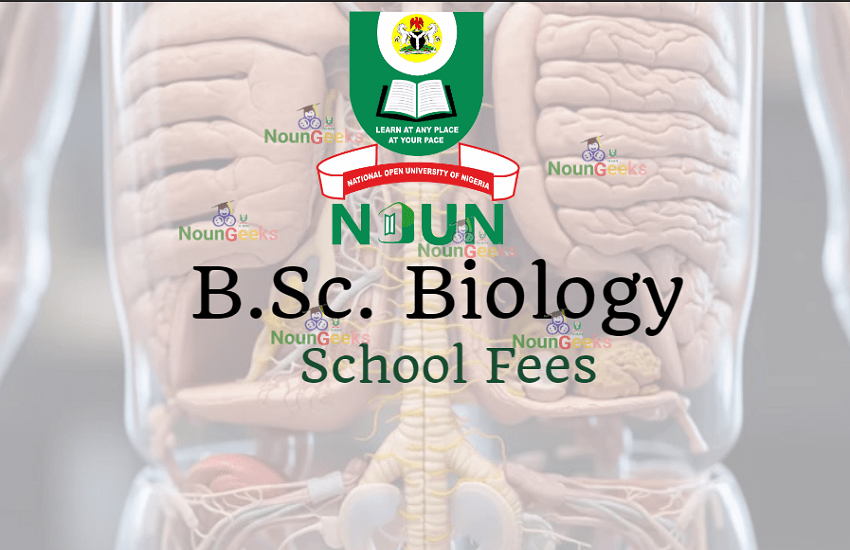




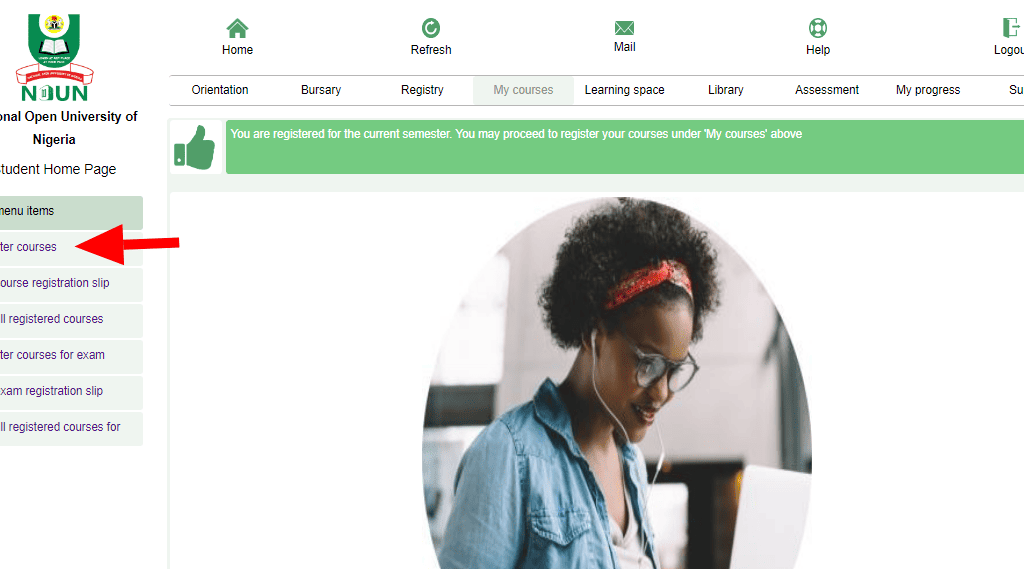



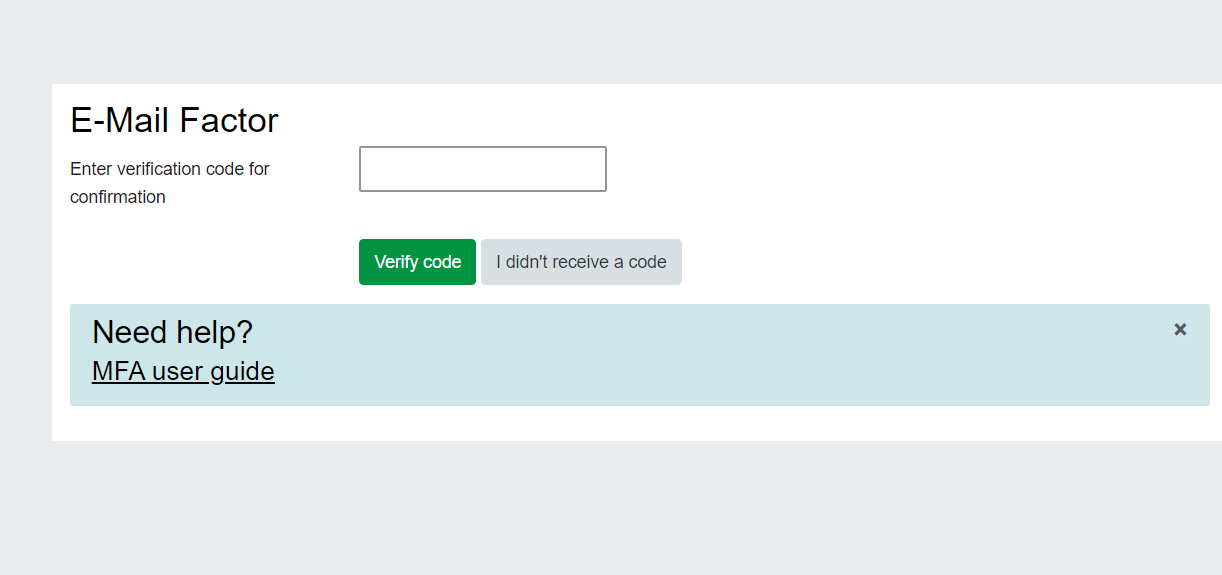


12 comments