Attention NOUN Students!
NOUN 2024_1 semester is almost set and about to kick off.
It’s time to gear up for the NOUN 2024_1 semester, and we want to make sure you’re prepared by informing you on time to update your NOUN students’ portal.
It’s crucial to update your NOUN students’ portal at the beginning of every new semester in NOUN to be able to log in to your portal again.
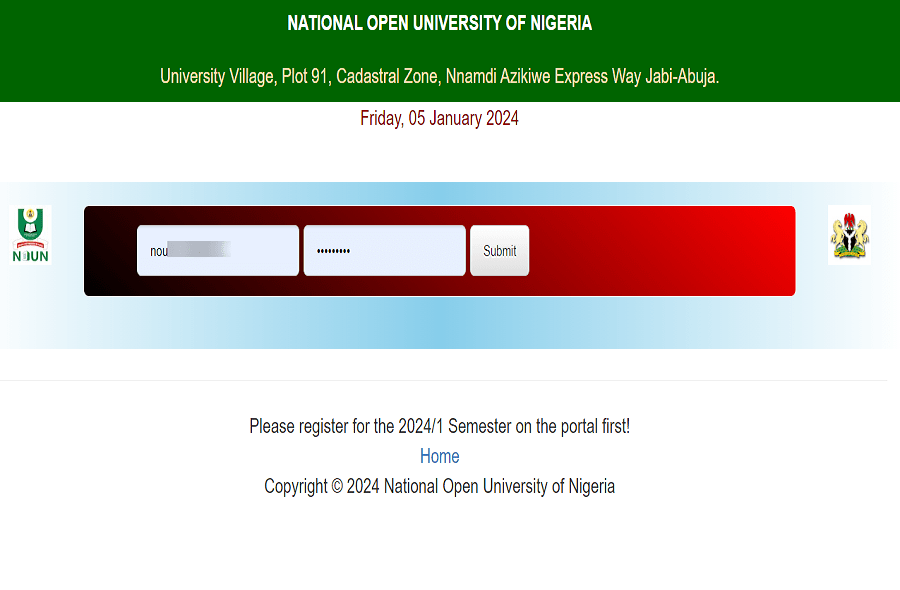
How To Update NOUN students’ Portal – Nouonline.net
All you have to do is portal registration, please note that portal registration is different from semester registration.
Portal registration does not require any form of payment, it’s a way of renewing your details or personal information on the NOUN students’ portal every new semester before you can login.
See below on how you can do that within 2minutes.
Read: faqs about National Open University Of Nigeria
HOW TO REGISTER/UPDATE YOUR NOUN PORTAL AT NOUONLINE.NET
1. Visit nouonline.net and click on “students” then from the drop-down menu click “Register” and the registration page will be displayed on the next page.
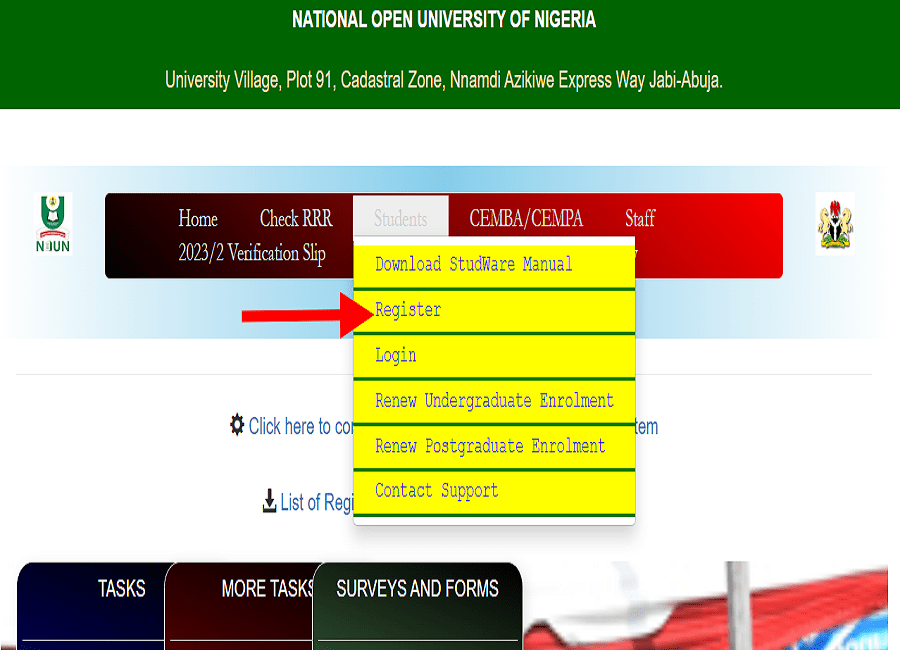
2. From here you can now update your portal, make sure to input your correct information, you can change your password from there if you want (Use a password you can remember and write it down somewhere safe).
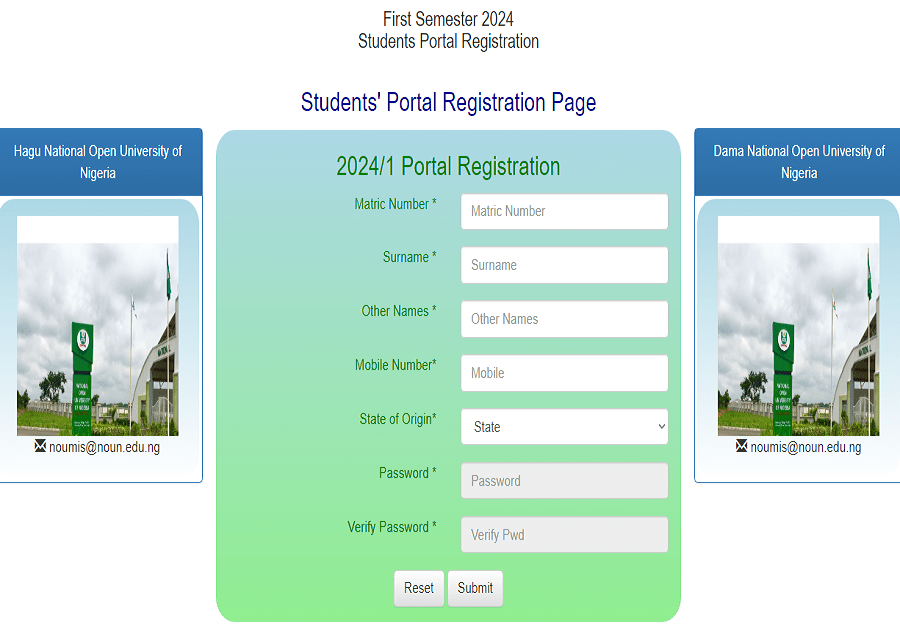
3. After filling the registration form click “SUBMIT” and the next page will display “SUCCESS” message. You can now proceed to log in with your matric number and the new password you just created.
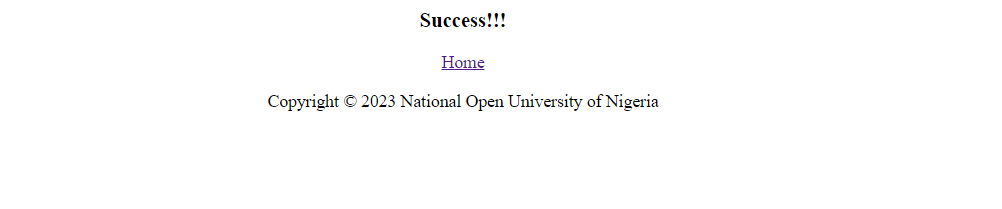
That’s how to register/update your NOUN portal every new semester before you can log in and use the portal.
If you have any questions or still need more help, feel free to contact us via 08089722160.
RECOMMENDED ARTICLES:
-
www Nouonline.net – National Open University Of Nigeria Students portal overview
-
NOUN POP EXAM PAST QUESTIONS DOWNLOAD
-
Download NOUN course Materials
-
NOUN 2017 E-EXAMS PAST QUESTIONS DOWNLOAD
-
NOUN 2018 E-EXAMS PAST QUESTIONS DOWNLOAD
-
ALL NOUN GST PAST QUESTIONS DOWNLOAD
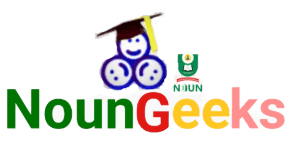
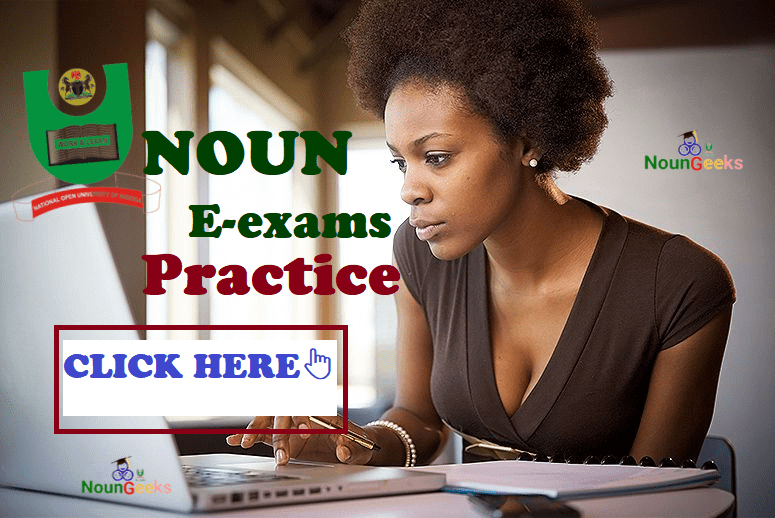
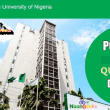
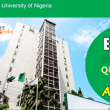
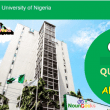
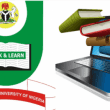

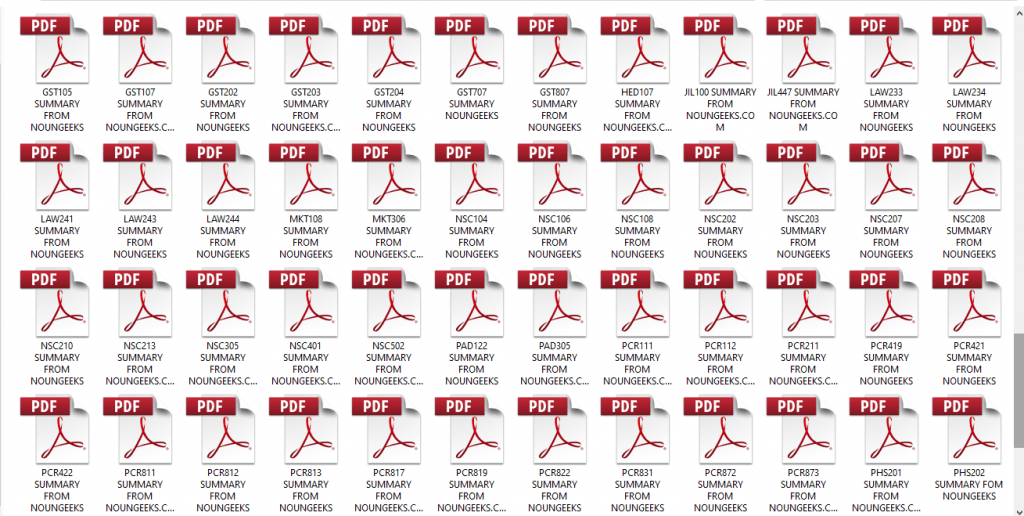


Yes
How do I upload my credentials
Chat with us to assist you, 08089722160.
Am a new student of national open university of Nigeria studying the criminology and security study course
welcome hassan 🙂
Add me to noun updates list
We’ve added you 🙂
I’m excited to be here
Welcome Ruth. Hope you enjoy your stay with us 🙂
Thank you
You’re welcome 🙂
Am a new student,I need update
You’re welcome 🙂 , We’ve added you to our NOUN UPDATES list.
If there is any group chat for computer science student, please add me up 100l