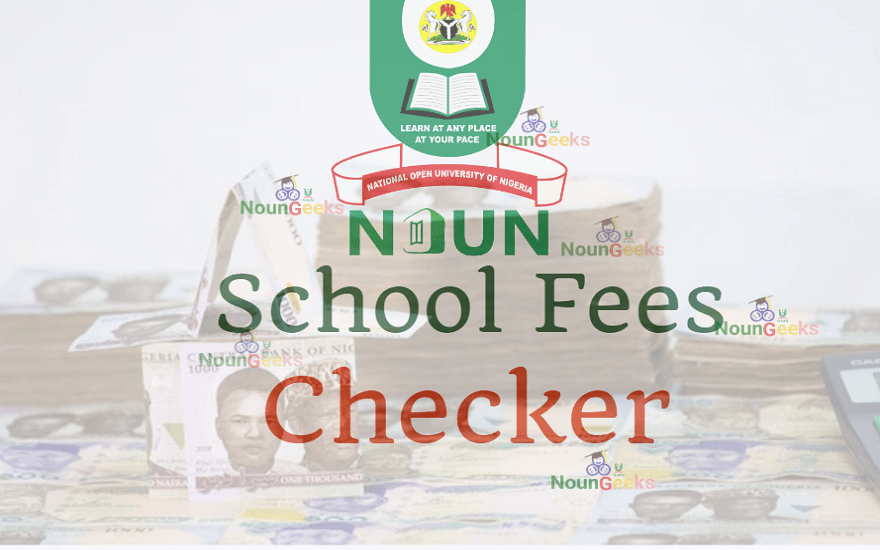
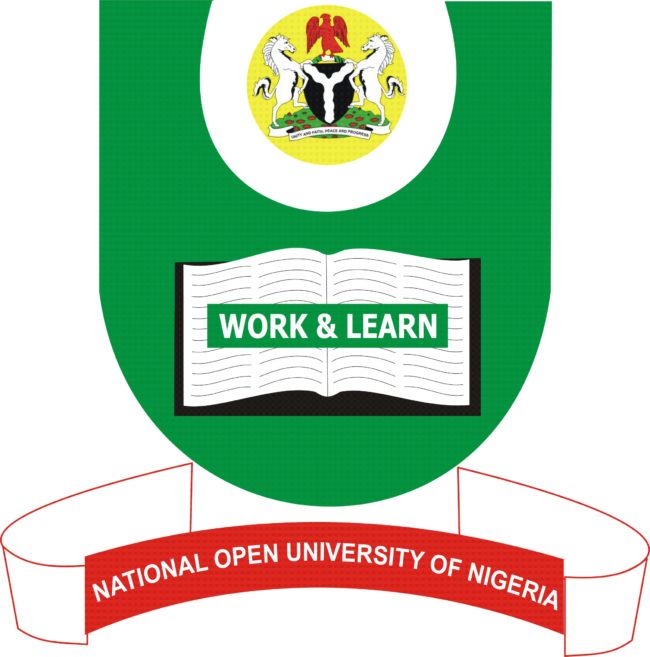
How to register outstanding courses/exams of past levels
This Tip is mostly for NOUN final year students that wants to know if they have any pending course(s) that they missed from their 100level – 400level.
Wondering how to know and register some of your previous level’s courses and exams that you missed out or didn’t do from your 100level up to final year?
This information is very vital and important to all students to know because NOUN will not let you graduate even if you have a single core course(C) or any GST course pending in your portal, so you should follow this tip to get your stuffs in order.
STEPS TO FOLLOW:
When you log into your NOUN student’s portal, click on registration, from the drop-down menu select course registration, select 100 level (assuming you’re in 200 or any higher level) , then proceed.
It will display all your 100level available courses you have not done, now look for the ones with C, they’re compulsory course, make sure to add it up and register same with any Gst course you see there.
Follow same method to cross-check all level till 400level that’s when you know all your levels are cleared up.
But if you get this message “You have exhausted all first Semester courses for this level” on any particular level it means you’re good to go on that level kindly proceed to check other levels.
As simple as that you register all your outstanding courses.
Now when registration of carryover exams is up, follow the same way you did with course registration to locate your carryover exams from 100level to 400level by clicking register carryover exam’s link.
we hope this helps you. If you have any question concerning this please use the comment section below.
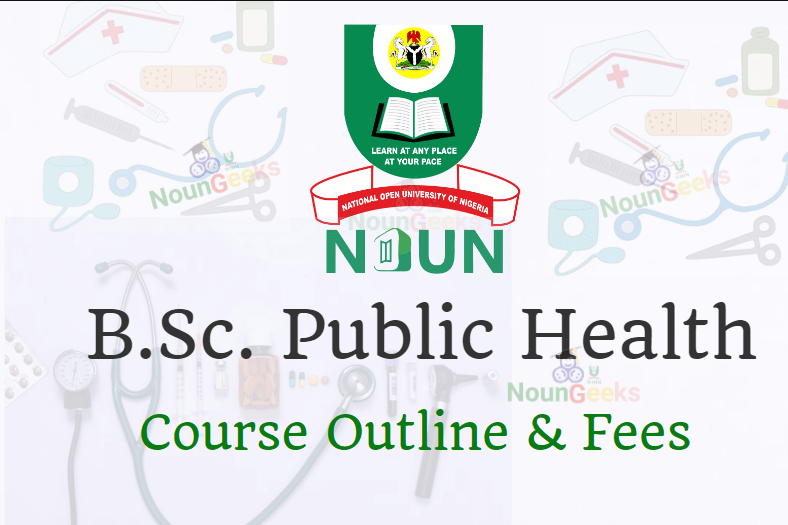

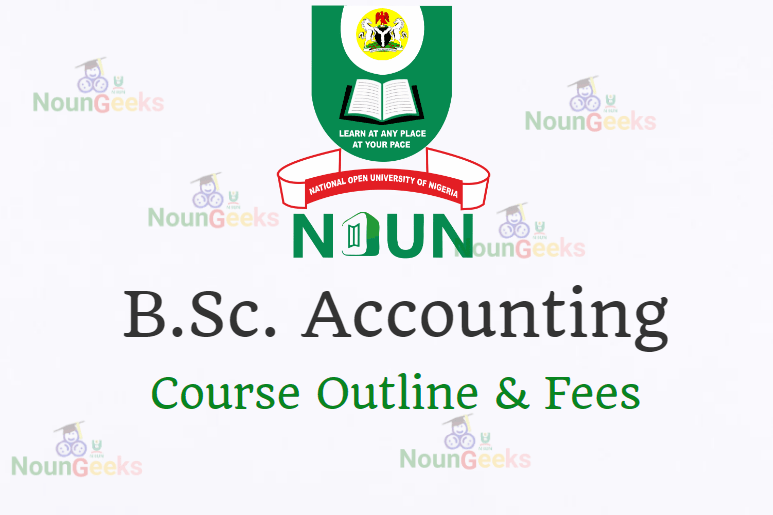


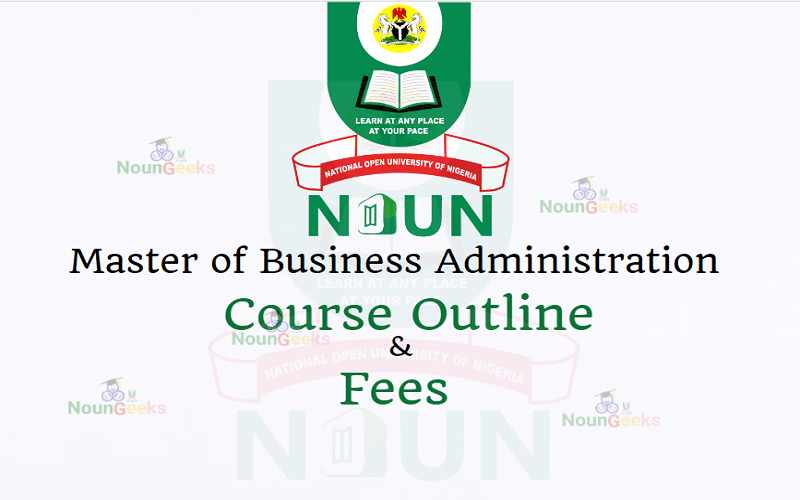
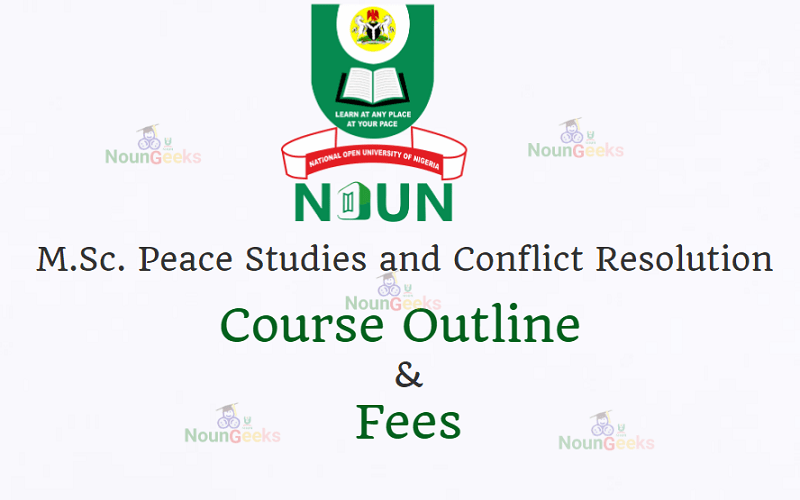
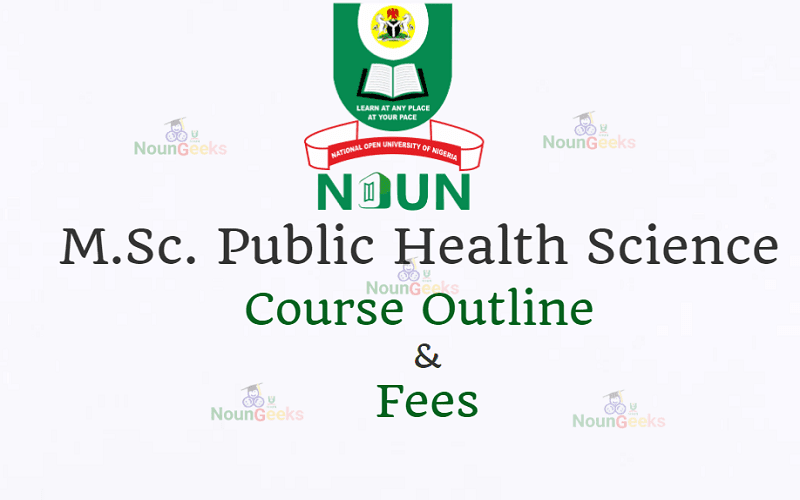
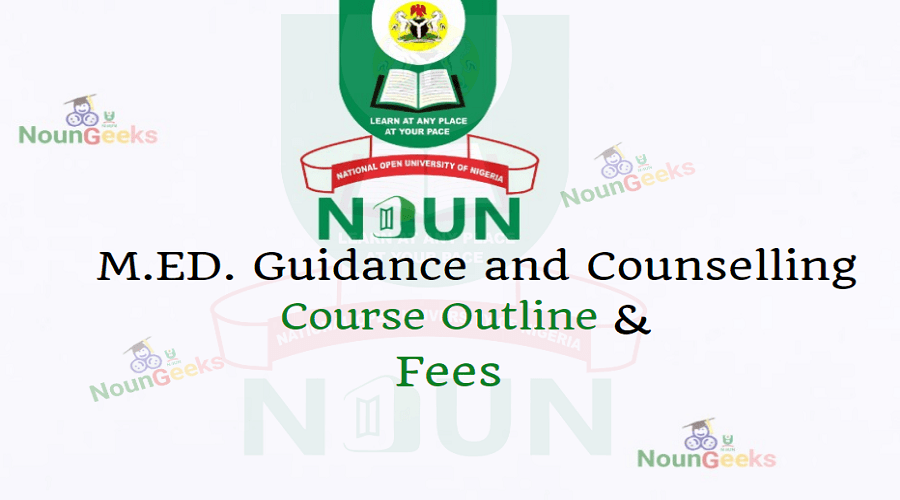


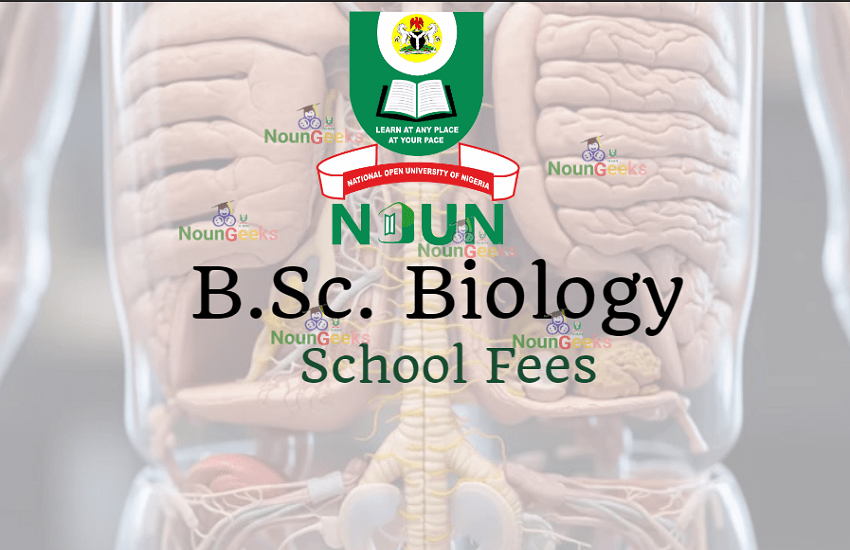




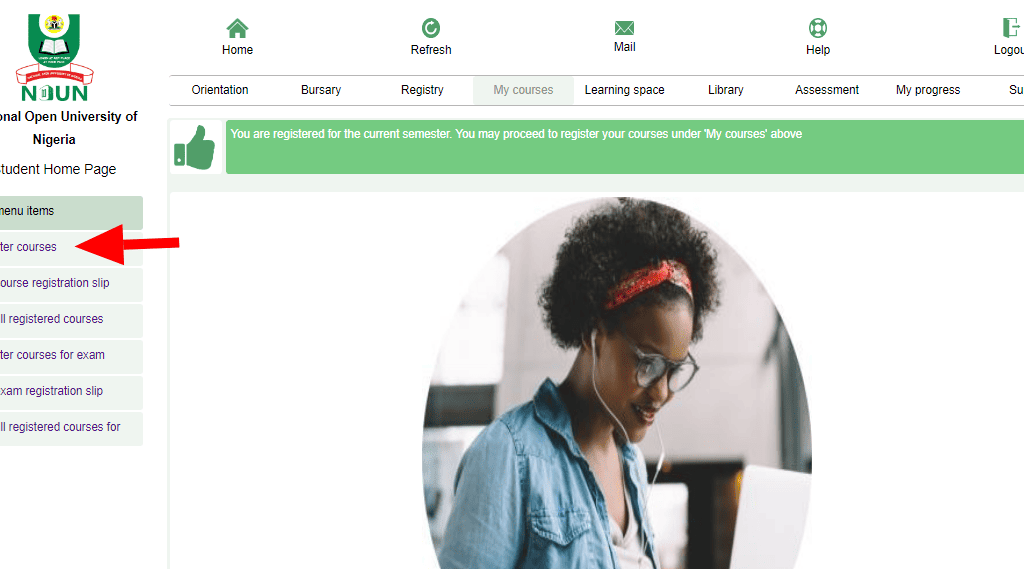




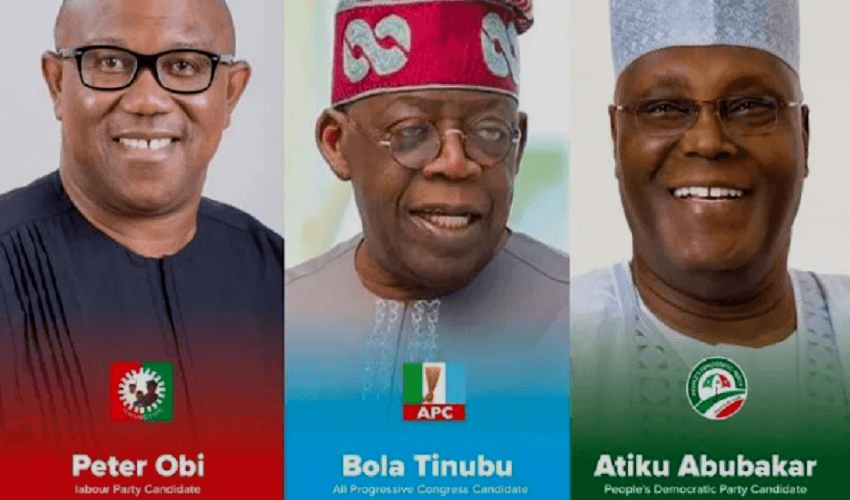
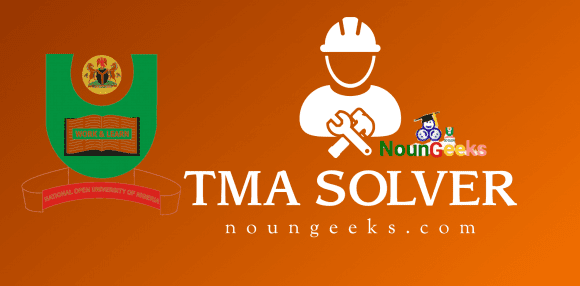
2 comments