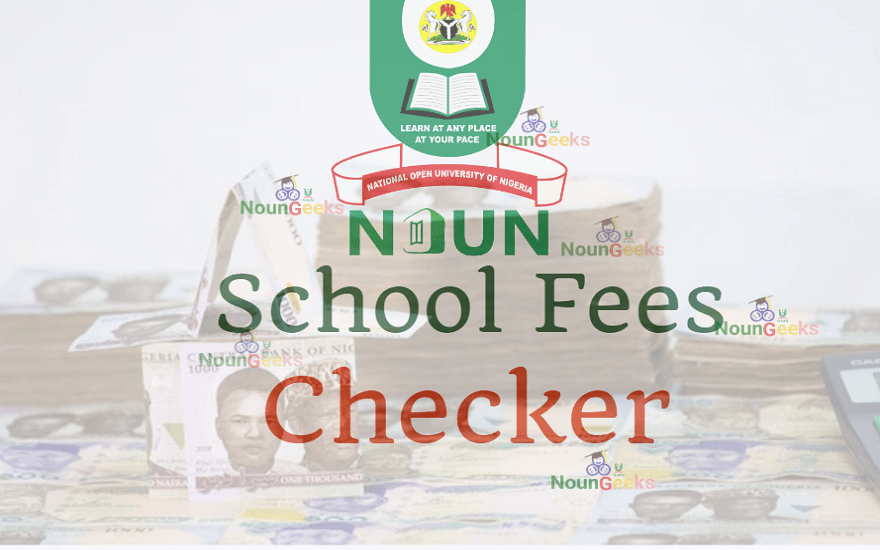
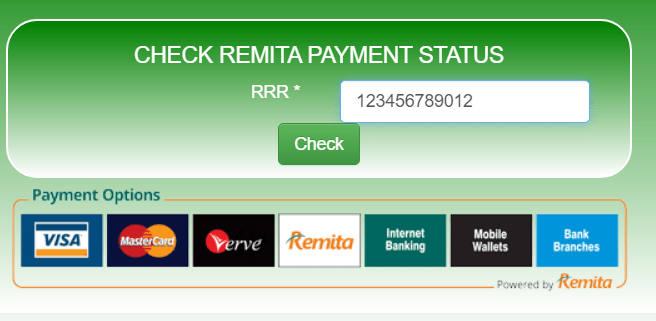
How to Make your Payment Reflect on Your NOUN Portal
Have you paid your NOUN school fees and your NOUN portal is not showing the money you just made payment for?
Follow these simple steps to make your payment reflect on your NOUN portal – You can do this immediately you pay and it will still reflect.
How To Credit NOUN Portal After Payment
1. Login to your student’s portal after you’ve made remita payment.
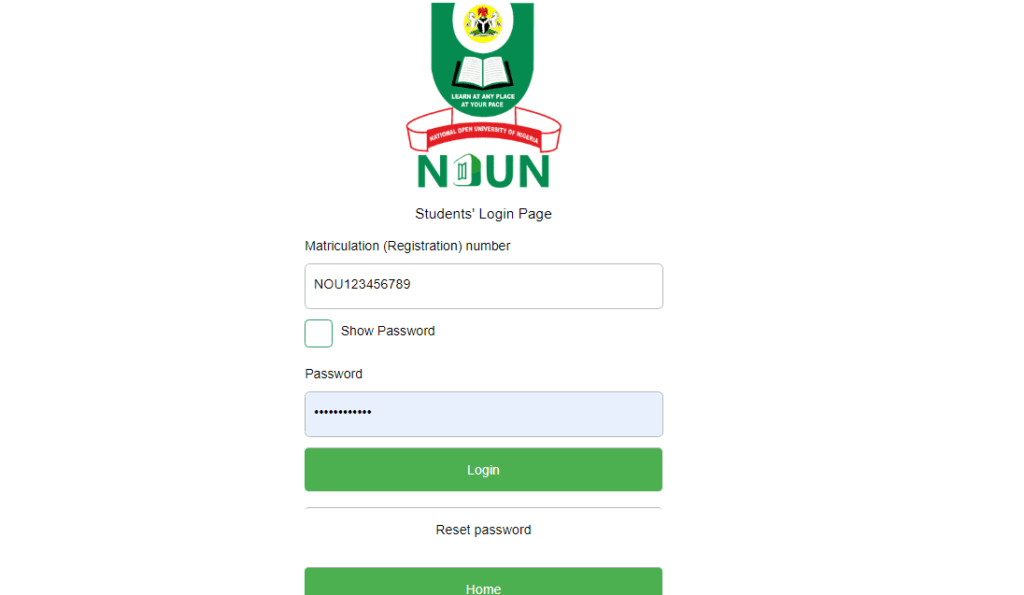
2. Check the menu options and click “Bursary” and then click “Check payment status” that is located within the sub-menu of the bursary page.
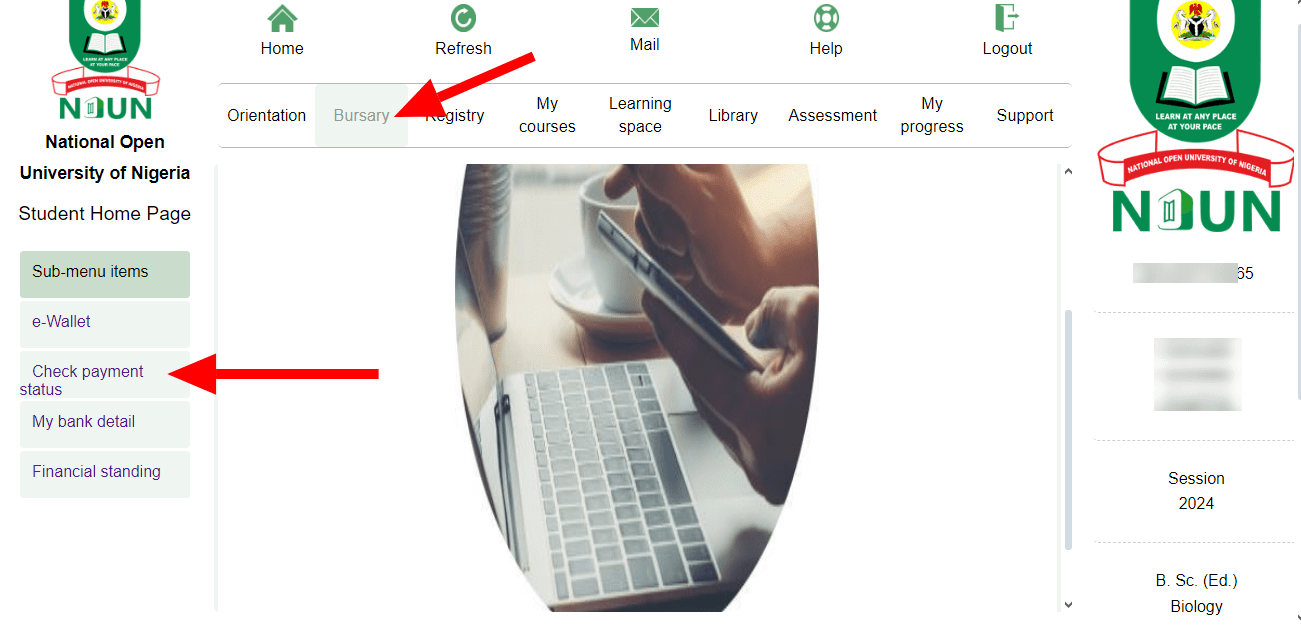
3. Now enter your payment RRR code and click “Check” to update your wallet with the new payment record.
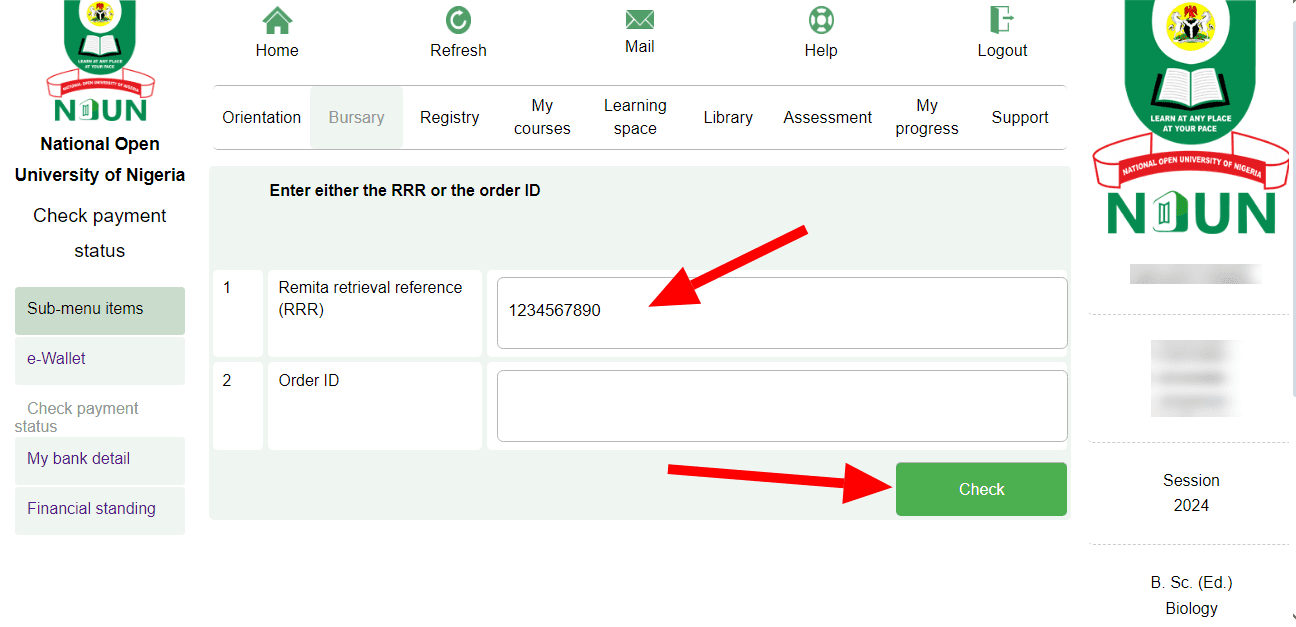
That’s how to make your payment reflect on the new NOUN portal after wallet funding.
Recommended
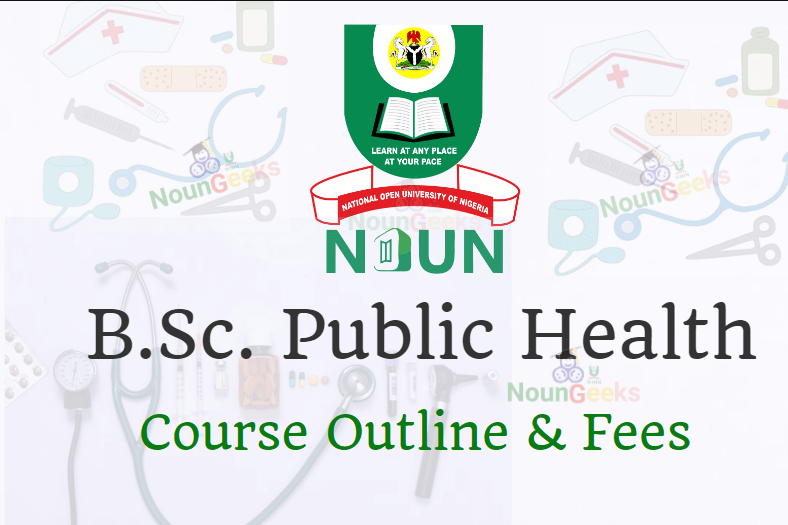

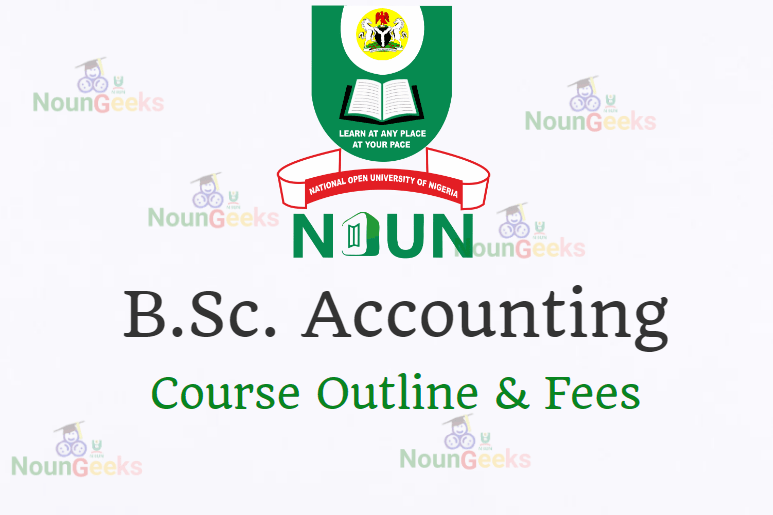


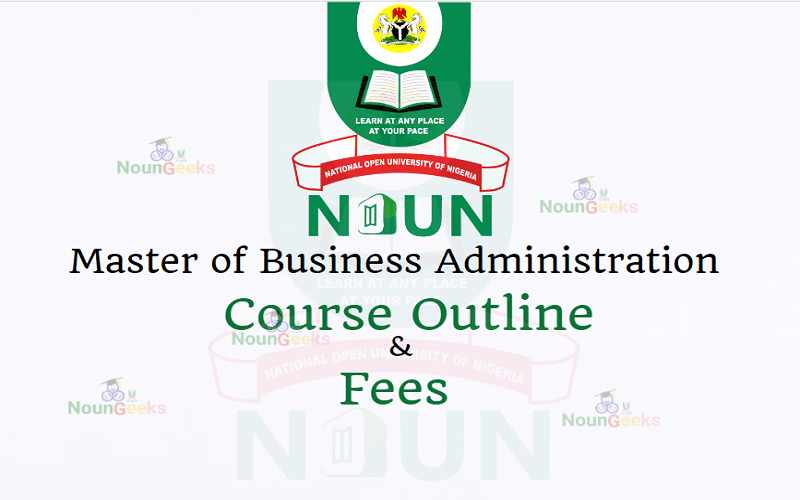
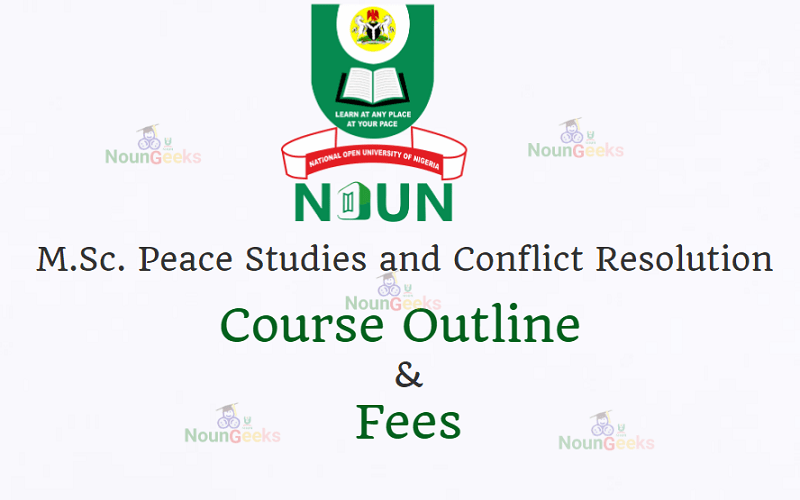
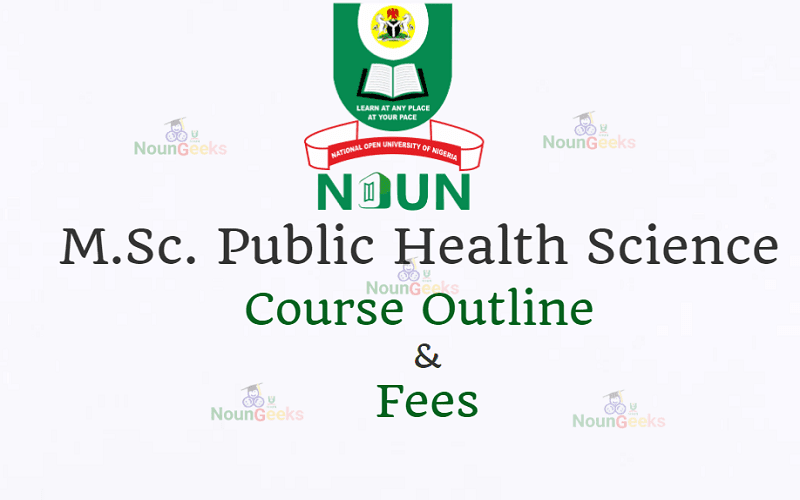
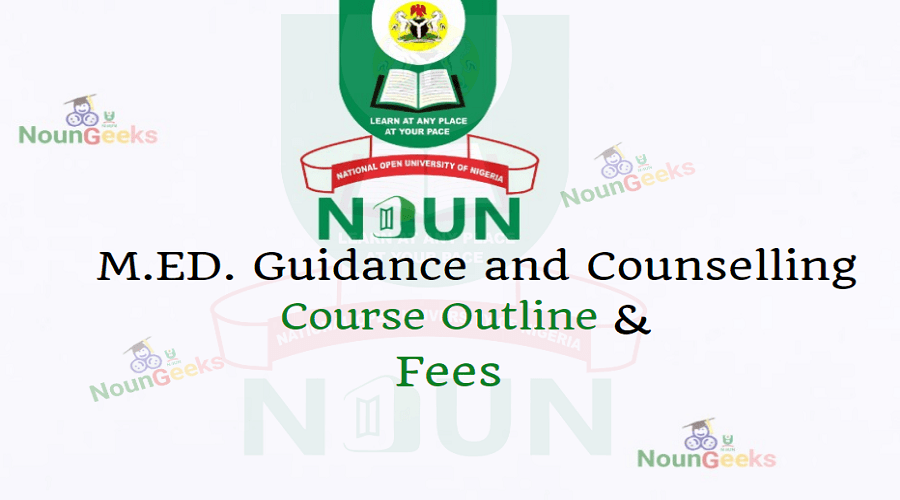


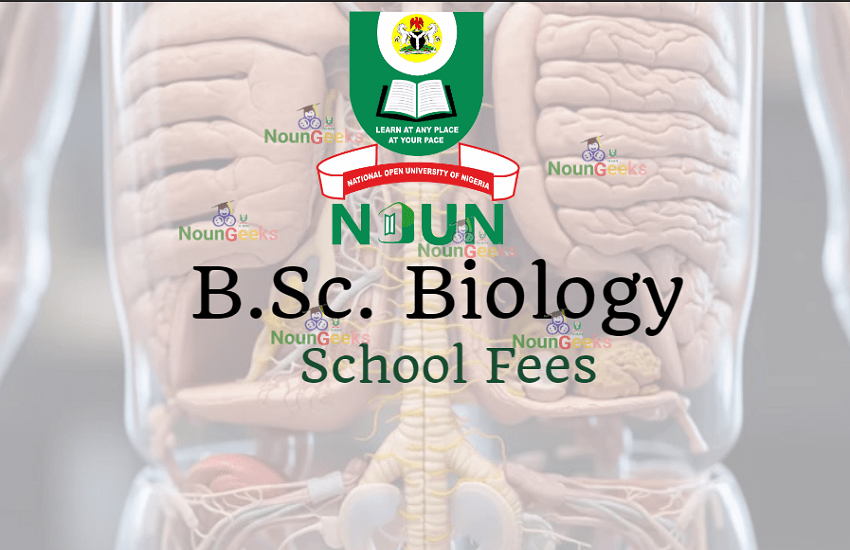




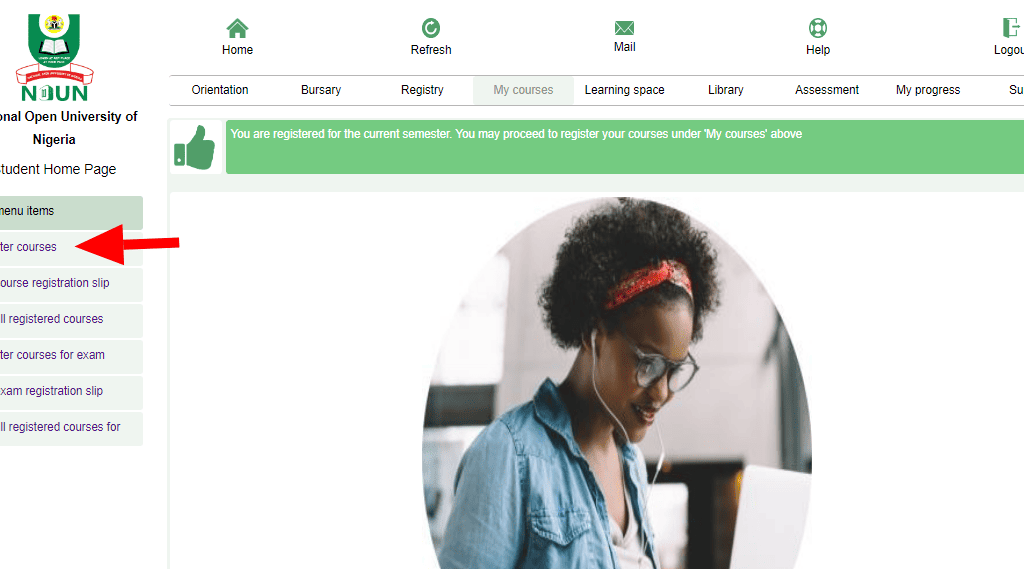



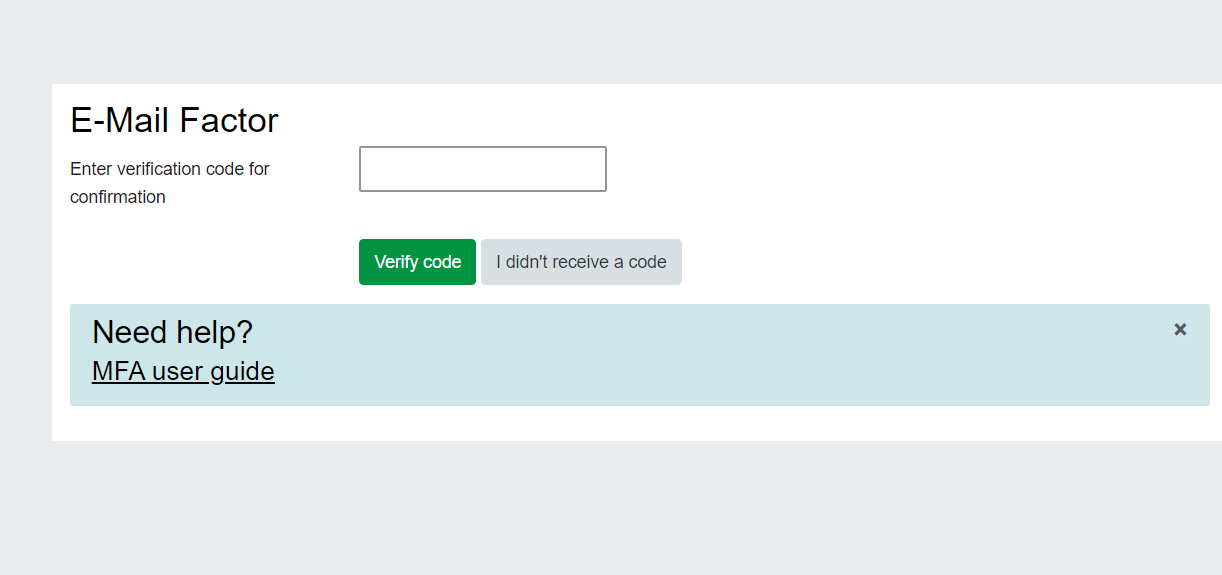


Post Comment