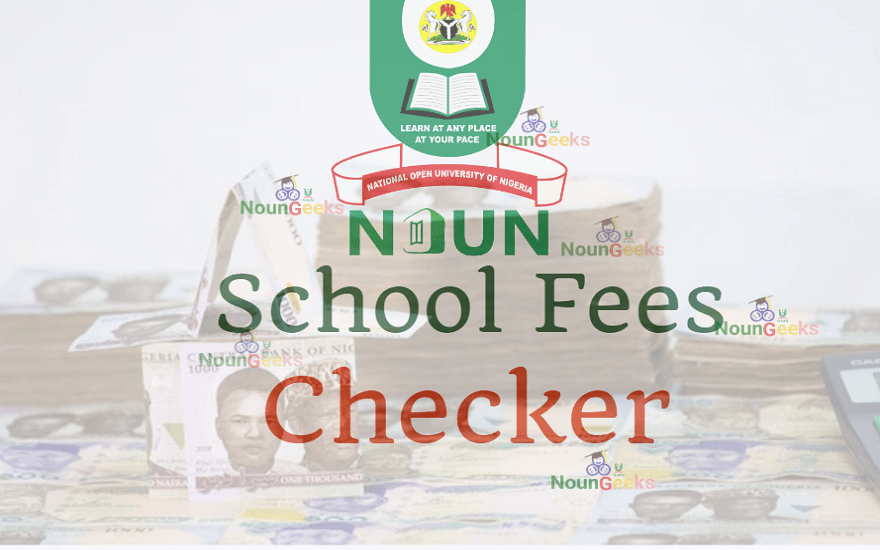
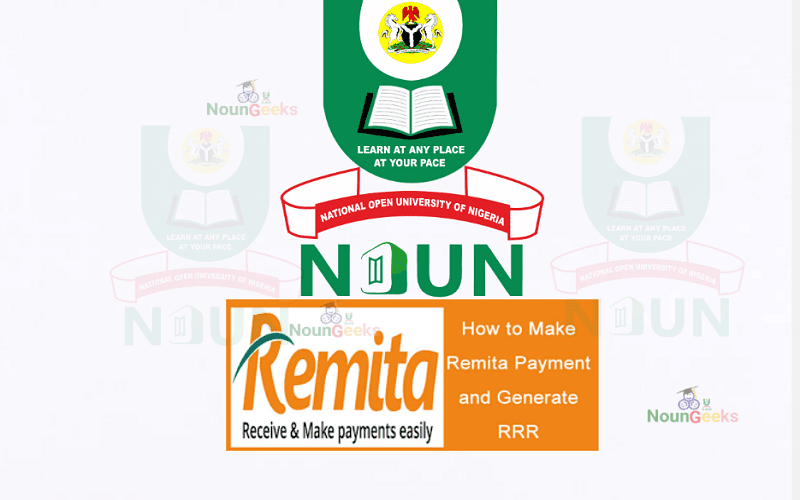
How to generate Remita number (NOUN)
Every student enrolled at the National Open University of Nigeria (NOUN) is provided with an electronic wallet, commonly known as the E-wallet.
This E-wallet serves as the primary medium for conducting all financial transactions through the NOUN students’ portal.
To facilitate any type of payment into your NOUN E-wallet, it is necessary to generate a unique identification number called a Remita Retrieval Reference or RRR.
The RRR is a crucial reference number that enables seamless and secure transactions within the NOUN ecosystem.
By generating an RRR, students can conveniently make payments, such as tuition fees, course registration fees, examination fees, and other related expenses.
Before proceeding to generate RRR, use the NOUN school fees checker to know the amount or analysis of your fees this semester. It’s a free and easy to use tool to get your NOUN course outline and fees each semester.
STEPS TO GENERATE REMITA NUMBER (RRR) FOR NOUN SCHOOL FEES
1. Visit the new NOUN Students’ portal and login to your portal.
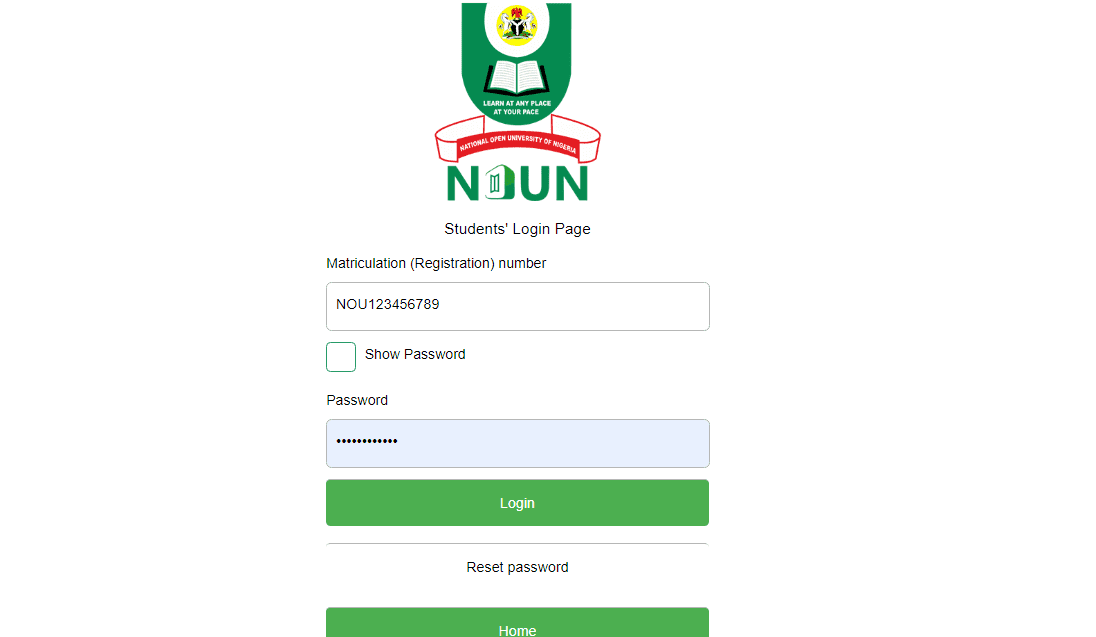
Please note: Only RRRs generated from your portal will be recognized by the system later when you’ll try to credit your wallet after payment.
If you make payment through an RRR generated elsewhere there might be delay in making your payment reflect in your portal, you’ll visit your study centre’s bursary to manually credit your wallet.
2. The next step is to click on “Register for the semester” once you’re in your portal. Check the image below. It’s located on the left side of your screen once you’re logged in.
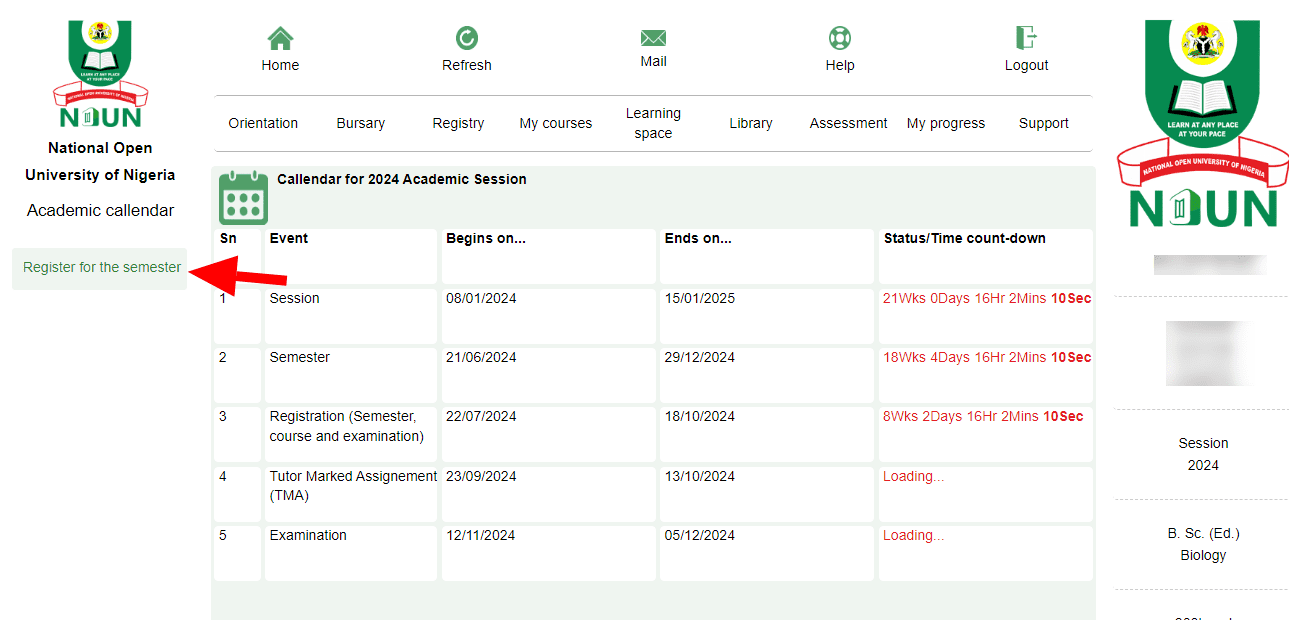
3. On the next screen, scroll down to input the amount you want to pay into your portal and click “initiate payment” and it will take you to another page for confirmation and to generate your RRR code for the payment you’ve initiated.
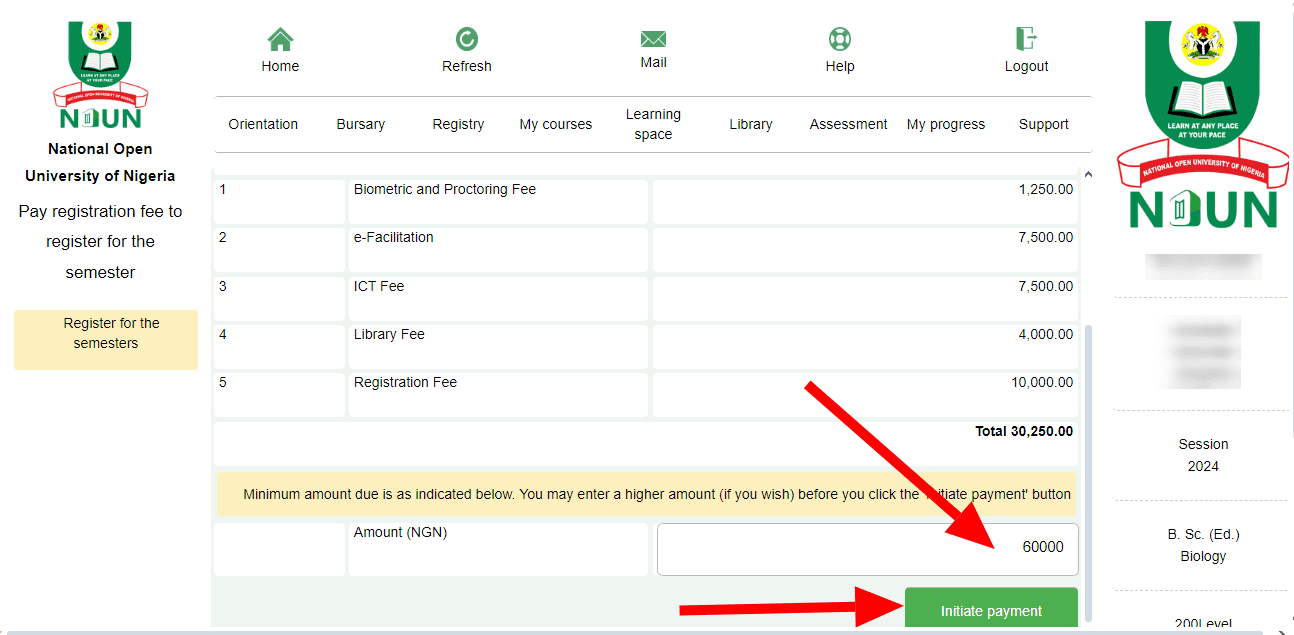
NB: If you planned to pay for example N60,000, an extra VAT charges fee of N161.25 will be added to your fees making it N60,161.25
This VAT fees are not the same, if you’re paying with your debit card the VAT fee tends to be more higher than if you’re paying via bank branch (cash).
4. On the next page, you’ll see your payment RRR code and order ID. Tick the confirmation box below then click “proceed” to take you to remita site to make your payment. We suggest you copy your RRR code before hitting the proceed button.
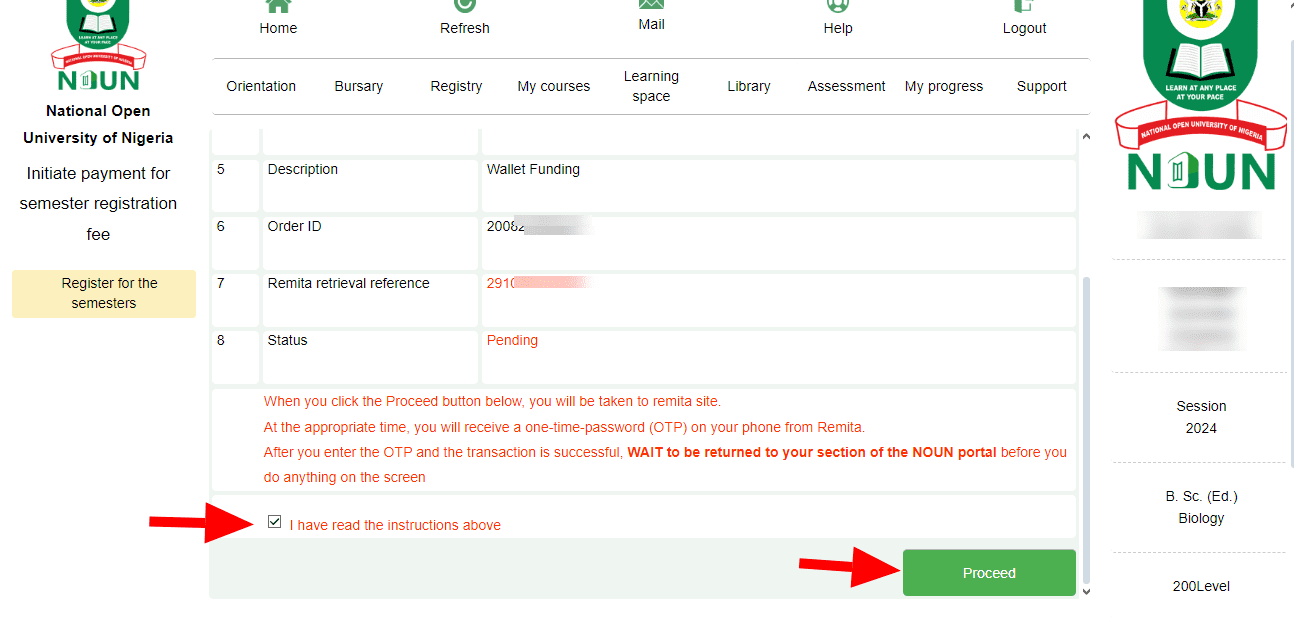
5. Once you clicked “proceed” you’ll be taken to remita website to make your payment. If you want to pay online via remita site without going to bank, then check step 6.
Meanwhile, you can visit any commercial bank to make your payment in cash and also get your receipt from the bank. If you want to pay via bank branch, when filling the deposit slip, the account name you’re paying into is National Open University of Nigeria and account number is your RRR code.
6. If you want pay online, when you get to the remita page, click the submit button below, it will bring out lists of payment options. We recommend you choose/use the bank transfer option.
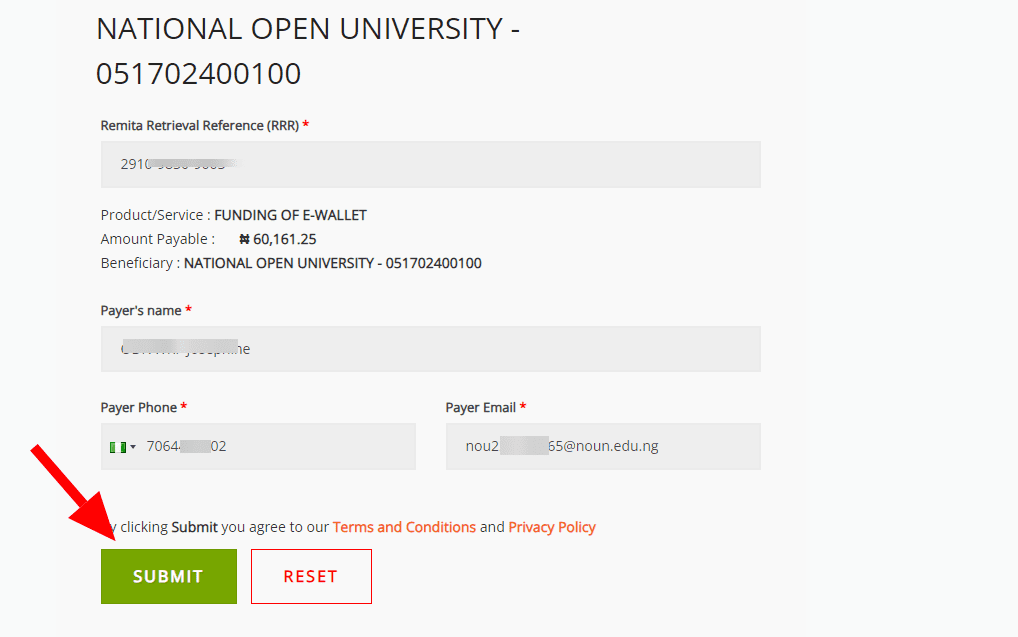
7. Now pay attention to this last part, remita will generate a bank account for you. Open your bank app and transfer the exact amount you see to the account number that remita displayed.
Make sure you transfer the exact amount to the account number, once you have transferred the money via your bank app to the remita account number, click on “I’ve sent the money” that is displayed below the form. Your payment will be confirmed and a receipt sent your email.
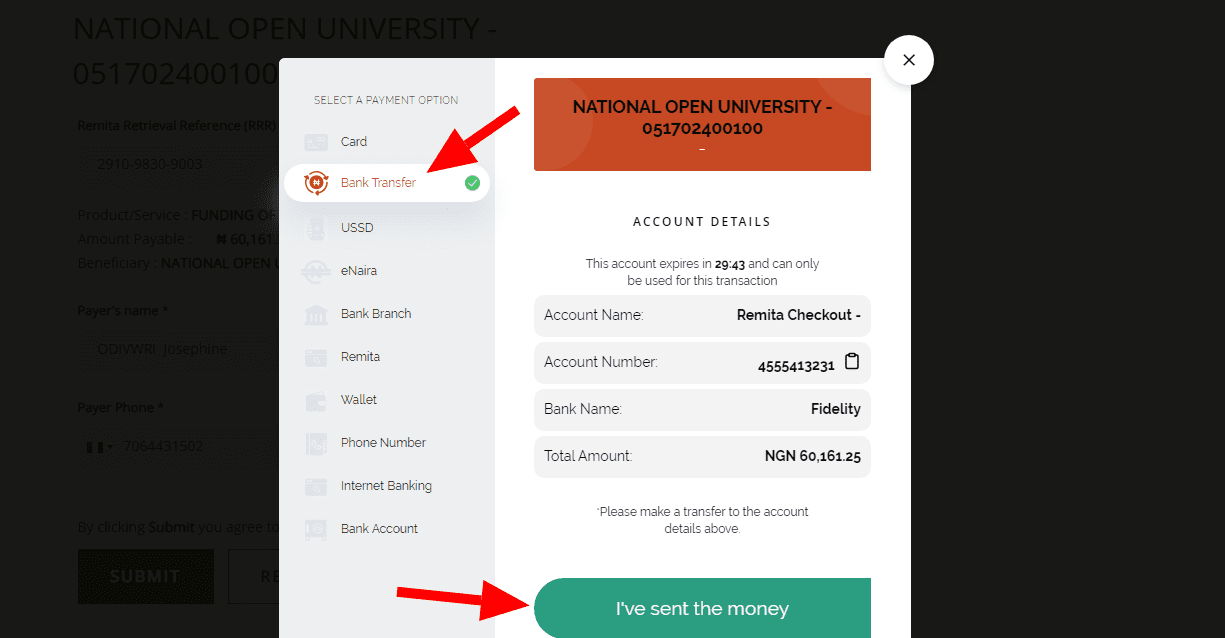
CONCLUSION
After the payment, you should also check out how to make your payment reflect on NOUN portal. That’s how to fund your NOUN portal or wallet. If you need further assistance, feel free to chat with our team on whatsapp via 08089722160 or Contact us.
Warning!!!
New students that always give unknown agents jobs like this listen very well. NEVER make payment to any RRR code that was generated elsewhere other than the one from your portal.
Only make payment to the RRR code that was generated from your portal. Some scammers will generate a different RRR code for a different stuff and ask you to pay that it’s your RRR code, if you try it, your money is gone because you just paid for someone else fees and not yours.
Don’t be a victim, a lot of new students have fallen into this subtle scam unknowingly and later learnt their lessons the hard way. If you need help you can always contact us or use the comment sections on our posts to get help.
Read Also:
-
How to make your NOUN wallet payment reflect after payment.
-
How To Register Your NOUN Courses and Exams
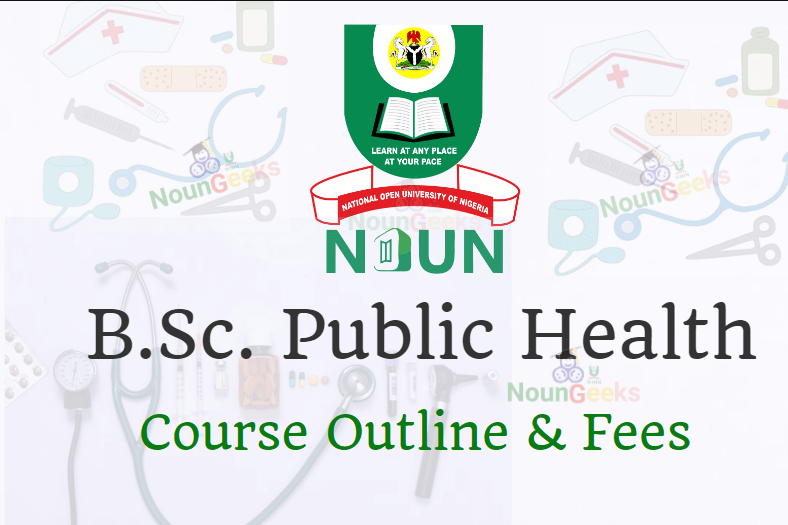

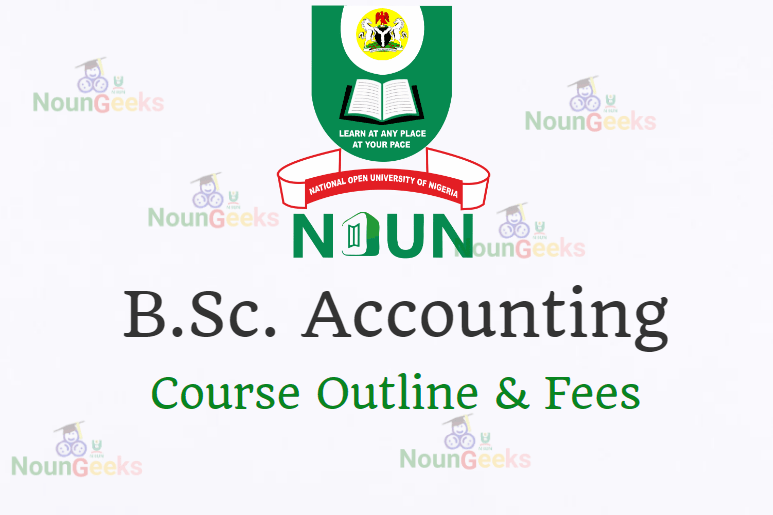


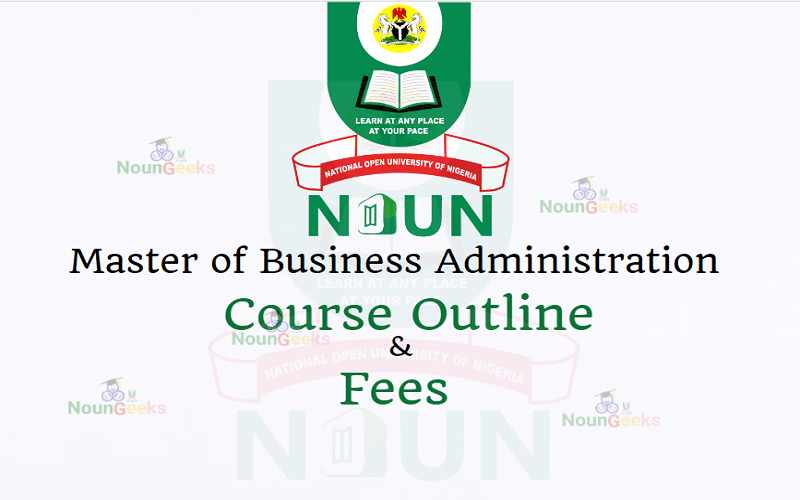
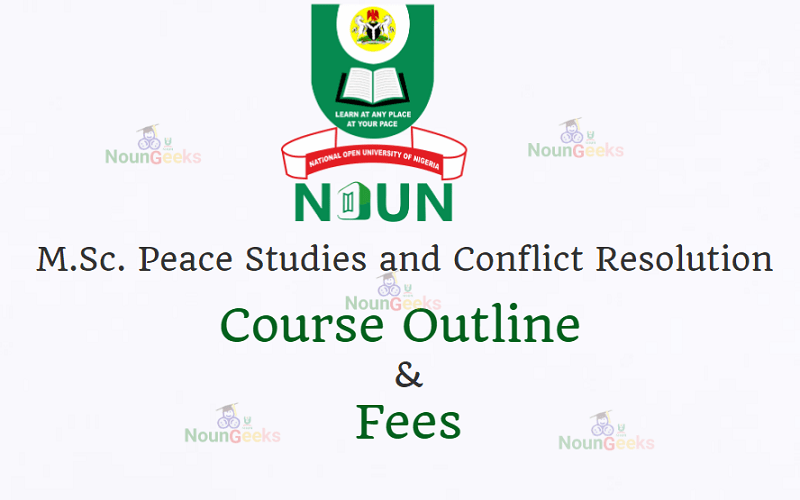
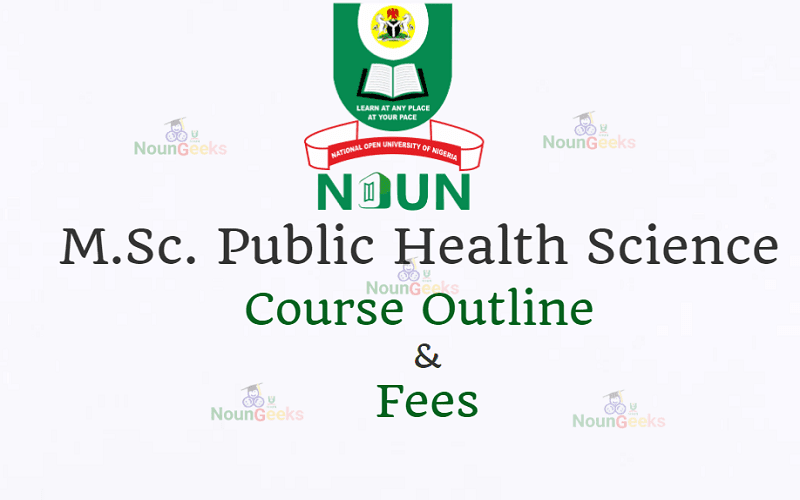
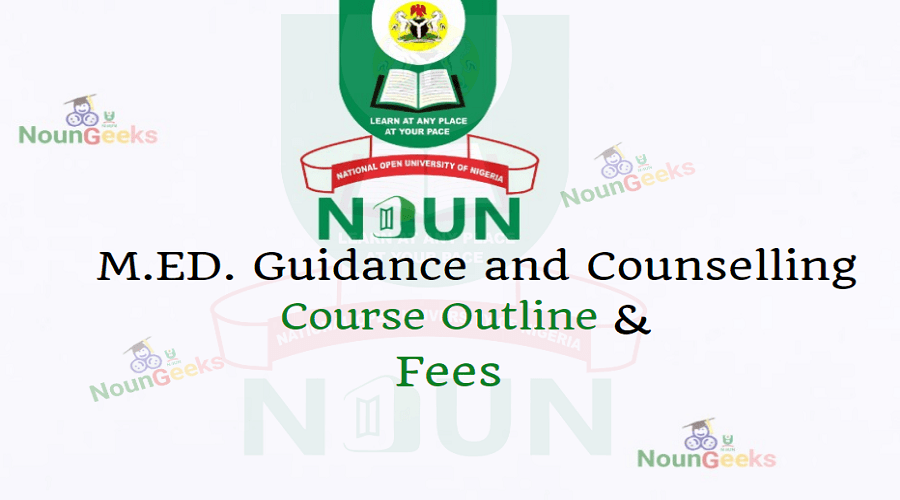


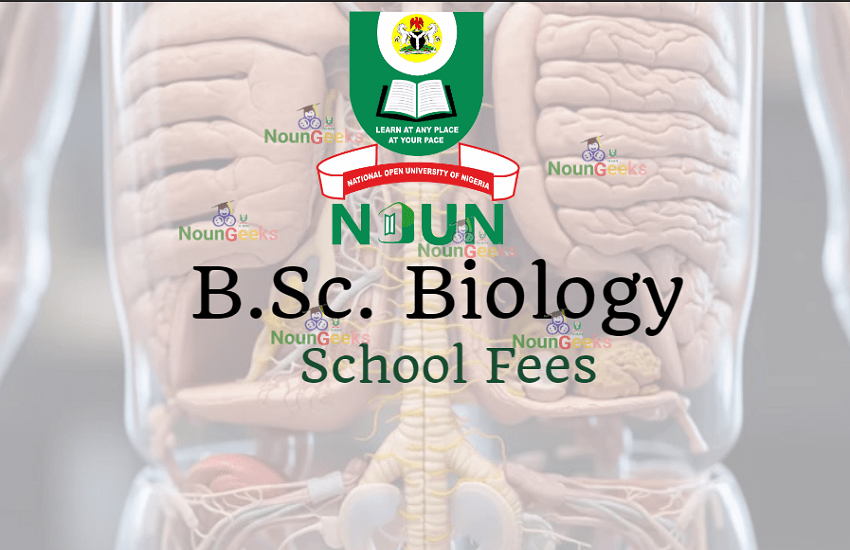




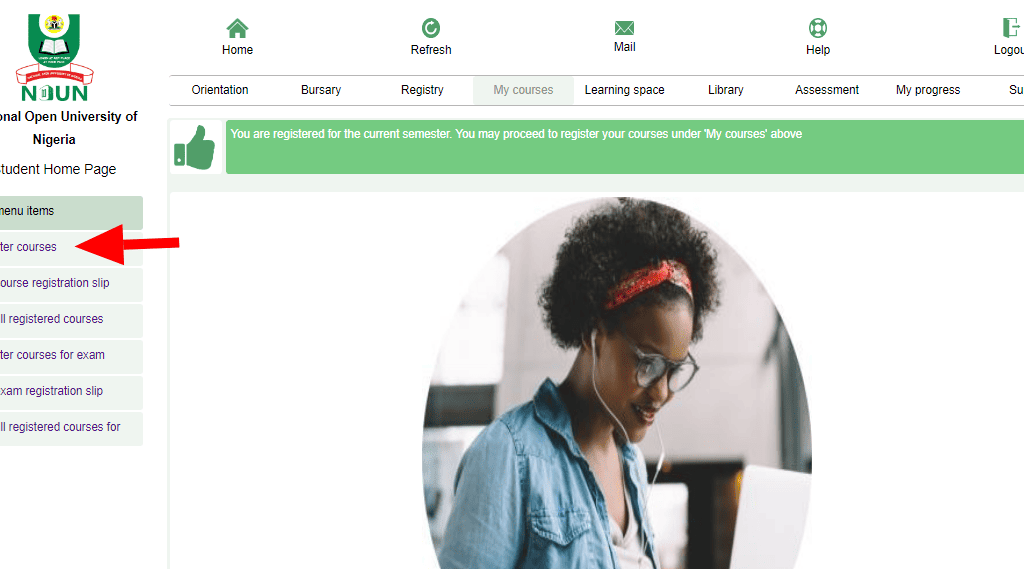



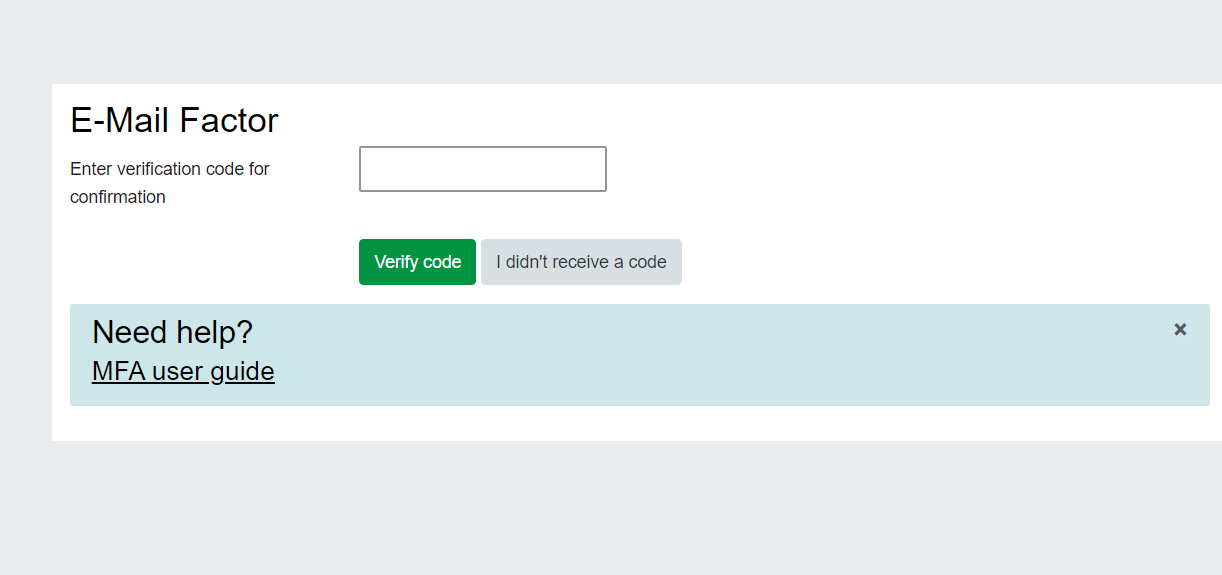


7 comments