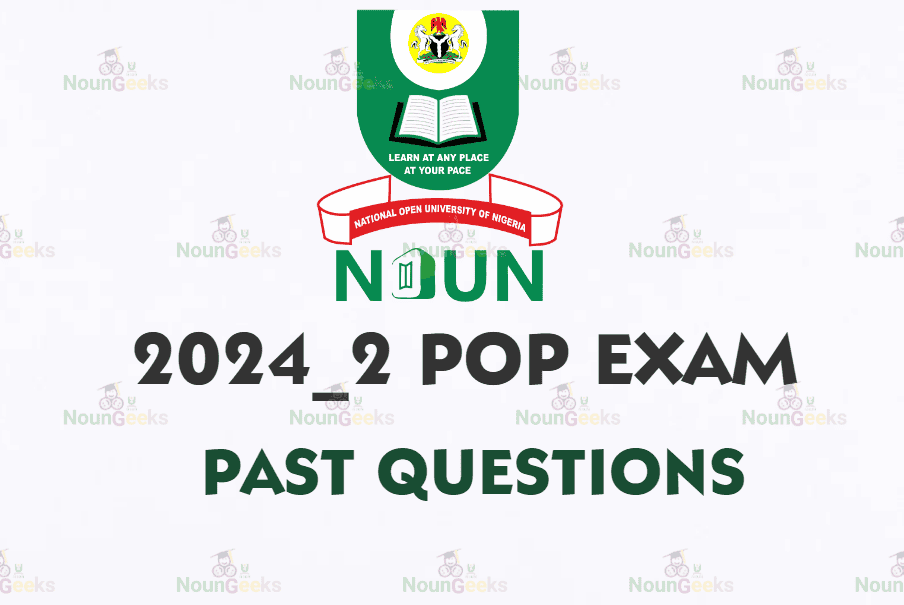
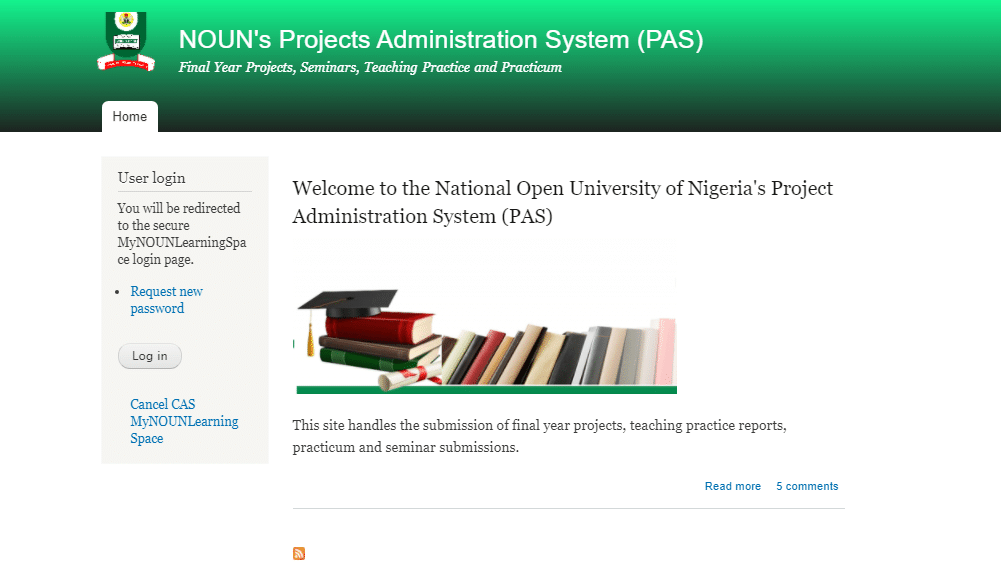
How to upload NOUN project & seminar online
After submission of your completed NOUN project and seminar to your supervisor, you also need to upload it online on the PAS portal for grading.
The PAS portal handles final year students’ projects, seminars, teaching practice etc.
Follow the steps below to learn how to upload your final year project/seminar on the PAS portal.
How to upload NOUN project/seminar on the PAS portal.
-
Visit the PAS website via https://pas.nouedu2.net and click login.
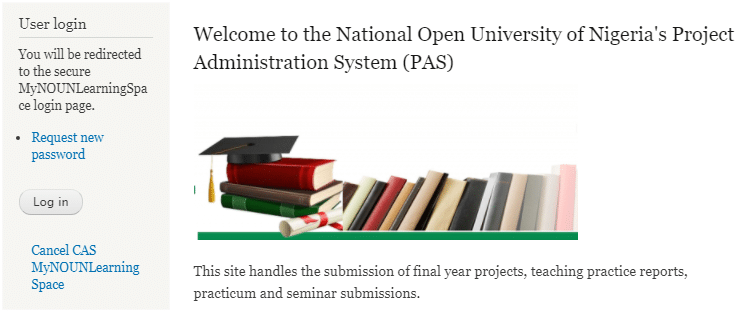
-
You will be redirected to the old gst site or the NOUN website that you uploaded your IT logbook/IT report at https://mylearningspace.nouedu2.net You will use your details from that site(mylearningspace.nouedu2.net) to login to your PAS portal.
-
Once logged in, you can then use any of the links displayed on your dashboard to add a submission depending on what you want to upload, project, seminar or practicum.
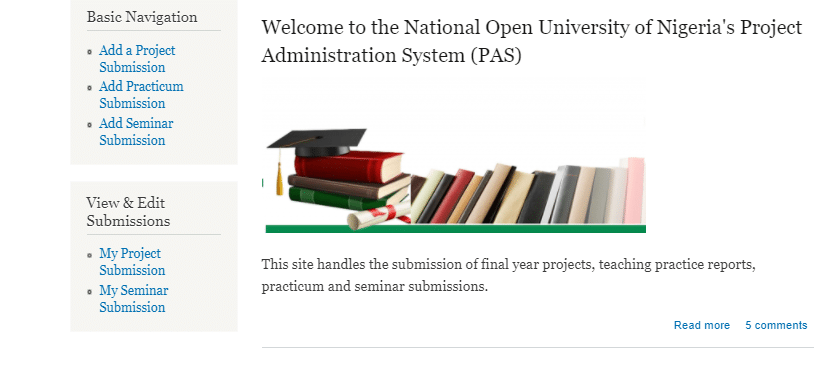
-
So i want to upload my project and i clicked on “add a project submission” , the next page that will display is where you will fill in your project information just like on the picture below, take your time to fill the form to avoid mistakes.
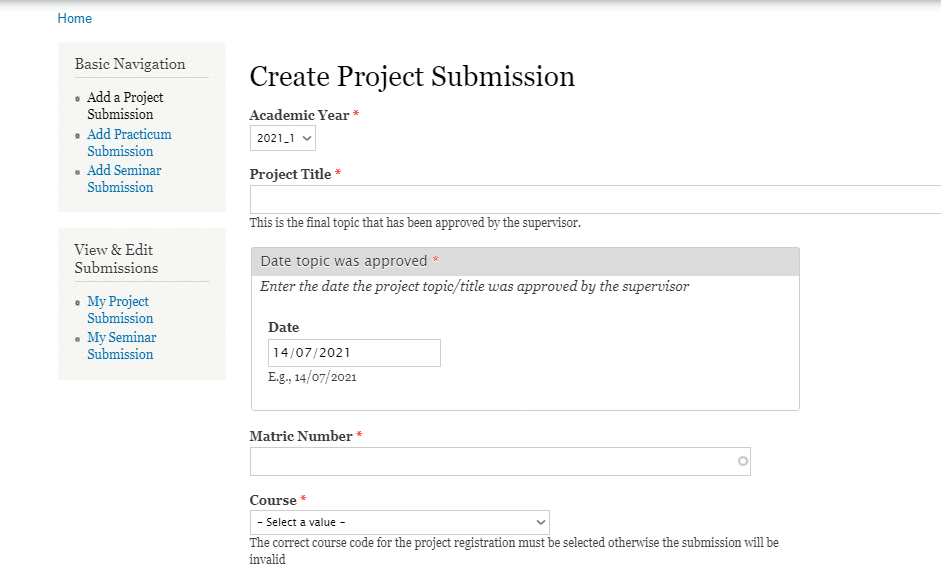
-
Then at the bottom, select your project level, upload the softcopy from your phone or pc not more than 15mb and make sure you saved your project’s softcopy with the appropriate file format, eg; pdf, doc, docx before uploading.
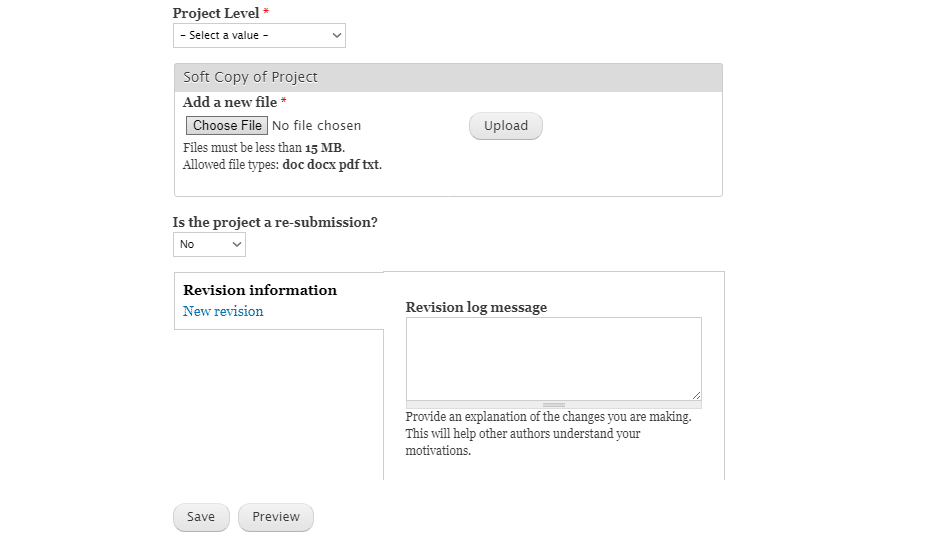 Then click save and you’re done. You can also preview, edit and view your submission from the links available from there.
Then click save and you’re done. You can also preview, edit and view your submission from the links available from there.
If you have any questions or need further assistance on this, you can contact us or use the comment section below. You can also join our platform for more NOUN tips.
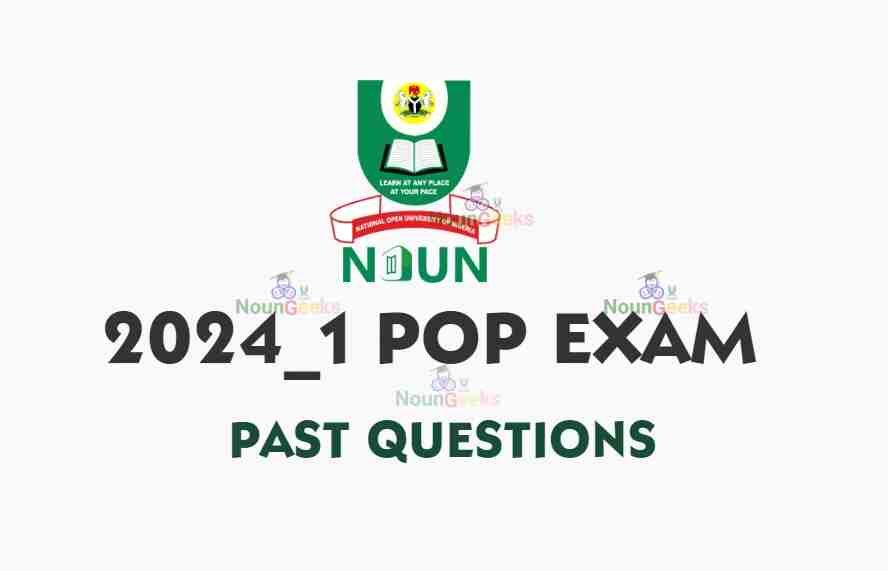
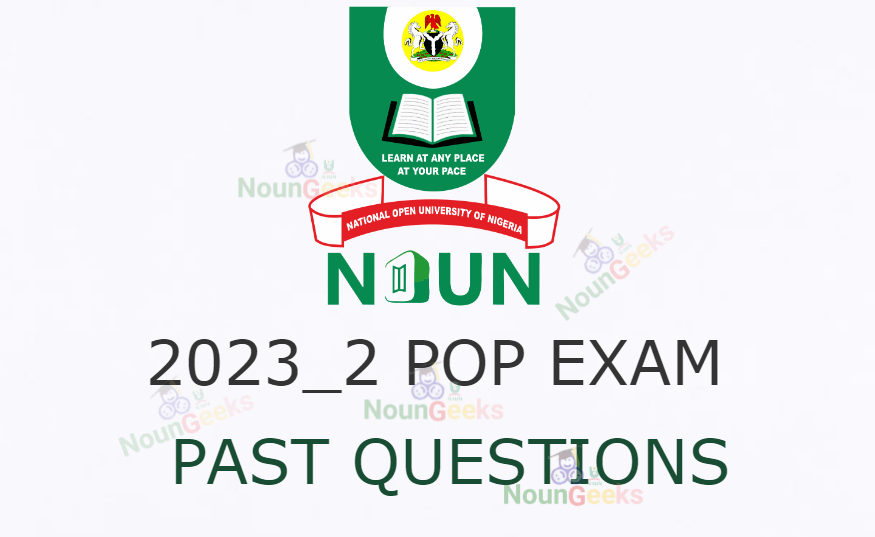

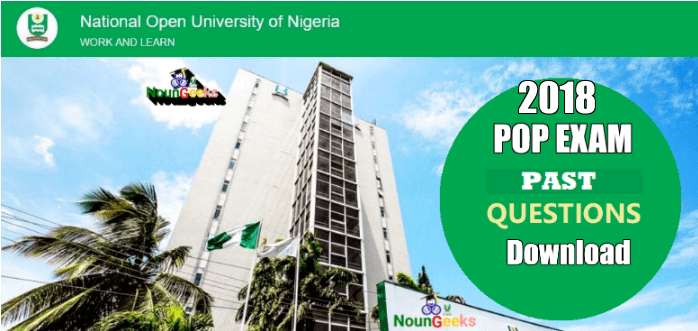

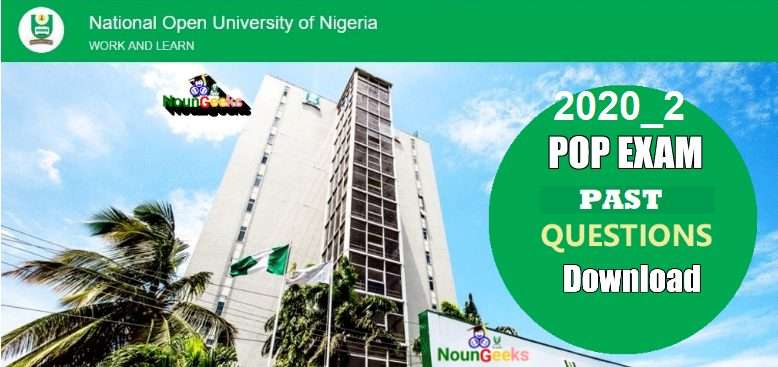

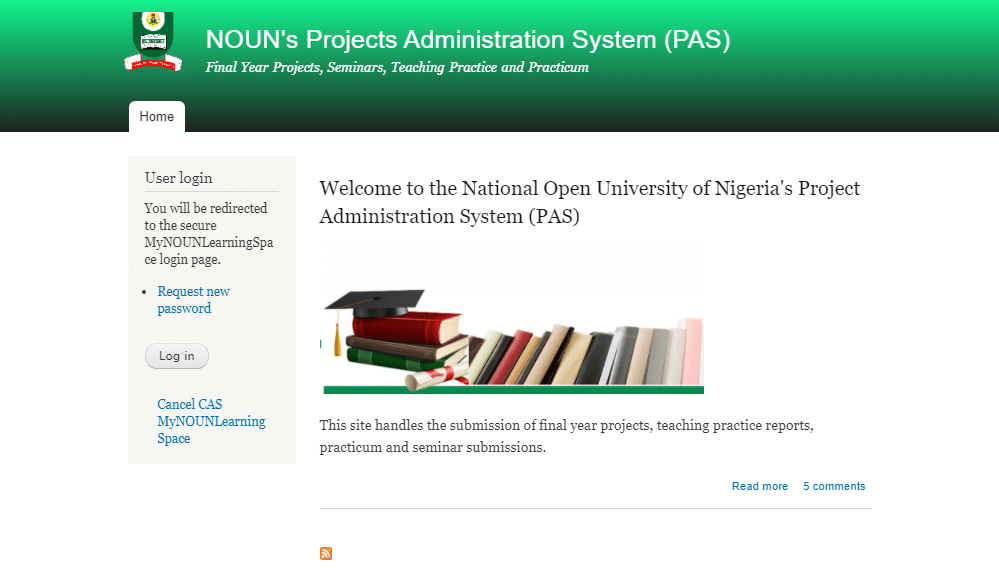
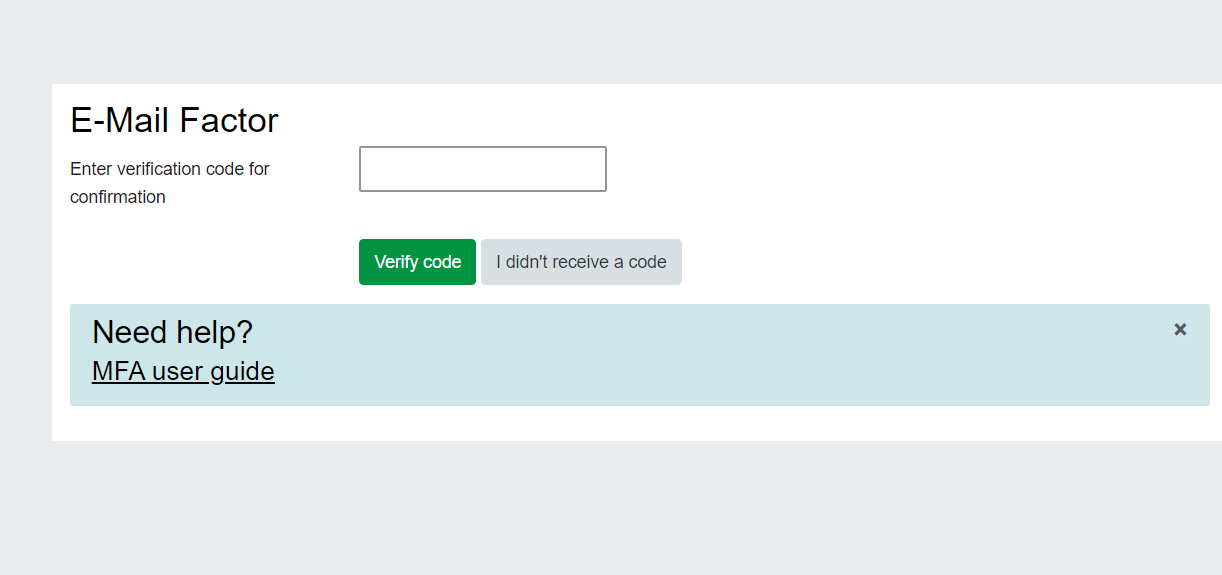


Post Comment