Follow the steps below to learn how to reprint your NOUN admission letter.
This information is also for those that contacted us and asked us to help them apply for their NOUN admission, you can confirm if your admission is genuine by reprinting your admission letter from the main school website by following the steps below.
HOW TO RE-PRINT NOUN ADMISSION LETTER
1. Visit NOUN admission portal https://www.admissions.nouonline.net and click on apply, now select your programme that you have applied for. For example, i want to reprint my NOUN undergraduate admission letter, i will click on “Apply for an Undergraduate Programme“.
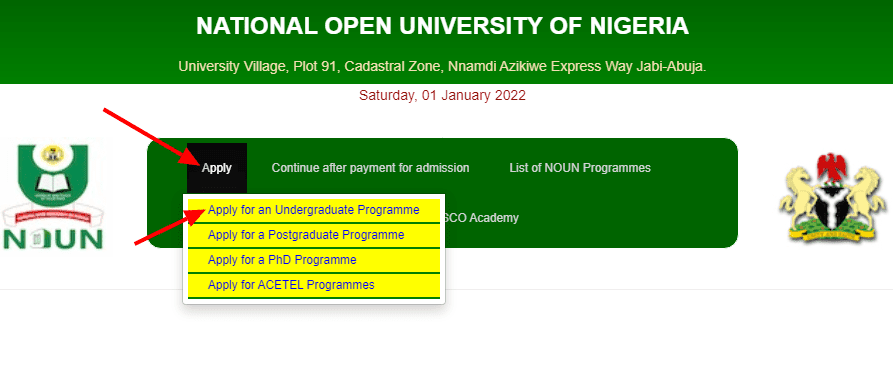
2. On the next page, Click on Re-prints and click “Re-print undergraduate admission letter“
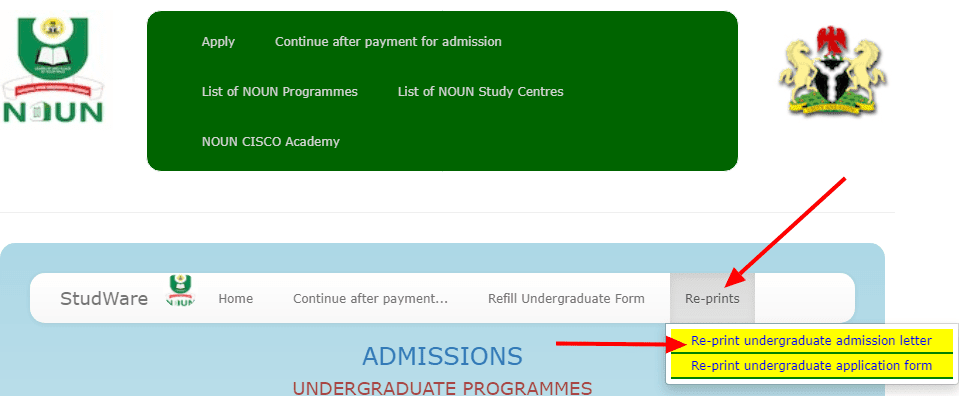
3. On the next page, enter your 12 digits remita code from your remita receipt that you got after paying for your NOUN undergraduate admission form.
If we’re the one that helped to secure your NOUN admission for you, kindly check your email. We normally forward all admission files to each of the students we helped to gain admission in NOUN.
Enter your RRR code the way we did on the picture below, remove those “-“
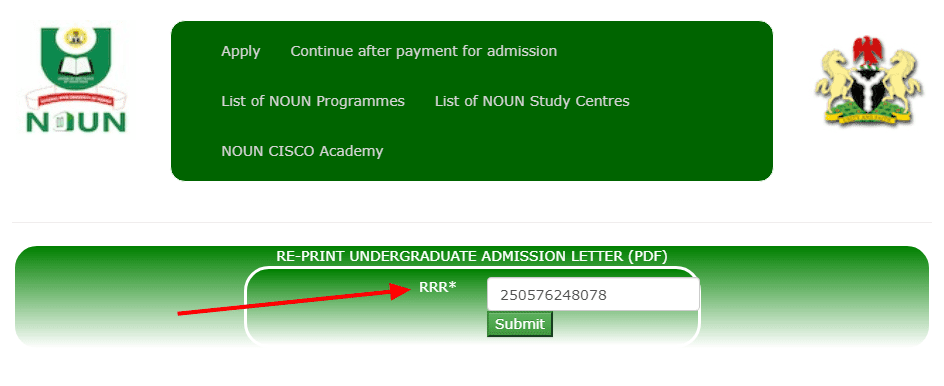
4. Scroll down on the next page and click on “proceed to print”
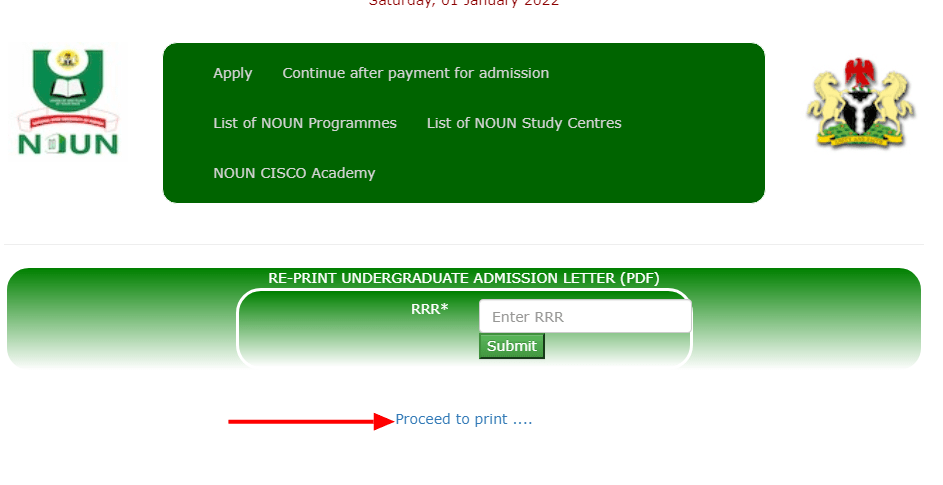
5. That’s it, the next page that pops up is your admission letter page. You can now print out your NOUN admission letter.
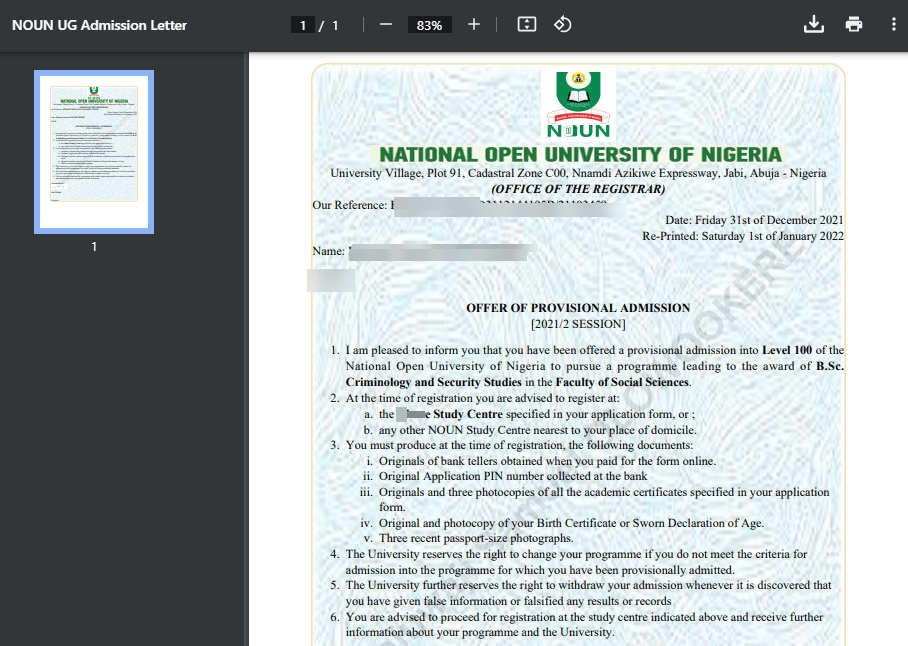
Post-graduates can also print out their admission letter this way but they have to select “Apply for a postgraduate Programme” from step 1.
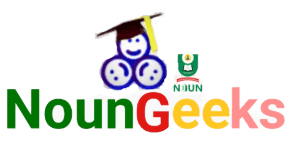
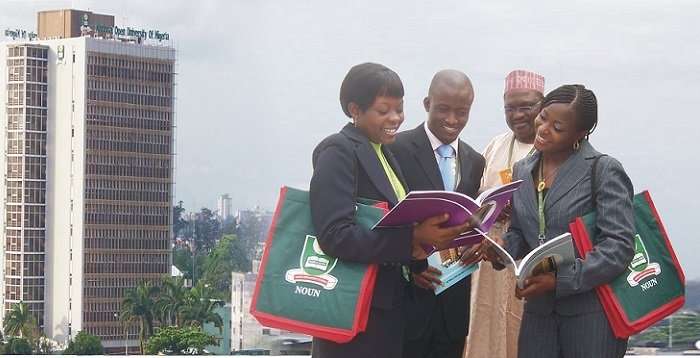
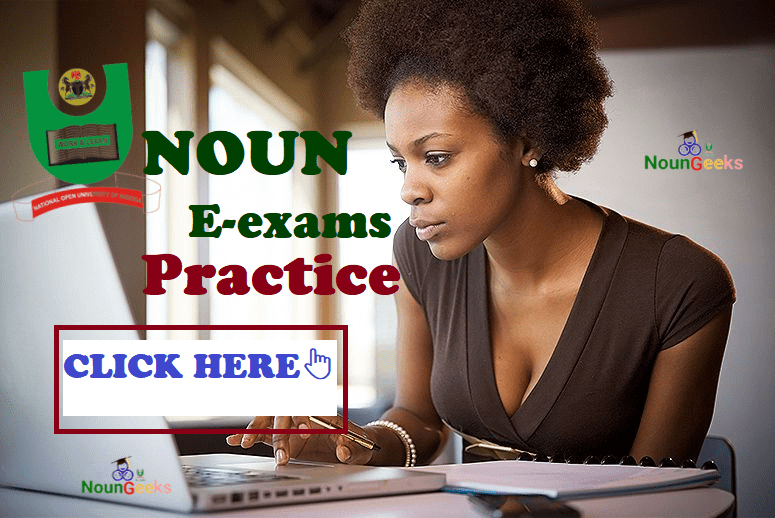
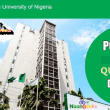
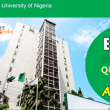
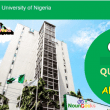
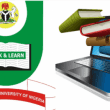

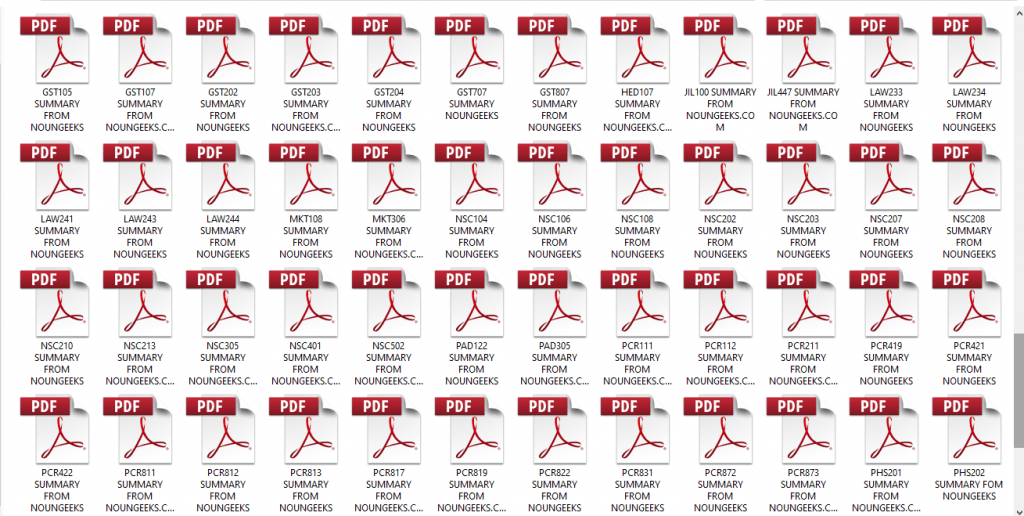


Yes add me
create your account on the platform to be added