Do you want to check if you have any outstanding or carryover(s) from your 100 level to your current level? or you want to register a failed course from previous semester then follow this guide.
Indeed NOUN portal is dynamic, we noticed some changes especially those trying to register their carryovers said when they clicked the carryover registration link on the portal that it does not bring up any exam(s) to register.
How To Check/Register Carryover Courses on NOUN Portal
-
Visit nouonline.net and login to your portal, Then click “2022/1 Exam Registration” not “2022/1 Carry-Over Exams Registration”
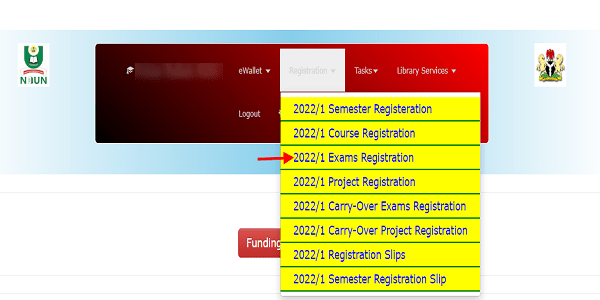
-
After that, on the next page, select the level you want to check for any outstanding course and click submit
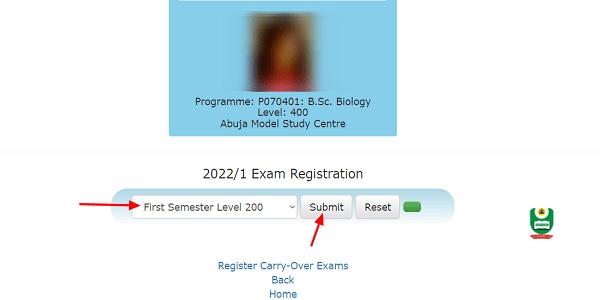
-
Click proceed on the next page
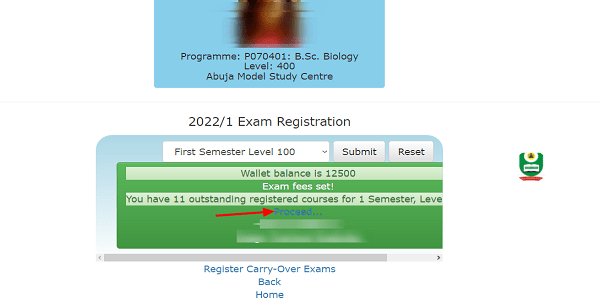
-
Now all your outstanding or carryover(s) will be shown to you, make sure to register all compulsory (C) courses in your portal. Each carryover exam registration is N1000. You can follow the above steps to check for other levels and register their outstanding courses.
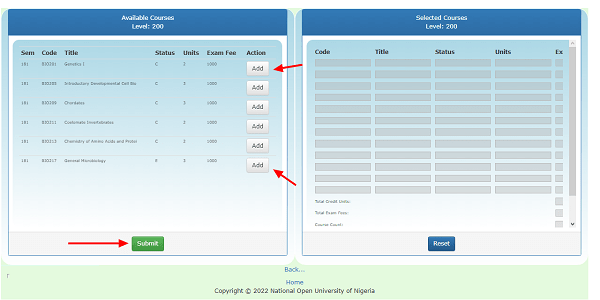
How to know you don’t have any outstanding course to register
-
After selecting a level to check for any outstanding like we did below
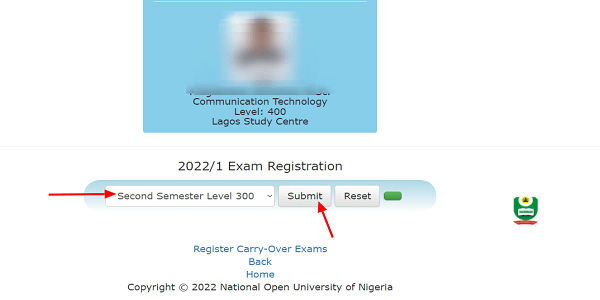
-
And you see a screen like this picture below then you don’t have any carryover or outstanding for that particular level, you can move on to the next one. That’s how to check and register carryovers on your NOUN portal.
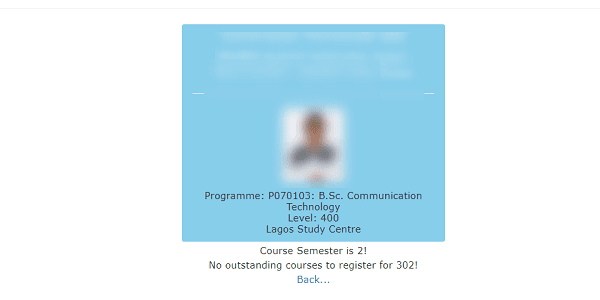
We hope you’ll find this article helpful. You can also join our community for more NOUN news and tips this semester.
Recommended:
-
How to generate Remita number (NOUN)
-
How to change Your NOUN portal password
-
How to activate/login to NOUN GST Portal
-
NOUN portal is dynamic, more changes introduced -MIS Director
-
I CAN’T LOGIN TO MY NOUN PORTAL (solved)
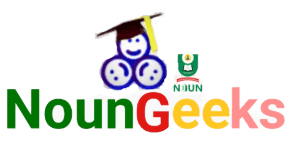

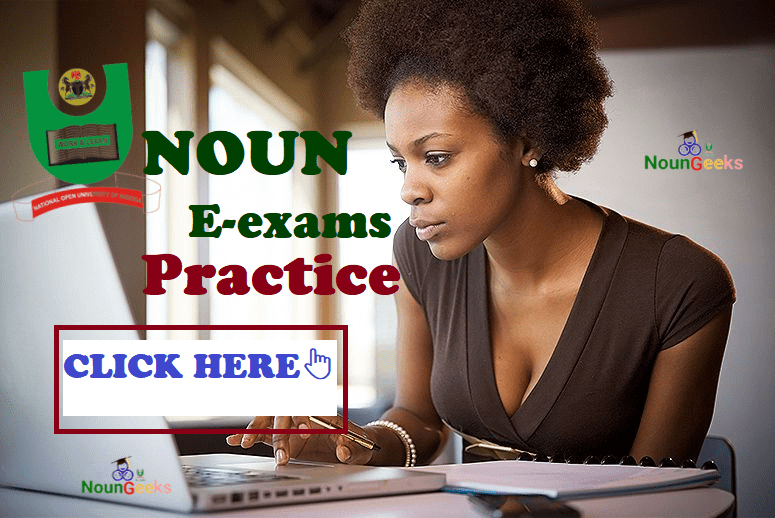
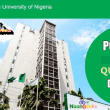
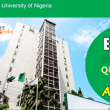
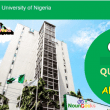
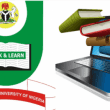

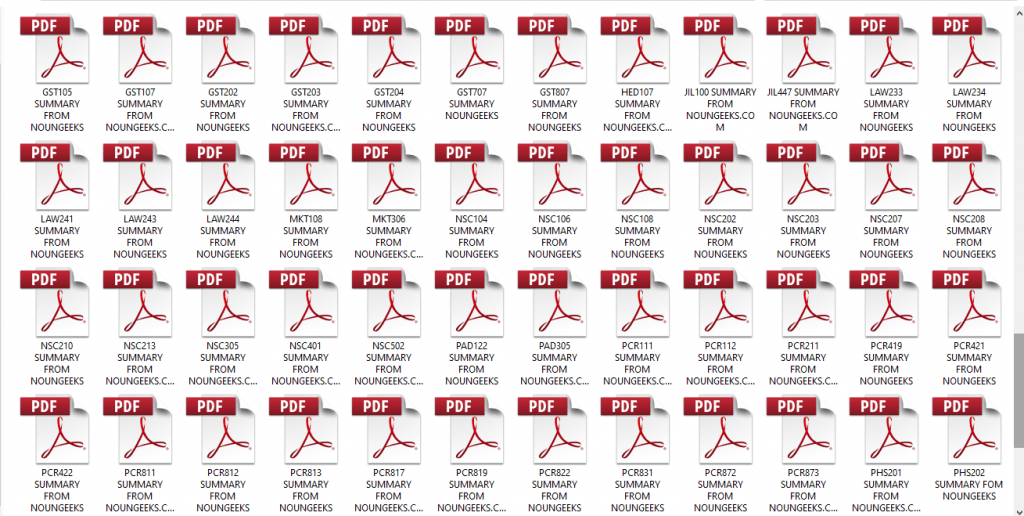


Please will I have to register my main course before register outstanding courses
No, we even advice you register your carryovers before you register any fresh course so you will stay more organized and focused.
So register your carryovers first, if you still have more available units then you can add any new course(s).